Introduction
In today’s digital world, accessibility is no longer an option—it’s a necessity. Ensuring that your WordPress website is accessible to all users, including those with disabilities, enhances user experience, improves SEO, and ensures compliance with regulations like the Americans with Disabilities Act (ADA) and the Web Content Accessibility Guidelines (WCAG).
This guide will help you understand the importance of WordPress accessibility, key best practices, and how to implement them on your site.
Why WordPress Accessibility Matters
Inclusivity: Accessibility ensures that users with visual, auditory, motor, or cognitive impairments can navigate your website effectively.
Legal Compliance: Many countries have laws mandating website accessibility, and non-compliance can lead to lawsuits.
SEO Benefits: Search engines favor accessible websites since they provide a better user experience.
Increased Engagement: A more accessible site attracts a larger audience, improving retention and conversion rates.
Key Elements of an Accessible WordPress Website
- Use an Accessible WordPress Theme Not all WordPress themes are built with accessibility in mind. When selecting a theme: Choose themes labeled as “Accessibility Ready” in the WordPress theme directory.
Ensure color contrast is high enough for readability.
Avoid themes that rely heavily on JavaScript without fallback options.
- Implement Keyboard Navigation Some users rely on keyboards instead of a mouse. Ensure your website: Allows navigation using the Tab key.
Includes clear focus indicators for links and form fields.
Uses logical tab order to guide users smoothly through the site.
- Optimize Images with Alt Text Always provide descriptive alt text for images so screen readers can interpret them.
Avoid using images with text unless absolutely necessary.
- Ensure Readable and Scalable Text Use a minimum font size of 16px for readability.
Allow users to resize text without breaking the layout.
Choose legible fonts with sufficient spacing.
- Improve Color Contrast Ensure a 4.5:1 contrast ratio between text and background.
Avoid using color as the sole means of conveying information (e.g., error messages should include symbols or text along with color).
- Provide Accessible Forms Forms should: Have clearly labeled fields.
Include error messages that describe the issue in text.
Support ARIA (Accessible Rich Internet Applications) attributes for screen readers.
- Use ARIA Landmarks ARIA roles improve website navigation for assistive technologies. Common roles include: role="navigation" for menus.
role="banner" for headers.
role="main" for main content areas.
- Enable Skip Links Skip links allow users to bypass repetitive elements (like menus) and jump directly to content. This is especially useful for keyboard users and screen readers.
- Provide Captions and Transcripts for Multimedia Videos should include captions for users with hearing impairments.
Audio content should have transcripts available.
- Test Your Site’s Accessibility Use tools like: WAVE (Web Accessibility Evaluation Tool)
Google Lighthouse Accessibility Audit
axe Accessibility Checker
Screen readers like NVDA or VoiceOver
Best WordPress Accessibility Plugins
To simplify accessibility improvements, consider using:
WP Accessibility – Adds accessibility fixes such as alt text enforcement and contrast enhancements.
One Click Accessibility – Enables skip links, high contrast mode, and font resizing.
AccessibleWP – Provides WCAG-compliant solutions.
Accessibility Checker – Audits your site and provides detailed accessibility reports.
Conclusion
Improving WordPress accessibility benefits all users and ensures your website is usable by a wider audience. By following best practices, choosing accessible themes, using the right plugins, and regularly testing your site, you can create a more inclusive digital experience.
If accessibility improvements seem overwhelming, consider hiring a WordPress developer to audit and optimize your site. A well-optimized, accessible website will not only help those with disabilities but also boost your SEO and user engagement.

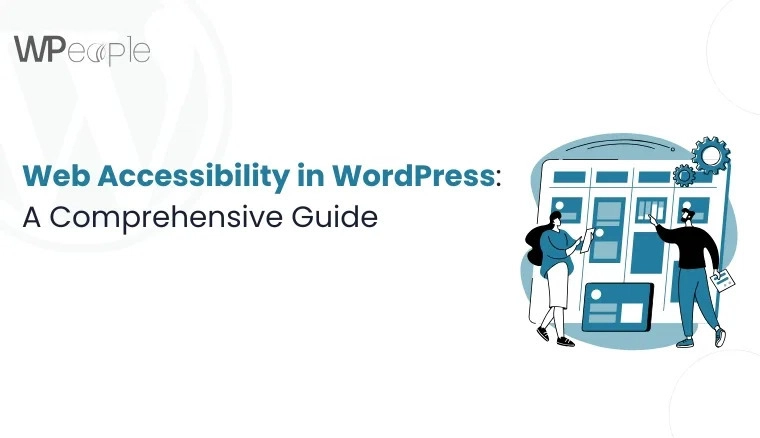

Top comments (0)