3D Animated Search Bar
HTML Code
<div class="input__container">
<div class="shadow__input"></div>
<button class="input__button__shadow">
<svg fill="none" xmlns="http://www.w3.org/2000/svg" viewBox="0 0 20 20" height="20px" width="20px">
<path d="M4 9a5 5 0 1110 0A5 5 0 014 9zm5-7a7 7 0 104.2 12.6.999.999 0 00.093.107l3 3a1 1 0 001.414-1.414l-3-3a.999.999 0 00-.107-.093A7 7 0 009 2z" fill-rule="evenodd" fill="#17202A"></path>
</svg>
</button>
<input type="text" name="text" class="input__search" placeholder="What do you want to search?">
</div>
CSS Code
.input__container {
position: relative;
background: rgba(255, 255, 255, 0.664);
padding: 10px 15px;
display: flex;
justify-content: center;
align-items: center;
gap: 5px;
border-radius: 22px;
max-width: 300px;
transition: transform 400ms;
transform-style: preserve-3d;
transform: rotateX(15deg) rotateY(-20deg);
perspective: 500px;
}
/* Visit https://democoding.in/ for more free css animation */
.shadow__input {
content: "";
position: absolute;
width: 100%;
height: 100%;
left: 0;
bottom: 0;
z-index: -1;
filter: blur(30px);
border-radius: 20px;
background-color: #999cff;
background-image: radial-gradient(at 85% 51%, hsla(60,60%,61%,1) 0px, transparent 50%),
radial-gradient(at 74% 68%, hsla(235,69%,77%,1) 0px, transparent 50%),
radial-gradient(at 64% 79%, hsla(284,72%,73%,1) 0px, transparent 50%),
radial-gradient(at 75% 16%, hsla(283,60%,72%,1) 0px, transparent 50%),
radial-gradient(at 90% 65%, hsla(153,70%,64%,1) 0px, transparent 50%),
radial-gradient(at 91% 83%, hsla(283,74%,69%,1) 0px, transparent 50%),
radial-gradient(at 72% 91%, hsla(213,75%,75%,1) 0px, transparent 50%);
}
.input__button__shadow {
cursor: pointer;
border: none;
background: none;
transition: transform 400ms, background 400ms;
display: flex;
justify-content: center;
align-items: center;
border-radius: 12px;
padding: 5px;
}
.input__button__shadow:hover {
background: rgba(255, 255, 255, 0.411);
}
.input__search {
width: 100%;
border-radius: 20px;
outline: none;
border: none;
padding: 8px;
position: relative;
}
Thanks for Reading ❤️! Check my website Demo coding for updates about my latest CSS Animation, CSS Tools, and some cool web dev tips. Let's be friends!
Don't forget to subscribe our channel : Demo code


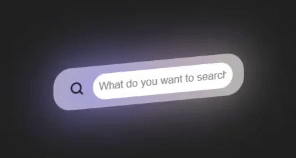

Top comments (0)