When experimenting with cloud providers, it's important to keep in mind how to manage costs, because it can be very easy to wake up the next morning with a $2700 bill 😬.
Even when there might be free tiers or cloud credit, you don't want to accidentally leave an instance of something running and finding out it's all gone and went to your credit card.
I'll be walking through how to manage costs by setting up Billing Alerts in Google Cloud Platform as well as providing further resources for some of the other providers.
Note: This will probably cover most of your cost alerting needs for experimentation, but for larger projects or side projects where you expect decent traffic, you will probably want to take a look at the services being used and optimize the resources needed to run those services alongside setting up alerts.
Setting up Billing Alerts
Navigate to the GCP Billing Console
Navigate to Budgets and Alerts
Create a Budget
50% and 90% threshold for alerts work fine for this walkthrough but Google Cloud Platform allows you to add and remove as many as you want (no duplicates) so choose whatever works for you. For example, you could set up alerts at every 10% threshold like below if you want:
For this walkthrough, there is no need to set up Cloud Pub/Sub or a Monitoring workspace so the two options under Manage notifications can remain unchecked.
And that's it!
You will now be properly alerted for your Google Cloud Platform usage so you won't need to worry about any surprise bills.
As you can see, you can't tell GCP (and other cloud providers) to just stop once you have used $20. Since your service is up and running it can get any amount of traffic at any point in time, so it wouldn't be the easiest thing for cloud providers to manage. So most providers will allow you to set up alerts or alarms so that you can be more aware of how much your project is costing and if it ever reaches a bad point you will be alerted.
The Ideal Solution
AWS should allow you to mark your account as “hey, I’m learning this stuff, this is not a business” and set a *hard limit* to 20 USD per month
Surprise-bill-driven-revenue is a terrible business model, they should get rid of that part08:18 AM - 07 Jul 2020
All cloud providers should have something like this.
Additional Resources
Google Cloud Cost Management Docs
Amazon Web Services Cost Management Docs



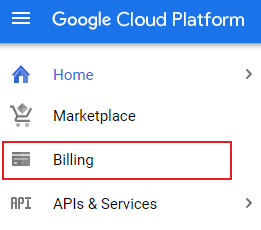
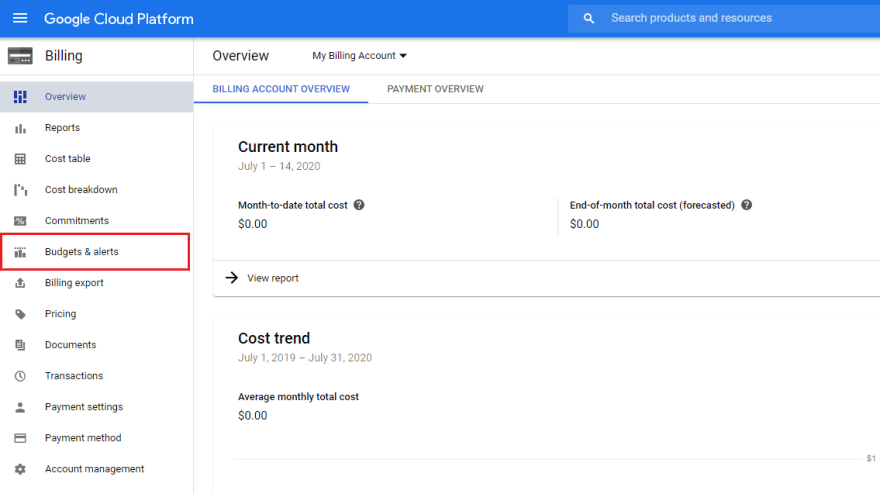
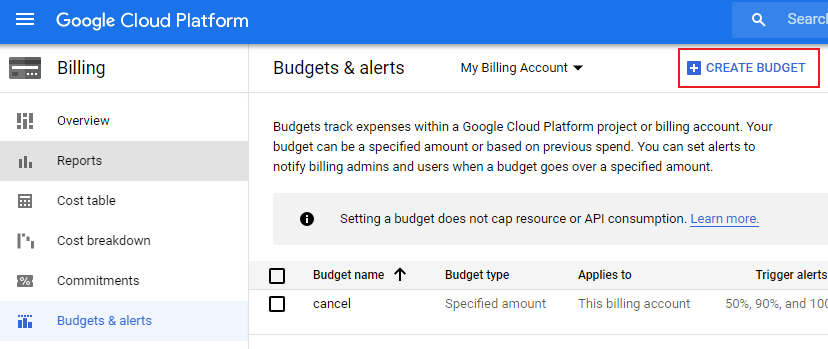

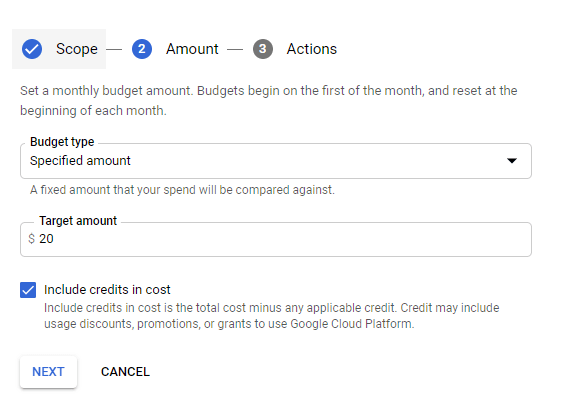

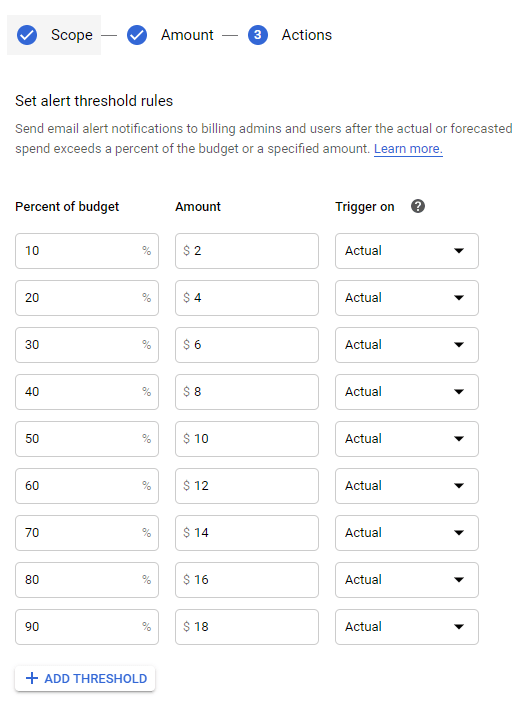


Top comments (0)