Are you looking for the best YouTube available in the market? Then come in now and discover the best web scrapers you can use for scraping YouTube. You can also learn how to develop yours.
 The second most popular search engine in the world is YouTube, directly behind Google. Popularity in the online search engine industry is not a concern here, but the huge number of videos available on YouTube – and their associated data, and comments. You might be wondering of what use is scraping YouTube data right?
The second most popular search engine in the world is YouTube, directly behind Google. Popularity in the online search engine industry is not a concern here, but the huge number of videos available on YouTube – and their associated data, and comments. You might be wondering of what use is scraping YouTube data right?
Well, data scraped from YouTube is good for a good number of applications such as ranking monitoring of videos, sentimental analysis of viewers’ comments, as well as creating a database of video description and other data. For YouTube marketers and independent researchers, publicly available data on YouTube is incredibly important.
YouTube provides a very limited option when it comes to accessing specific publicly available data with some restrictions. Usually, if you want to circumvent those restrictions in the right way, you might need to contact them and pay them for it. Not many marketers and researchers can go through this route and as such, the most popular way of accessing the publicly available on YouTube is by using web scrapers which are nothing but computer programs written to automate the process of extracting data from YouTube pages.
In this article, recommendations on the best web scrapers to use for scraping YouTube will be made. You will also learn how to scrape YouTube yourself using Python, Requests, and Beautifulsoup. Before that, let take a look at an overview of YouTube scraping.
YouTube Scraping – an Overview
The data that can be scraped from YouTube can either be video data, comments, video recommendations, and ranking, as well as in-video advertisements. Have you ever wondered what YouTube thinks about using scrapers on its web pages? YouTube does not allow accessing its data using a web scraper. They want you to make use of their limited API. But does YouTube frowning at scraping its pages make it illegal? Definitely, not. The lawsuit against HiQ by LinkedIn and the subsequent suits and judgments has cleared some air regarding the act of web scraping – web scraping on a general basis is completely legal and you can engage in it without asking for permission.  However, you still have YouTube anti-scraping and anti-bot systems standing on your way. YouTube is owned by Google and has one of the smart anti-scraping systems in place meant for detecting and preventing bot access. If you must scrape YouTube, you must make use of a YouTube scraper that can evade all the checks and scrutiny of the YouTube anti-spam and anti-bot systems. Fortunately, there are a good number of them in the market across platforms. Interestingly, if you have coding skills, you can code your own YouTube scraper yourself. However, unless you know what you are doing, you might likely fail – in such a case, you can fall back to using one of the already-made solutions.
However, you still have YouTube anti-scraping and anti-bot systems standing on your way. YouTube is owned by Google and has one of the smart anti-scraping systems in place meant for detecting and preventing bot access. If you must scrape YouTube, you must make use of a YouTube scraper that can evade all the checks and scrutiny of the YouTube anti-spam and anti-bot systems. Fortunately, there are a good number of them in the market across platforms. Interestingly, if you have coding skills, you can code your own YouTube scraper yourself. However, unless you know what you are doing, you might likely fail – in such a case, you can fall back to using one of the already-made solutions.
How to Scrape YouTube Using Python, Requests, and Beautifulsoup
As a coder, you can develop your own web scraper. However, it is not as easy as it seems. First, you need to know that creating a scraper to scrape a few pages is different from creating a scraper that you intend to use it to scrape hundreds of thousands of pages. While a simple scraper will scrape data from 20 pages and even more without experiencing any form of blocks or challenge, the same can’t be said of web scrapers that will scrape lots of pages that you will have to deal with IP blocks and Captchas. While there are many anti-scraping techniques, dealing with Captchas and IP blocks solves most part of the problem.
With Python, you can develop a YouTube scraper easily as Python comes with some libraries and frameworks that make developing scrapers easy. The library you use in most cases depends on the data you intend to scrape. If JavaScript execution and rendering are not required, Requests and Beautifulsoup will work – Scrapy is also a good choice. However, if JavaScript needs to be executed for the required data to show, then Selenium is the best. On a general note, YouTube requires JavaScript to function. However, switching it off will show you only data that does require JavaScript execution.
When designing a web scraper for YouTube, you have to make provision for evading IP ban and Captchas. Proxies will help you avoid IP tracking and ban while using Captcha solvers will help you solve Captchas if they are triggered. You also have to think of employing multithreading if you are scraping a good number of pages to make it faster. The below is a simple YouTube view count scraper that accepts the URL of a YouTube video and returns it view count.
import requests
from bs4 import BeautifulSoup
class YoutubeScraper:
def __init__(self, url):
self.url = url
def scrape_video_count(self):
content = requests.get(self.url)
soup = BeautifulSoup(content.text, "html.parser")
view_count = soup.find("div", {"class": "watch-view-count"}).text
return view_count
url = "https://www.youtube.com/watch?v=VpTKbfZhyj0"
x = YoutubeScraper(url)
x.scrape_video_count()
Best YouTube Scrapers
If you are not a coder but still want to scrape YouTube, then there are YouTube scrapers available in the market that does not require you to write a single line of code. Not all are for non-coders, though, as some require you to have coding skills. Below are the best web scrapers you can use for scraping YouTube.
Octoparse
- Pricing: Starts at $75 per month
- Free Trials: 14 days of free trial with limitations
- Data Output Format: CSV, Excel, JSON, MySQL, SQLServer
- Supported Platform: Cloud, Desktop
If you are tired of getting blocked, then here’s a scraper that will help you evade security checks of even the most advanced websites – Octoparse. Octoparse is arguably one of the best web scrapers in the market. You can use it to scrape publicly available textual content on YouTube.
Octoparse makes the whole process of scraping easier as it comes with some templates for scraping specific popular sites which makes it not necessary for writing rules of scraping and training for some selected sites. Octoparse is not a free tool but has a free trial plan available for you to test before making a monetary commitment. 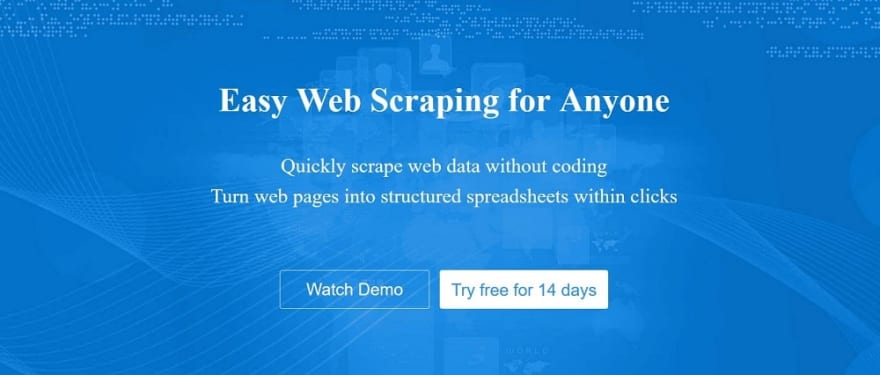
ScrapeStorm
- Pricing: Starts at $49.99 per month
- Free Trials: Starter plan is free – comes with limitations
- Data Output Format: TXT, CSV, Excel, JSON, MySQL, Google Sheets, etc.
- Supported Platforms: Desktop
ScrapeStorm is one of the most versatile web scrapers out there as it can be used for scraping almost all websites (including YouTube) on the Internet and provide support for the most popular Operating Systems – and can be accessed as a cloud-based solution.
ScrapeStorm is an Artificial Intelligence-based web scraping tool that does not require training in most cases as it automatically identifies data points and scrapes them without human interference. If automatic pattern identification does not work, you can make use of its point and click interface. It supports multiple data export methods. 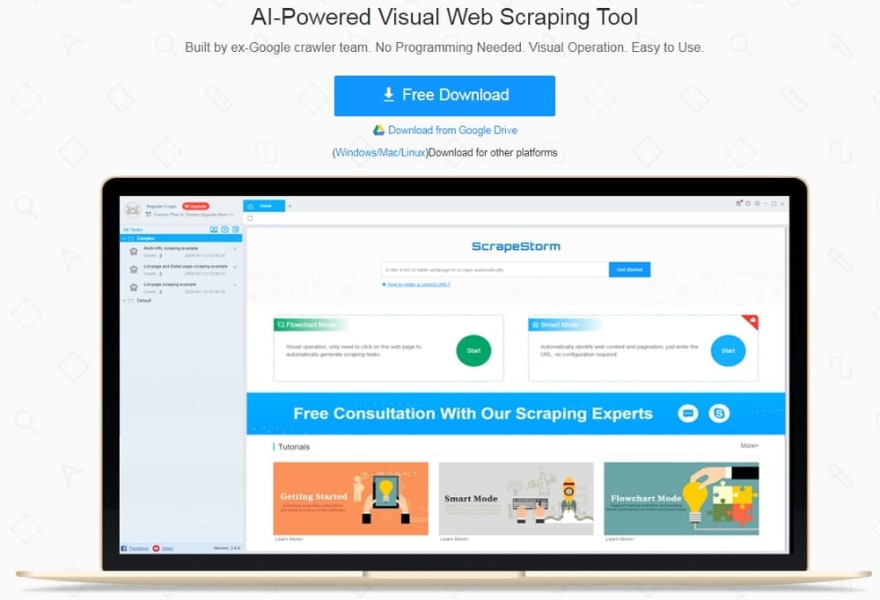
Data Miner
- Pricing: Starts at $19 per month
- Free Trials: Starter plan is free – 500 pages
- Data Output Format: CSV, Excel
- Supported Platform: Chrome and Edge browser
Data Miner is a browser extension with support for both Chrome and Microsoft Edge browsers. Data Miner is one of the best web scraping tools you can use to scrape YouTube. With this tool, you can scrape without worries of being detected as it tends to hide bottling behaviors.
Data Miner keeps your data private and supports over 15,000 websites. Data Miner has a free plan that might be perfect for you if you are scraping on a small scale. One thing you will come to like about Data Miner is its over 50,000 pre-made queries that will help you with just a click. Data Miner fills forms, facilitates automatic scraping, and provides support for custom scraping. 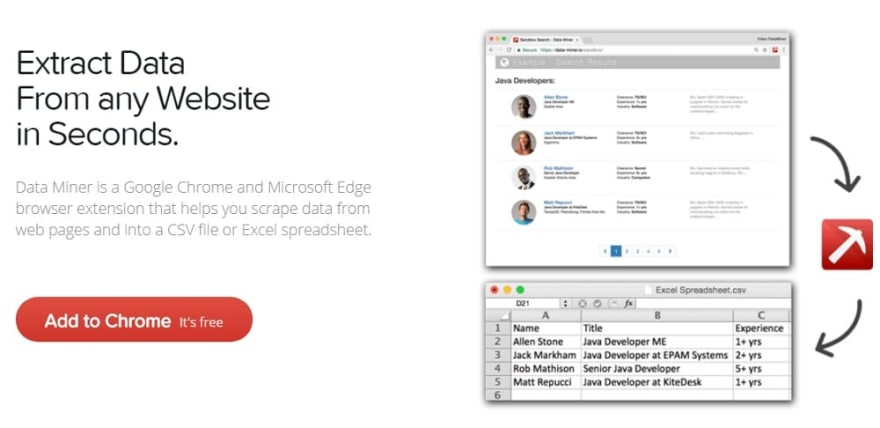
ParseHub
- Pricing: Starts at $149 per month
- Free Trials: Desktop version is free with some limitations
- Data Output Format: Excel, JSON
- Supported Platform: Cloud, Desktop
ParseHub is another installable software you can use for your scraping tasks. ParseHub is not a specialized YouTube scraping tool like the others on the list. However, it provides support for scraping publicly available data on YouTube and has proven to be one of the best you can use in the market right now.
Interestingly, if ParseHub is your choice of scraper, you might not even pay to use it as the desktop version of ParseHub is free with some limitations. It’s cloud-based platform comes with a good number of features not supported by the desktop application but comes with price tags on its plans. 
Helium Scraper
- Pricing: Starts at $99 for one user license
- Free Trials: Fully functional 10 days of free trials
- Data Output Format: CSV, Excel, XML, JSON, SQLite
- Supported Platform: Desktop
Another tool you can use for scraping video data, comments, video rankings and other publicly available data on YouTube is Helium Scraper – and it is very good at it. Helium Scraper needs to be installed on your computer before you will be able to make use of it. One thing you will come to like about Helium Scraper is that it comes with a good number of features that make it perfect for scraping at a large scale.
Some of these include schedule scraping, ability to scrape complex data at a fast rate, similar element detection system, proxy rotation, exporting scraped data in multiple data formats, and many more. 
Conclusion
Looking at the above, you can see that all of the scrapers discussed above are not YouTube only tool. While there are some in the market that is specially made for YouTube, choosing one of the above will give you the option of being able to scrape other websites with the same subscription if the need arises. This is not something you can get from specialized YouTube scrapers.












Latest comments (0)