I first learned about SWR thanks to a video tutorial by Leigh Halliday: "React Data Fetching with Hooks using SWR". If you're not familiar with SWR, you can watch Leigh's video, read the official docs or find more on dev.to.
In this post we're going to build our own version of SWR, if only to understand how it works. But first a disclaimer:
| ⚠️ Warning! |
|---|
| This is is not production code. It's a simplified implementation and it doesn't include all the great features of SWR. |
In previous blog posts I had written a useAsyncFunction hook to fetch data in React function components. That hook works not only with fetch, but with any function returning a promise.
Here's the hook:
type State<T> = { data?: T; error?: string }
export function useAsyncFunction<T>(asyncFunction: () => Promise<T>): State<T> {
const [state, setState] = React.useState<State<T>>({})
React.useEffect(() => {
asyncFunction()
.then(data => setState({ data, error: undefined }))
.catch(error => setState({ data: undefined, error: error.toString() }))
}, [asyncFunction])
return state
}
If we pretend the fetchAllGames is a function returning a promise, here's how we use the hook:
function MyComponent() {
const { data, error } = useAsyncFunction(fetchAllGames)
// ...
}
SWR has a similar API, so let's start from this hook, and make changes as needed.
Changing data store
Instead of storing the data in React.useState we can store it in a static variable in the module scope, then we can remove the data property from our state:
const cache: Map<string, unknown> = new Map()
type State<T> = { error?: string }
Our cache is a Map because otherwise different consumers of the hook would overwrite the cache with their unrelated data.
This means we need to add a key parameter to the hook:
export function useAsyncFunction<T>(key: string, asyncFunction: () => Promise<T>) {
...
}
Next, we change what happens when the promise resolves:
asyncFunction()
.then(data => {
cache.set(key, data) // <<<<<<<<<<<<< setting cache here!
setState({ error: undefined })
})
.catch(error => {
setState({ error: error.toString() })
})
Now our "state" is just the error, so we can simplify it. The custom hook now looks like this:
const cache: Map<string, unknown> = new Map()
export function useAsyncFunction<T>(
key: string,
asyncFunction: () => Promise<T>
) {
const [error, setError] = React.useState<string | undefined>(undefined)
React.useEffect(() => {
asyncFunction()
.then(data => {
cache.set(key, data)
setError(undefined)
})
.catch(error => setError(error.toString()))
}, [key, asyncFunction])
const data = cache.get(key) as T | undefined
return { data, error }
}
Mutating local data
This works but it doesn't provide a mechanism to mutate the local data, or to reload it.
We can create a "mutate" method that will update the data in the cache, and we can expose it by adding it to the return object. We want to memoise it so that the function reference doesn't change on every render. (React docs on useCallback):
...
const mutate = React.useCallback(
(data: T) => void cache.set(key, data),
[key]
);
return { data, error, mutate };
}
Next, in order to provide a "reload" function we extract the existing "load" implementation which is currently inside our useEffect's anonymous function:
React.useEffect(() => {
asyncFunction()
.then(data => {
cache.set(key, data)
setError(undefined)
})
.catch(error => setError(error.toString()))
}, [key, asyncFunction])
Again, we need to wrap the function in useCallback. (React docs on useCallback):
const load = React.useCallback(() => {
asyncFunction()
.then(data => {
mutate(data); // <<<<<<< we call `mutate` instead of `cache.set`
setError(undefined);
})
.catch(error => setError(error.toString()));
}, [asyncFunction, mutate]);
React.useEffect(load, [load]); // executes when the components mounts, and when props change
...
return { data, error, mutate, reload: load };
Almost there
The entire module now looks like this: (⚠️ but it doesn't work)
const cache: Map<string, unknown> = new Map()
export function useAsyncFunction<T>(
key: string,
asyncFunction: () => Promise<T>
) {
const [error, setError] = React.useState<string | undefined>(undefined)
const mutate = React.useCallback(
(data: T) => void cache.set(key, data),
[key]
);
const load = React.useCallback(() => {
asyncFunction()
.then(data => {
mutate(data)
setError(undefined)
})
.catch(error => setError(error.toString()))
}, [asyncFunction, mutate])
React.useEffect(load, [load])
const data = cache.get(key) as T | undefined
return { data, error, mutate, reload: load }
}
⚠️ This doesn't work because the first time this executes, data is undefined. After that, the promise resolves and the cache is updated, but since we're not using useState, React doesn't re-render the component.
Shamelessly force-updating
Here's a quick hook to force-update our component.
function useForceUpdate() {
const [, setState] = React.useState<number[]>([])
return React.useCallback(() => setState([]), [setState])
}
We use it like this:
...
const forceUpdate = useForceUpdate();
const mutate = React.useCallback(
(data: T) => {
cache.set(key, data);
forceUpdate(); // <<<<<<< calling forceUpdate after setting the cache!
},
[key, forceUpdate]
);
...
✅ And now it works! When the promise resolves and the cache is set, the component is force-updated and finally data points to the value in cache.
const data = cache.get(key) as T | undefined
return { data, error, mutate, reload: load }
Notifying other components
This works, but is not good enough.
When more than one React component use this hook, only the one that loads first, or the one that mutates local data gets re-rendered. The other components are not notified of any changes.
One of the benefits of SWR is that we don't need to setup a React Context to share the loaded data. How can we achieve this functionality?
Subscribing to cache updates
We move the cache object to a separate file because it will grow in complexity.
const cache: Map<string, unknown> = new Map();
const subscribers: Map<string, Function[]> = new Map();
export function getCache(key: string): unknown {
return cache.get(key);
}
export function setCache(key: string, value: unknown) {
cache.set(key, value);
getSubscribers(key).forEach(cb => cb());
}
export function subscribe(key: string, callback: Function) {
getSubscribers(key).push(callback);
}
export function unsubscribe(key: string, callback: Function) {
const subs = getSubscribers(key);
const index = subs.indexOf(callback);
if (index >= 0) {
subs.splice(index, 1);
}
}
function getSubscribers(key: string) {
if (!subscribers.has(key)) subscribers.set(key, []);
return subscribers.get(key)!;
}
Note that we're not exporting the cache object directly anymore. In its place we have the getCache and setCache functions. But more importantly, we also export the subscribe and unsubscribe functions. These are for our components to subscribe to changes even if those were not initiated by them.
Let's update our custom hook to use these functions. First:
-cache.set(key, data);
+setCache(key, data);
...
-const data = cache.get(key) as T | undefined;
+const data = getCache(key) as T | undefined;
Then, in order to subscribe to changes we need a new useEffect:
React.useEffect(() =>{
subscribe(key, forceUpdate);
return () => unsubscribe(key, forceUpdate)
}, [key, forceUpdate])
Here we're subscribing to the cache for our specific key when the component mounts, and we unsubscribe when it unmounts (or if props change) in the returned cleanup function. (React docs on useEffect)
We can clean up our mutate function a bit. We don't need to call forceUpdate from it, because it's now being called as a result of setCache and the subscription:
const mutate = React.useCallback(
(data: T) => {
setCache(key, data);
- forceUpdate();
},
- [key, forceUpdate]
+ [key]
);
Final version
Our custom hook now looks like this:
import { getCache, setCache, subscribe, unsubscribe } from './cache';
export function useAsyncFunction<T>(key: string, asyncFunction: () => Promise<T>) {
const [error, setError] = React.useState<string | undefined>(undefined);
const forceUpdate = useForceUpdate();
const mutate = React.useCallback((data: T) => setCache(key, data), [key]);
const load = React.useCallback(() => {
asyncFunction()
.then(data => {
mutate(data);
setError(undefined);
})
.catch(error => setError(error.toString()));
}, [asyncFunction, mutate]);
React.useEffect(load, [load]);
React.useEffect(() =>{
subscribe(key, forceUpdate);
return () => unsubscribe(key, forceUpdate)
}, [key, forceUpdate])
const data = getCache(key) as T | undefined;
return { data, error, mutate, reload: load };
}
function useForceUpdate() {
const [, setState] = React.useState<number[]>([]);
return React.useCallback(() => setState([]), [setState]);
}
This implementation is not meant to be used in production. It's a basic approximation to what SWR does, but it's lacking many of the great features of the library.
| ✅ Included | ❌ Not included |
|---|---|
| Return cached value while fetching | Dedupe identical requests |
| Provide a (revalidate) reload function | Focus revalidation |
| Local mutation | Refetch on interval |
| Scroll Position Recovery and Pagination | |
| Dependent Fetching | |
| Suspense |
Conclusion
I think SWR (or react-query) is a much better solution than storing fetched data in a React component using useState or useReducer.
I continue to store my application state using custom hooks that use useReducer and useState but for remote data, I prefer to store it in a cache.

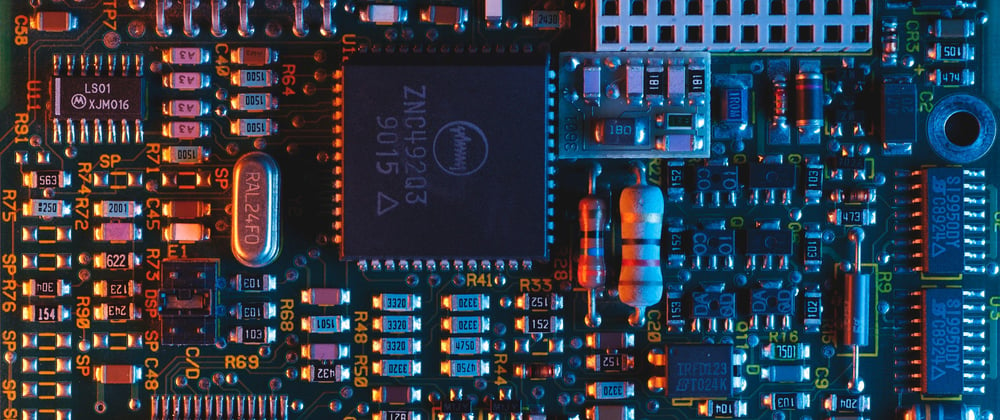





Top comments (5)
A simple fn that aims to do a similar stale-while-revalidate thing:
This doesn't handle visibility change refresh, though. I typed it up on a phone so please be forgiving...
Note that if you're writing a real-time API or similar; it's probably best to use an EventSource or WebSocket. EventSource is generally less work for the same output; though.
Great article, Julian!
Thank you! Your videos are the best!
You post most important. I like you post.
Thanks you.