Until now, the tutorials have been based on NRSDK 1.7.0. Currently, the latest NRSDK version is 1.8.0. This section explains what you need to do to upgrade an old SDK.
I also upgraded HelloWorld tutorial while writing this explanation. I will be upgrading the other samples soon.
NRSDK version 1.8.0 and later have different documentation URLs. Check the following documents as well.
First, download NRSDK 1.8.0 from the following link.
How to Upgrade
- Display
Project>Assets, right click onNRSDKto show the context menu. - Select
Deletefor deleting Old NRSDK. - Right-click on
Assetsto display the context menu, then selectImport Package>Custom Package.... - Select the
NRSDKForUnityAndroid_1.8.0.unitypackageyou have downloaded from the file dialog. - Please follow the usual dialog instructions.
After performing this upgrade, you can build your project to build an executable .apk on Nreal Air.
If it does not work on your Nreal Air device, select NRCameraRig, open the Inspector panel and go to NR Session Behaviour > Session Config.
Check that Target Devices is checked for both Nreal Light and Nreal Air.
Enjoy the new version of the NRSDK!


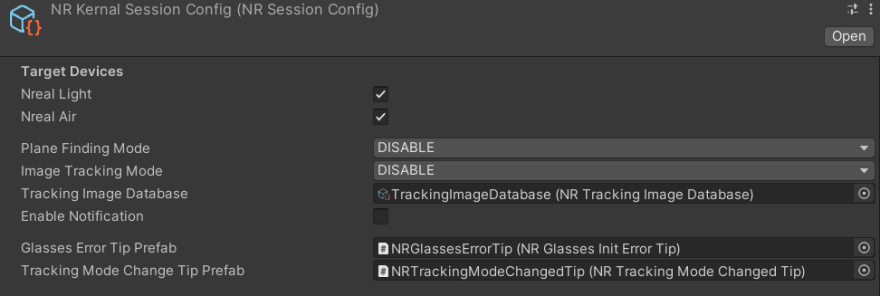





Latest comments (0)