First things first, what is Vercel?
Vercel is a platform that allows users to streamline the website deployment process. Unlike github, it's so easy to use that my hungover post spring break butt could figure out how to use it.
Getting Started
before getting started with Vercel, you must create an account on the website, feel free to link an existing github account for ease of access.
Next, you will want to fork and clone This repository into your local machine.
Then you will open up the code through VScode, add a
.envfile that contains these lines and push it all back to your github repo.
Working within Vercel
From this point forwards, we will be working within Vercel to add our github repos. Within the main page, add your repos by clicking the plus button and you will be prompted to make changes.

Change the location of the output directory to
distin order to ensure that it goes through.

congratulations, if you managed to follow these steps you should now have a static webpage uploaded to Vercel.
https://vercel.com/kfo5087/ist-vercel-demo
My 11ty Websites
- Hello-world https://vercel.com/kfo5087/11ty-hello
- 11ty-Template https://vercel.com/kfo5087/11ty-template
Shout out to Michael Potter for showing us Vercel and overall this tool is much easier to use in comparison to Github Pages.






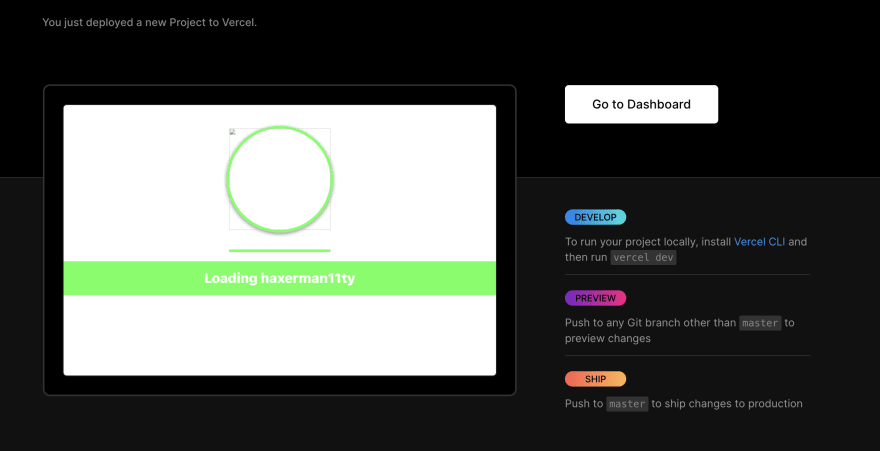

Top comments (0)