Scaffolding views in rails can save a lot of time, however the default scaffolded views are too plain to be useful. By using custom scaffolding with bootstrap 4, it's easy to quickly create views that look good and only 5 additional files are needed!!!
The existing scaffolding templates are under the railties directory, located in /lib/rails/generators/erb/scaffold/templates
The following command shows where railties is located.
bundle show railties
Edit Config
in config/application.rb add
config.generators do |g|
g.orm :active_record
g.template_engine :erb
g.test_framework :test_unit, fixture: true
end
Create template files
Then in the project lib directory create the following folders
template/erb/scaffold
The custom scaffolding templates are placed in this folder, and override the default scaffolding templates.
Create the following files
lib/templates/erb/scaffold/_form.html.erb.tt
lib/templates/erb/scaffold/edit.html.erb.tt
lib/templates/erb/scaffold/index.html.erb.tt
lib/templates/erb/scaffold/new.html.erb.tt
lib/templates/erb/scaffold/show.html.erb.tt
_form.html.erb.tt
<%%= form_with(model: <%= singular_table_name %>, local: true) do |form| %>
<%% if <%= singular_table_name %>.errors.any? %>
<div id="error_explanation" class="alert alert-danger" role="alert">
<h5><%%= pluralize(<%= singular_table_name %>.errors.count, "error") %> prohibited this <%= singular_table_name %> from being saved:</h5>
<ul>
<%% <%= singular_table_name %>.errors.full_messages.each do |message| %>
<li><%%= message %></li>
<%% end %>
</ul>
</div>
<%% end %>
<% attributes.each do |attribute| -%>
<% if attribute.password_digest? -%>
<div class="form-group">
<%%= form.label :password %>
<%%= form.password_field :password, id: :<%= field_id(:password) %>,class:"form-control"%>
</div>
<div class="form-group">
<%%= form.label :password_confirmation %>
<%%= form.password_field :password_confirmation, id: :<%= field_id(:password_confirmation) %> ,class:"form-control" %>
</div>
<% elsif attribute.type == :boolean -%>
<div class="form-group form-check">
<%%= form.<%= attribute.field_type %> :<%= attribute.column_name %>, id: :<%= field_id(attribute.column_name) %> ,class:"form-check-input"%>
<%%= form.label :<%= attribute.column_name %>, class:"form-check-label"%>
</div>
<% else -%>
<div class="form-group">
<%%= form.label :<%= attribute.column_name %> %>
<%%= form.<%= attribute.field_type %> :<%= attribute.column_name %>, id: :<%= field_id(attribute.column_name) %> ,class:"form-control"%>
</div>
<% end -%>
<% end -%>
<div class="actions">
<%%= form.submit "Save", class:"btn btn-success min-width-btn" %>
</div>
<%% end %>
edit.html.erb.tt
<div class="container-fluid">
<h1>Editing <%= singular_table_name.titleize %></h1>
<%%= render 'form', <%= singular_table_name %>: @<%= singular_table_name %> %>
<br>
<%%= link_to 'Show', @<%= singular_table_name %>, class:"btn btn-light min-width-btn" %>
<%%= link_to 'Back', <%= index_helper %>_path, class:"btn btn-light min-width-btn" %>
</div>
index.html.erb.tt
<div class="container-fluid">
<h1><%= plural_table_name.titleize %></h1>
<table class="table">
<thead>
<tr>
<% attributes.reject(&:password_digest?).each do |attribute| -%>
<th><%= attribute.human_name %></th>
<% end -%>
<th></th>
</tr>
</thead>
<tbody>
<%% @<%= plural_table_name %>.each do |<%= singular_table_name %>| %>
<tr>
<% attributes.reject(&:password_digest?).each do |attribute| -%>
<td>
<%%= <%= singular_table_name %>.<%= attribute.name %> %>
</td>
<% end -%>
<td>
<%%= link_to 'Show', <%= singular_table_name %>, class:"btn btn-light min-width-btn" %>
<%%= link_to 'Edit', edit_<%= singular_table_name %>_path(<%= singular_table_name %>),class:"btn btn-primary min-width-btn" %>
<%%= link_to 'Delete', <%= singular_table_name %>, method: :delete, data: { confirm: 'Are you sure?' }, class:"btn btn-danger min-width-btn"%>
</td>
</tr>
<%% end %>
</tbody>
</table>
<br>
<%%= link_to 'New <%= singular_table_name.titleize %>', new_<%= singular_table_name %>_path,class:"btn btn-success min-width-btn" %>
</div>
new.html.erb.tt
<div class="container-fluid">
<h1>New <%= singular_table_name.titleize %></h1>
<%%= render 'form', <%= singular_table_name %>: @<%= singular_table_name %> %>
<br>
<%%= link_to 'Back', <%= index_helper %>_path, class:"btn btn-light min-width-btn" %>
</div>
show.html.erb.tt
<div class="container-fluid">
<h1><%= singular_table_name.titleize %> Details</h1>
<%%= form_with(model: @<%= singular_table_name %>, local: true) do |form| %>
<% attributes.each do |attribute| -%>
<% if attribute.type == :boolean -%>
<div class="form-group form-check">
<%%= form.<%= attribute.field_type %> :<%= attribute.column_name %>, id: :<%= field_id(attribute.column_name) %> ,class:"form-check-input", disabled:true%>
<%%= form.label :<%= attribute.column_name %>, class:"form-check-label"%>
</div>
<% else -%>
<div class="form-group">
<%%= form.label :<%= attribute.column_name %> %>
<%%= form.<%= attribute.field_type %> :<%= attribute.column_name %>, id: :<%= field_id(attribute.column_name) %> ,class:"form-control", readonly:true%>
</div>
<% end -%>
<% end -%>
<%% end %>
<%%= link_to 'Edit', edit_<%= singular_table_name %>_path(@<%= singular_table_name %>),class:"btn btn-primary min-width-btn" %>
<%%= link_to 'Back', <%= index_helper %>_path,class:"btn btn-light min-width-btn" %>
</div>
Add Bootstrap 4
add the bootstrap 4 ruby gem to the gemfile and follow the configuration steps in https://github.com/twbs/bootstrap-rubygem
gem 'bootstrap', '~> 4.4.1'
Add additional CSS
in app/assets/stylesheets/application.scss add the following
.min-width-btn {
min-width:100px;
margin:1px;
}
Run the scaffolder
Generate new views for the restaurant model overriding the original ones.
rails g erb:scaffold Restaurant name description phone time_zone currency active:boolean
All done
Enjoy the much improved views.





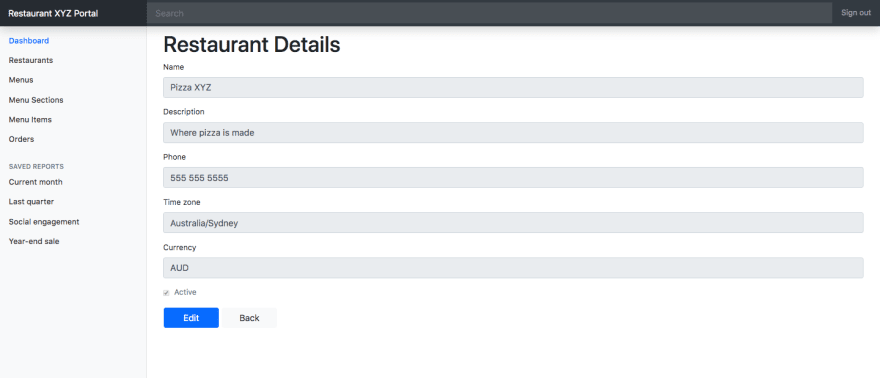


Top comments (5)
add to lib/templates/rails/scaffold_contoller/controller.rb
Got error
/lib/templates/erb/scaffold/show.html.erb.tt:14:in
block in template': undefined methodfield_id' for #Erb::Generators::ScaffoldGenerator... (NoMethodError)hello, i did check field_id method in github and apidock.com.
there is field_in method in NamedBase class, but that is 5.1 version only. i don't know why they removed field_in method.
and then we can't more use field_in. if you want still, you can make helper for field_in method that is simple code. you can check field_in method in below link.
apidock.com/rails/v5.1.7/Rails/Gen...
github.com/rails/rails/blob/5-1-st...
Can you customize the jbuilder templates?
i have same problem with @kylelaw
where can i find link for 'field_id' method ?