Unity has a rich and sophisticated animation system (sometimes referred to as ‘Mecanim’). It provides:
- Easy workflow and setup of animations for all elements of Unity including objects, characters, and properties.
- Support for imported animation clips and animation created within Unity
- Humanoid animation retargeting - the ability to apply animations from one character model onto another. Simplified workflow for aligning animation clips.
- Convenient preview of animation clips, transitions and interactions between them. This allows animators to work more independently of programmers, prototype and preview their animations before gameplay code is hooked in.
- Management of complex interactions between animations with a visual programming tool.
- Animating different body parts with different logic.
- Layering and masking features.
Animation workflow
Unity’s animation system is based on the concept of Animation Clips
, which contain information about how certain objects should change their position, rotation, or other properties over time. Each clip can be thought of as a single linear recording. Animation clips from external sources are created by artists or animators with 3rd party tools such as Autodesk® 3ds Max® or Autodesk® Maya®, or come from motion capture studios or other sources.
Animation Clips are then organised into a structured flowchart-like system called an Animator Controller
. The Animator Controller acts as a “State Machine
” which keeps track of which clip should currently be playing, and when the animations should change or blend together.
A very simple Animator Controller might only contain one or two clips, for example to control a powerup spinning and bouncing, or to animate a door opening and closing at the correct time. A more advanced Animator Controller might contain dozens of humanoid animations for all the main character’s actions, and might blend between multiple clips at the same time to provide a fluid motion as the player moves around the scene
.
Unity’s Animation system also has numerous special features for handling humanoid characters which give you the ability to retarget humanoid animation from any source (for example: motion capture; the Asset Store; or some other third-party animation library) to your own character model, as well as adjusting muscle definitions
. These special features are enabled by Unity’s Avatar
system, where humanoid characters are mapped to a common internal format.
Each of these pieces - the Animation Clips, the Animator Controller, and the Avatar, are brought together on a GameObject
via the Animator Component
. This component has a reference to an Animator Controller, and (if required) the Avatar for this model. The Animator Controller, in turn, contains the references to the Animation Clips it uses.

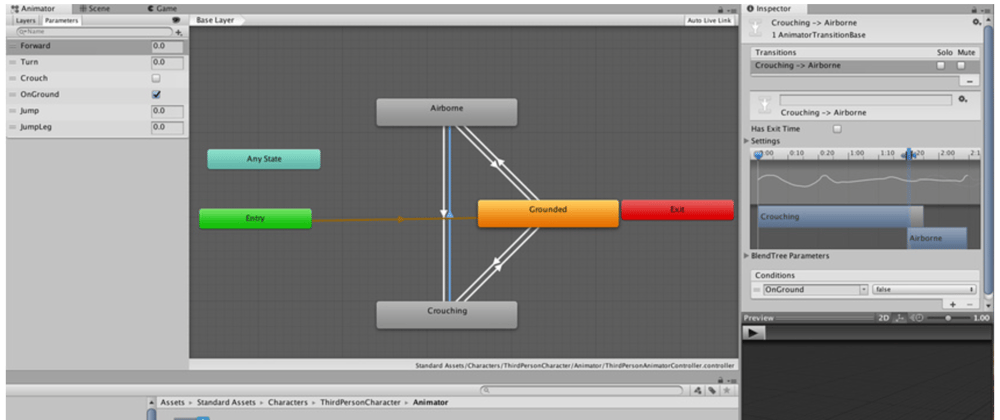



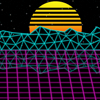

Oldest comments (0)