Signal is one of the useful feature provided by Django, so let's talk about it.
- What is Signal
- How to use Built-in Signal
- How to create a custom one
What is Signal
Yes, it is the same as you are thinking, as its name suggests "Signal" gives notification to a sender at a specific event.
Let's say you want to get notified every time a guest visited your house.
You can set up a doorbell which will give you a signal that someone has arrived.
Django Signals works in the same manner whenever some event happens it sends a signal to do some defined task.
So you can use Signal when many codes are interested in a particular event.
Built-in Signals
There are awesome Built-in signals available which you can easily use.
Let's say I want to do something before an instance saved in my Post model.
First of all, I will create a Post model and then import a signal i.e. "pre_save"
- My models.py files will look like this -
from django.db import models
from django.db.models.signals import pre_save,post_save #Inbuilt Signals
# Create your models here.
class Post(models.Model):
title = models.CharField(max_length=30)
def __str__(self):
return self.title
def save_post(sender,instance,**kwargs):
print("Pre save")
pre_save.connect(save_post,sender=Post) # This will trigger after the saving data into Post model
So when I save something in Post model I get the message "Pre Save"
Similarly you can do something after saving an instance using post_save signals.
Simple...
Here is the list for all Built-in Django Signals
There is another famous one request_finished which you can use after a request is finished.
Custom Signals
So far so good but how we can create a custom one.
wherever you want to use signals you have to import signals and receiver.
Then create an object of Signals class and then define a sender and receiver.
- views.py file
from django.shortcuts import render,HttpResponse
from django.core.signals import request_finished
from django.dispatch import receiver,Signal
from .models import Post
# Create your views here.
time_stamp = Signal(providing_args=['timestamp'])
def home(request):
time_stamp.send(sender=None,timestamp="30/05/2021")
return HttpResponse("Home Page")
## Custom Signal
@receiver(time_stamp)
def own_track(sender,**kwargs):
print(kwargs)
So, if you have any suggestions or feedback let me know in the comment.
Thanks for reading.
Cover Image - Photo by Chinh Le Duc on Unsplash



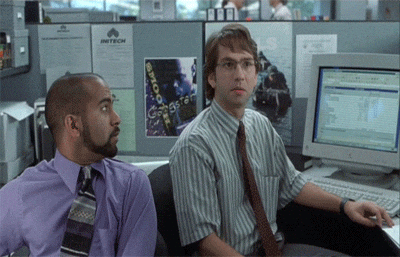

Latest comments (3)
Nice tutorial.
epic tutorial dude!
Thanks Sayf