In this article I am going to demonstrate on how to split a given input object or record in Kumologica. In order to split an object or an array or a string, Kumologica provides split and join node which are required to be used in combination. You may wire as many parallel path between split and a join node. Every path wired between split and join node will be invoked for each iterated or record splitted.
Split node supports
Iterating or lopping through an array.
Tokenizing a simple string based on provided character separator.
Splitting a object based on keys.
Join node is always used along with split node in order to close the loop or to combine the response from different flow path initiated from the split node.
Let's go through each of the above mentioned operations supported by the Split node.
Iterating or lopping through an array
When you have a requirement for a an array to be iterated or looped through and do some actions with the each record or object that has been iterated then you can choose this option.
Configuration in Split node in Kumologica
Splitting a simple string based on provided character separator
When you have a requirement for a string to be tokenized based on some separator then you may use this option.
Configuration in Split node in Kumologica
Splitting a object based on keys
When you have a requirement for iterating through an object based on its keys then you may choose this option.
Configuration in Split node in Kumologica
Flow demonstrating the split and join
References
https://docs.kumologica.com/docs/references/CoreRouting.html#split



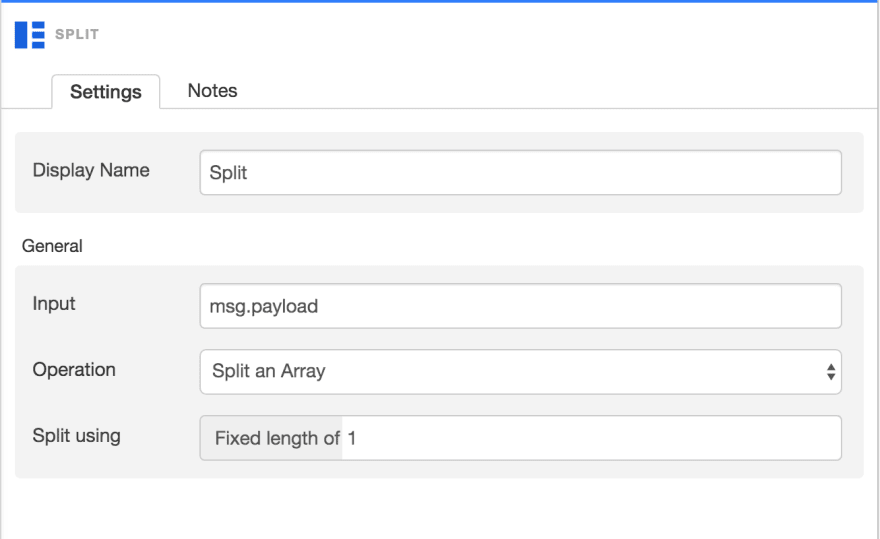


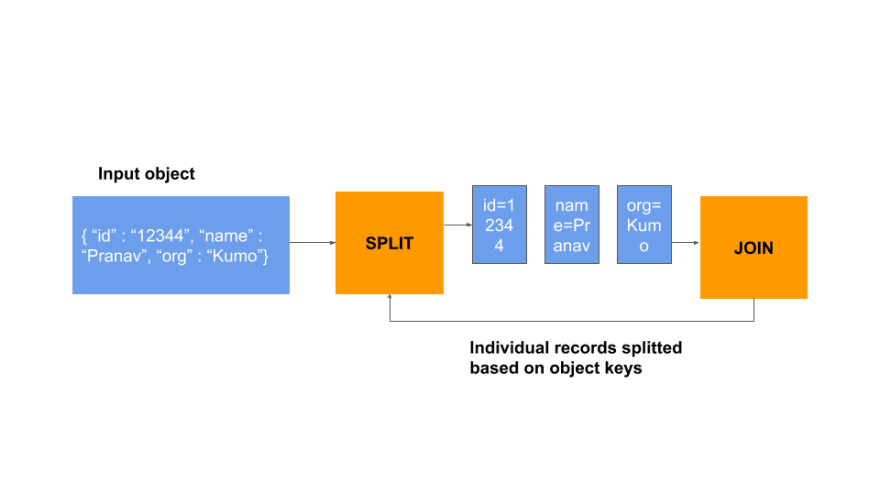

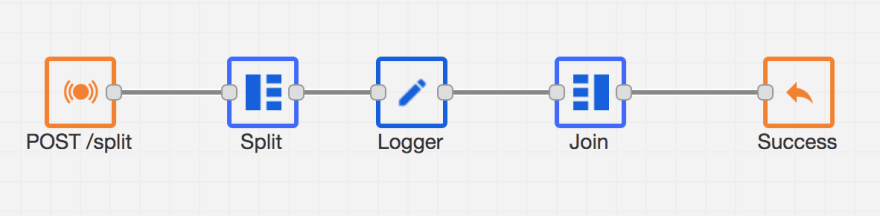

Top comments (0)