Step #1
Get discord webhook. https://support.discord.com/hc/en-us/articles/228383668-Intro-to-Webhooks will help you understand how to get a webhook for your channel in Discord.
Step #2
Go to the Google form with which you want to integrate Discord. Click on the 3 dot menu on the top right and then click on Script Editor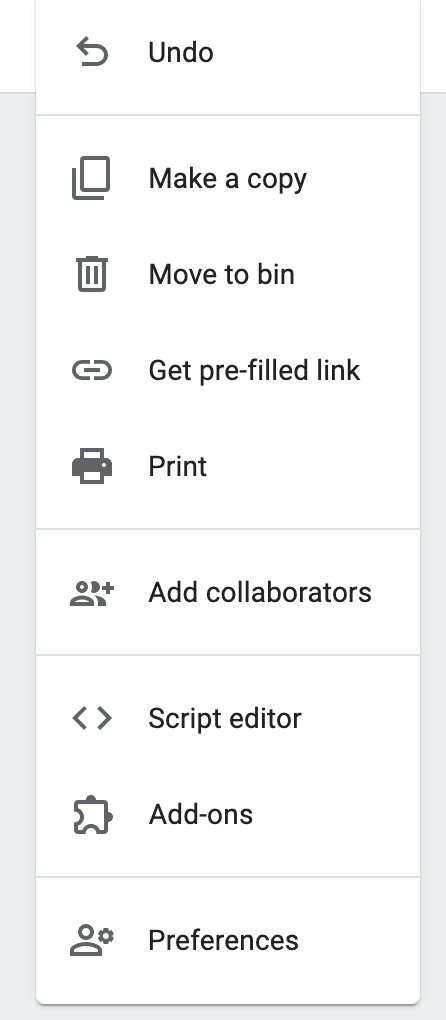
Step #3
Code...
var POST_URL = "YOUR_DISCORD_WEBHOOK_HERE";
function onSubmit(e) {
var discordPayload = {
content: "New Form Submitted",
embeds: [
{
type: "rich",
title: "Form Entry",
color: 307506,
fields: []
}
]
};
e.response.getItemResponses().forEach(function (i) {
var v = i.getResponse() || "None";
if (!Array.isArray(v))
discordPayload.embeds[0].fields.push({
name: i.getItem().getTitle(),
value: v
});
else
discordPayload.embeds[0].fields.push({
name: i.getItem().getTitle(),
value: v.toString()
});
});
UrlFetchApp.fetch(POST_URL, {
method: "post",
payload: JSON.stringify(discordPayload),
contentType: "application/json"
});
}
Step #4
Click on Edit -> Current project's triggers in Script Editor.
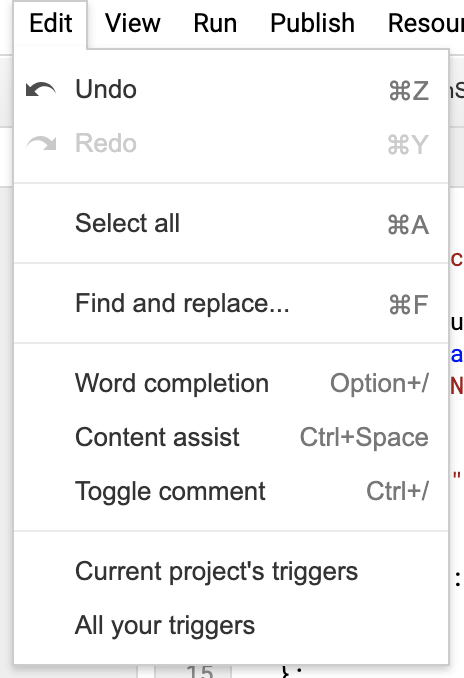
Step #5
Create a new trigger for onSubmit event

Step #6
There is no step 6! Go ahead and submit the form and test it. you'll see something like this in your Discord channel 👾 👾 👾
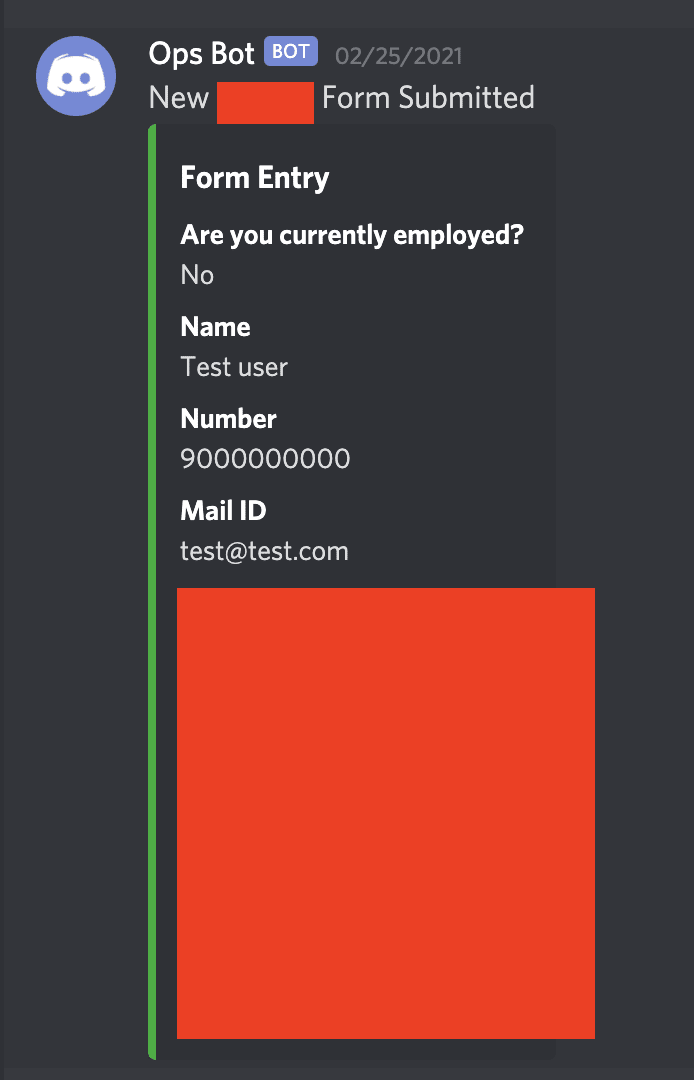



Top comments (4)
Do you know how to assign each section to a webhooks please?
I'd like this information too!
For people who do not want to code use
workspace.google.com/marketplace/a...
it says this
6:24:19 PM Error TypeError: Cannot read property 'response' of undefined
onSubmit @ Code.gs:16