Mobile app design is an essential aspect of creating a successful mobile application. When it comes to designing a mobile app, there are several screens that you need to consider to create a user-friendly and engaging experience. In this article, we’ll discuss the importance of various screens in mobile app design.
Splash Screens:
Splash screens are the first screen that appears when a user launches your app. It provides an opportunity to create a positive first impression of your app. A well-designed splash screen can help set the tone for the user’s experience with the app. Additionally, it can also be used to convey important information about the app, such as the app’s logo, tagline, and loading status. A splash screen can help make the user feel more engaged with your app, even before it fully loads.
Error Screens:
Error screens are another important aspect of mobile app design. They appear when something goes wrong in the app, such as a network error or a server timeout. Error screens should always provide clear and concise information about the error that has occurred. This will help the user to understand what went wrong and how to fix it. Good error screens can also prevent users from becoming frustrated or abandoning the app altogether.
Empty Screens / Placeholders:
Empty screens or placeholders are used when there is no content available to display. They are often used in lists or feeds, such as social media feeds or news apps. When there is no content available, an empty screen or placeholder can help set the user’s expectations and let them know that more content will be available soon. A well-designed empty screen can also provide helpful tips or suggestions for the user to explore the app further.
Onboarding / Placeholders:
Onboarding screens are used to introduce the user to the main features of the app. They are essential to help users understand how to use the app, its functionality, and its key features. Onboarding screens can help prevent confusion and frustration by providing a clear understanding of the app’s functionality. A well-designed onboarding screen can help users quickly understand the app’s features and how to use them.
App Store/ Play Store/App Gallery Images:
When submitting your app to the app store, it’s essential to showcase your app’s features through high-quality images. This is because potential users often rely on the app’s images to determine whether or not they want to download it. Therefore, it’s essential to select the best UI screens that accurately reflect your app’s functionality and features. By doing this, you’ll be able to grab the user’s attention and convince them to download your app.
In conclusion, mobile app design is crucial to creating a user-friendly and engaging experience. The screens we discussed above are essential in designing an app that meets user expectations and helps them navigate your app with ease. A well-designed app can help improve user engagement and drive user retention, ultimately leading to the success of your mobile app.




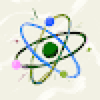


Top comments (0)