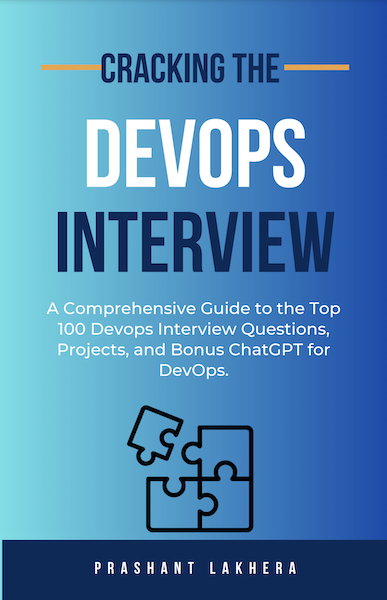
Each tool offers its unique advantage, so consider it before choosing any tool.
1️⃣ Given the unique advantages of Jenkins, GitLab CI, and GitHub Actions, how do you determine which CI/CD tool best fits your projects?
2️⃣ How do you manage the maintenance and scalability challenges associated with these CI/CD tools, especially with Jenkins?
3️⃣ Considering the integration capabilities of GitLab CI and GitHub Actions with their respective platforms, how does this influence your decision when choosing a CI/CD tool?
4️⃣ What are your team's common challenges when using these CI/CD tools, and how do you overcome them?
5️⃣ How important is the community support and plugin ecosystem in your decision-making process when selecting a CI/CD solution?
When choosing between these tools, the design decision revolves around several key factors.
Integration and Ecosystem:
✅ Jenkins: Offers extensive integration capabilities through a vast ecosystem of plugins. It is ideal if you require a highly customizable environment or integrate with various tools and platforms.
✅ GitLab CI: Best suited for teams already using GitLab for source control, as it provides a tightly integrated CI/CD experience within the same platform. This reduces the overhead of managing separate tools and streamlines workflow.
✅ GitHub Actions: Perfect for projects hosted on GitHub, providing seamless integration for CI/CD within the GitHub ecosystem. Like GitLab CI, it's beneficial for teams looking to streamline their development workflow within a single platform.
Resource Management and Cost:
✅ Jenkins: Being self-hosted, Jenkins requires your infrastructure, which means ongoing maintenance and potential costs for servers. However, it offers flexibility in resource management and scaling.
✅ GitLab CI and GitHub Actions: While they offer hosted solutions, they might come with limitations based on your plan. They are generally cost-effective for small to medium projects but can become expensive at scale, especially for private repositories or large build minutes.
Security and Compliance:
✅ Consider the security features of each tool and how they align with your organizational requirements. Jenkins, being self-hosted, allows complete control over security but requires you to manage it. Being cloud-based, GitLab CI and GitHub Actions provide built-in security features but require trust in third-party security practices.
📚 If you're interested in more DevOps interview questions, please check out my new book "Cracking the DevOps Interview."
Cracking the DevOps Interview
https://pratimuniyal.gumroad.com/l/cracking-the-devops-interview






Top comments (2)
Hey there!
While we appreciate you sharing posts here, please see DEV's Content Policy available in our Terms and be careful not to share content that is too promotional. The terms state:
Going forward, be careful to avoid sharing articles that are too promotional in nature. While it's generally okay to promote your product, business, personal brand, etc., just make sure that the posts you share have value beyond promotion.
If promotion is your primary goal, then consider signing up for Pro Tools which gives you access to:
Hope you understand our reason for limiting promotional content and that you continue to enjoy DEV!
GitLab CI for the win ! 😝
Jenkins belong to the past, and Github Actions is great, but for open source and companies willing to use a Microsoft product 😁