Integrating Slack and HubSpot can be difficult for developers.
HubSpot has an built-in bot for Slack But sometimes the built-in bot capabilities aren’t sufficient, or you want to create a HubSpot Slack bot for your specific task or workflow
In this blog post, you will learn how to code a Slack bot that responds to a specific command and returns the information you need from HubSpot, giving you full control of what data is fetched and how it is displayed.
What could you do with this integration?
Let’s say that you would like to get information about your users by running just one command in Slack. For example, if you run “lookup user@email.com” on Slack and receive relevant information about that user from HubSpot.
Let’s see the integration in action!
One item to note about the “lookup” keyword is that it can be placed anywhere on a slack message. If you are having a conversation with a team member, you can say for example “Hey @user2 can you please reach out to customer Acme, here's the contact info lookup acme@email.com”, the team member will receive the information needed from that user.
Try it out now!
- Click here to install the bot
- You will need to authorize access to your HubSpot instance and Slack workspace
- Add the bot to a Slack channel, by clicking the drop-down next to the channel name, clicking Integrations, and then selecting Add an App and then finding “HubSpot Bot”
- Type the “lookup” command followed by the email address of a HubSpot contact, for example “lookup joe@example.com”.
Once you have the example running, you may wish to customize it to your needs, including modifying HubSpot search or how the data is displayed. Read on to learn how.
To create your own integration, you can read this article.


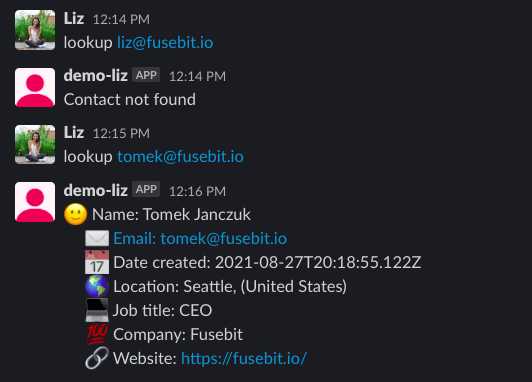

Top comments (0)