In the previous post we discussed why it's important to add context to the application's data changes. Now we're going to see how we can do that in Elixir with Phoenix and Ecto.
Adding context to Context
Context is an overloaded term, specially in programming. Let's see the two definitions we will be using:
Context:
1) the situation within which something exists or happens, and that can help explain it; 2) the influences and events related to a particular event or situation;
(Phoenix) Context:
Contexts are dedicated modules that expose and group related functionality. For example, anytime you call Elixir's standard library, be it
Logger.info/1orStream.map/2, you are accessing different contexts. Internally, Elixir's logger is made of multiple modules, but we never interact with those modules directly. We call the Logger module the context, exactly because it exposes and groups all of the logging functionality.
They mean different things, but work really well together organizing and giving meaning to what can happen and why it happened. From now on I'll refer to contexts with the meaning of explaining a situation or something that happened as events.
Cancelling an order
Following our previous example of an online shop, we have two Phoenix Contexts: Accounts and Sales. In Accounts we have a User schema and in Sales, Client and Order schemas.
To cancel an order we could have a Sales.cancel_order/1 function as simple as:
def cancel_order(%Order{} = order) do
order
|> Order.changeset({status: "cancelled"})
|> Repo.update()
end
Order cancelled. But why?
To know why an order was cancelled, let's refactor the function and add the reason and the user who did it.
def cancel_order(%Order{} = order, reason, %User{} = actor) do
Multi.new()
|> Multi.update(:order, Order.changeset(order, %{status: "cancelled"}))
|> Multi.run(:audit, &cancel_order_audit(&1, &2, reason, actor))
|> Repo.transaction()
end
defp cancel_order_audit(_repo, %{order: order}, reason, actor) do
metadata = %{
source: "manual",
reason: reason
}
"order_cancelled"
|> OrderAudit.event(order.id, actor.id, metadata)
|> OrderAudit.save()
end
We're also using Ecto.Multi to make the operation atomic (it means that the event log will be saved only when the order is cancelled without errors) and added a cancel_order_audit/4 callback function that setups the metadata and saves the changes.
The OrderAudit module is a standard Ecto Schema, with a twist:
defmodule AlchemyReaction.Sales.OrderAudit do
# highlight-range{1-6}
use AlchemyReaction.Audit,
repo: AlchemyReaction.Repo,
schema: __MODULE__,
events: [
"order_cancelled"
]
use Ecto.Schema
import Ecto.Changeset
alias AlchemyReaction.Accounts.User
alias AlchemyReaction.Sales.Order
schema "orders_audit" do
field :event, :string
field :metadata, :map
belongs_to :row, Order
belongs_to :actor, User
timestamps(updated_at: false)
end
@doc false
def changeset(%__MODULE__{} = order_audit, attrs) do
order_audit
|> cast(attrs, [:event, :row_id, :metadata, :actor_id])
|> validate_required([:event, :row_id, :actor_id])
end
end
We are using the Audit module and setting some options, including the events list.
There's only one event, order_cancelled, but we could have many more: item_removed, payment_type_changed, shipping_address_changed and so on.
I usually have multiple audit modules inside a context, one for each sub context.
Sub context?
For those familiar with DDD, they are like aggregate roots.
The Order schema is composed of other smaller schemas that makes no sense existing outside it, like order items and payments. So the Order aggregates this additional data, and as the most important one, it is the root, hence Aggregate Root. But I like to call them sub contexts because the terminology is closer to Phoenix Contexts. :)
Can you come with another good candidate for a sub context in Sales context?
IMPORTANT: a sub context is an internal concept and should only be interacted with from it's parent context. In this example, all calls from outside will still happen to Sales context.
Caveat: an Ecto schema should be a simple mapping between a data source and an Elixir struct, but I couldn't find a better place for this example. In my actual application I organize my contexts a little different so this doesn't happen. I'll write about it in the future.
The Audit module
So what is it? How does it work?
Here's the full code:
defmodule AlchemyReaction.Audit do
require Logger
defmacro __using__(opts) do
repo = Keyword.fetch!(opts, :repo)
schema = Keyword.fetch!(opts, :schema)
events = Keyword.fetch!(opts, :events)
if Enum.empty?(events), do: raise(ArgumentError, message: "event list empty")
save_function =
quote do
# Output:
#
# def save(%Ecto.Changeset{} = changes) do
# AlchemyReaction.Audit.save(changes, repo)
# end
def save(%Ecto.Changeset{} = changes) do
unquote(__MODULE__).save(changes, unquote(repo))
end
end
event_signature =
quote do
def event(event, row_id, actor_id, metadata \\ nil)
end
event_log_functions =
for event_name <- events do
quote do
# Output:
#
# def event("foo_event", row_id, actor_id, metadata) do
# AlchemyReaction.Audit.event(schema, "foo_event", row_id, actor_id, metadata)
# end
def event(unquote(event_name), row_id, actor_id, metadata) do
unquote(__MODULE__).event(
unquote(schema),
unquote(event_name),
row_id,
actor_id,
metadata
)
end
end
end
[save_function, event_signature, event_log_functions]
end
@doc """
Saves the event to the `Repo`.
In case nothing changed, simply does nothing.
It returns `{:ok, :no_changes}` if nothing changed, `{:ok, struct}` if the log
has ben successfully saved or `{:error, changeset}` in case of error.
"""
@spec save(Ecto.Changeset.t() | :no_changes, Ecto.Repo.t()) ::
{:ok, :no_changes}
| {:ok, Ecto.Schema.t()}
| {:error, Ecto.Changeset.t()}
def save(:no_changes, _repo) do
{:ok, :no_changes}
end
def save(%Ecto.Changeset{} = changes, repo) do
Logger.debug("Saving audit info...")
repo.insert(changes)
end
@doc """
Creates a `schema` changeset for the `event` identified by `row_id` and caused
by `actor_id`.
The given `metadata` can be either `nil`, `Ecto.Changeset`, struct or map.
It returns `:no_changes` in case of an `Ecto.Changeset` metadata that changed nothing
or an `Ecto.Changeset` with the event ready to be inserted.
"""
@spec event(Ecto.Schema.t(), String.t(), non_neg_integer(), non_neg_integer(), Ecto.Changeset.t() | struct() | map() | nil) ::
:no_changes | Ecto.Changeset.t()
def event(schema, event, row_id, actor_id, metadata \\ nil)
def event(_, _, _, _, %Ecto.Changeset{changes: changes} = _changeset)
when map_size(changes) == 0 do
:no_changes
end
def event(schema, event, row_id, actor_id, %Ecto.Changeset{} = changeset) do
metadata = %{
before: Map.take(changeset.data, Map.keys(changeset.changes)),
after: changeset.changes
}
audit_changeset(schema, event, row_id, actor_id, metadata)
end
def event(schema, event, row_id, actor_id, %_{} = struct) do
metadata =
struct
|> Map.from_struct()
|> Map.drop([:__meta__])
audit_changeset(schema, event, row_id, actor_id, metadata)
end
def event(schema, event, row_id, actor_id, metadata) when is_map(metadata) do
audit_changeset(schema, event, row_id, actor_id, metadata)
end
defp audit_changeset(schema, event, row_id, actor_id, metadata) do
schema
|> struct()
|> schema.changeset(%{
event: event,
row_id: row_id,
actor_id: actor_id,
metadata: metadata
})
end
end
Using this module defines a pair of event/3 and event/4 functions for each listed event, helping you avoid typing out a wrong event name thanks to pattern matching. The difference between them is the metadata parameter. Most events will need additional metadata, but some of them don't, the event name alone is sufficient to describe what happened.
A save/1 function is also defined. To save the event log. For real. Except when there's nothing to save because nothing changed. But saves most times...
The event/3 and event/4 functions delegate the calls to the event/5 inside the Audit module itself that creates the log changeset. Thanks to pattern matching again the metadata can be built from different sources:
- an
Ecto.Changeset: the changes and their original values are extracted in a%{before: %{}, after: %{}}map; or it returns a:no_changesatom in case nothing changed. The latter bypasses saving so it doesn't create a useless log entry - a
struct: all fields from the struct are added to the metadata - a
map: anything you need to contextualize the event. Take care to put only what's necessary, adding too little or too much hinders your ability to see what happened clearly
At first it may seem too much work to manually create the callback functions and build the events, but it pays off. The event log gives you multiple benefits: you can show the changes in a timeline, store changes over time for accountability reasons, have a traceability of changes for security, an much more.
I'm using this in one of my applications and it's been a blast.

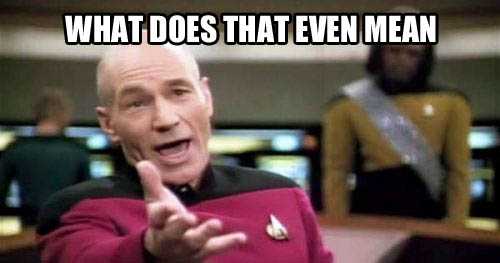



Top comments (0)