In the fast-growing Azure world, the significant need for organisations would be productivity. Any enterprise that invests in a tool for their serverless needs aims for optimised management, which boosts productivity. This article will explain how to increase productivity while having a critical resource like Azure Storage, which is essential for organisations with their business developed in Azure. For an effective performance for such substantial resources, optimised management is mandatory. There are various tools in the market to manage Azure Storage effectively. This blog lets us see the native management capabilities for Azure Storage, tools that aid management services for Azure Storage, and its productivity.
Azure Storage Explorer
Azure Storage Explorer is a GUI application developed by Microsoft to simplify access to data stored in Azure storage accounts. Storage Explorer is a native cross-platform tool that enables users to connect to their Azure Storage Accounts, Azure Cosmos DB, and Azure Data Lake. Consider an enterprise that has developed a customer relationship management (CRM) application. The application writes data to Azure Storage, Azure Cosmos DB, and Azure Data Lake. They occasionally need to view stored data, upload new data, and administer these storage services. They would like to have a user-friendly tool for these activities. With Azure Storage Explorer, users can manage their storage services by performing the management capabilities. Below are the services offered by Azure Storage Explorer.
Azure Storage Explorer for Storage Accounts
Storage accounts provide a flexible solution that keeps data as files, tables, and messages. With Azure Storage Explorer, it is easy to read and manipulate this data. With Storage Explorer, you can use a range of storage and data operation tasks on any of your Azure storage accounts. These tasks include edit, download, copy, and delete. Azure Storage Explorer can access many different data types from services like these:
- Azure Blob Storage
- Azure Table Storage
- Azure Queue Storage
- Azure Files
If you have multiple storage accounts across various subscriptions in your Azure tenant, managing them through the Azure portal can be time-consuming. Storage Explorer lets you control the data stored in multiple Azure storage accounts and across Azure subscriptions. Some of the benefits of using Storage Explorer are:
- It is easy to connect to and manage multiple storage accounts.
- You can also use the interface to update and view entities in your storage accounts.
There are several ways to connect your Storage Explorer application to your Azure storage accounts. You need two permissions to access your Azure storage account: management and data. However, you can use Storage Explorer with only the data-layer permission. The data layer requires the user to be granted, at a minimum, a read data role. The data layer helps to access blobs, containers, and other data resources.
Azure Storage Explorer for Cosmos DB and Data Lake
Azure Storage Explorer does not just access Azure Storage; It can also access Azure Cosmos DB and Azure Data Lake data. By connecting Storage Explorer to Azure Cosmos DB, you can perform activities like creating and deleting databases, collections, documents, and graphs.
Azure Data Lake is a service used for storing and analysing large data sets. It supports large data workloads. It is well suited to capture data of any type or size and at any speed. You can use Storage Explorer to connect to Data Lake accounts. Just like storage accounts, you can use it to:
- Create, delete, and manage containers.
- Upload, manage and administer blobs.
Serverless360
Serverless360 is one platform to Manage, and Monitor Azure resources related to Serverless services. In a real-time scenario, we do not build the integrated cloud applications in a single technology stack, and it typically involves at least 3 or 4 different Azure Services. Currently, Azure Portal is designed more for vertical technology silos, and it is difficult to visualize and manage such connected solutions. Serverless360 is one tool that you can depend on to manage and monitor all your distributed Azure Services in one place.
Manage, and Monitor Azure Storage Accounts with Serverless360
Managing the activities in a service like Azure Storage Account, which deals with different storage services, requires a tool with outstanding management and monitoring capabilities. Serverless360 comes into the picture to fulfill all the complex management needs required by the Azure services. Serverless360 can manage and monitor services like:
- Azure Blob Storage
- Azure Table Storage
- Azure Queue Storage
- Azure Files
Below are the services offered by Serverless360 to manage your Storage Account services,
- You can get to view the message content in the Storage Queues by retrieving the messages.
- It is also possible to view the properties of the messages in the Storage Queue like dequeue count, Insertion time, and more.
- With Messages processing in Serverless360, the user can update, resubmit the messages, repair & resubmit the message and delete the message.
- Suppose the number of messages in the Storage Queue exceeds the limit that gets deleted manually. In that case, you can create an automated task to purge the Storage Queue periodically when dealing with a massive volume of messages.
- Serverless360 can automate the process of clearing contents from Storage Account Blobs. This capability is not found both in the Azure portal and in the Storage Explorer.
- Deletion of files can be done either through inline or scheduled automated tasks based on the business requirement.
- Serverless360 can automate the process of clearing entities from Table Storage. This capability is not found both in the Azure portal and in the Storage Explorer.
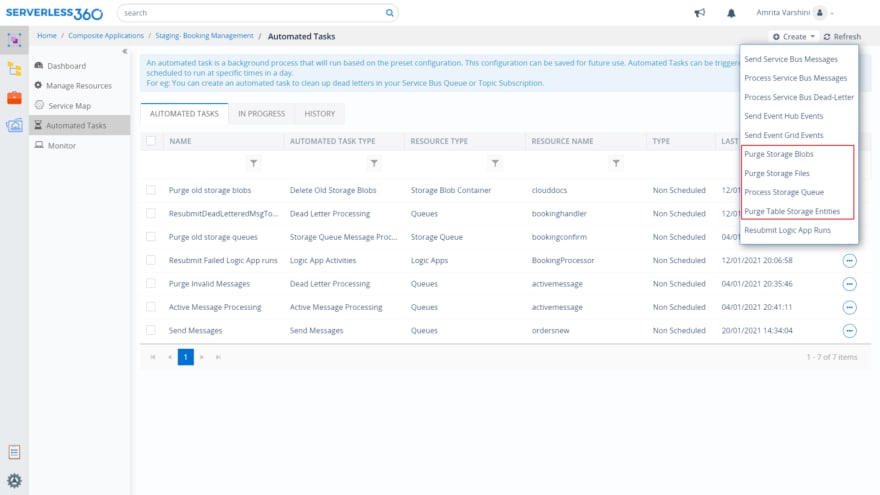
Optimization and Productivity
Optimisation and productivity are two significant factors that go hand in hand. Optimising the management of Azure Storage Account can help you boost productivity at ease. This factor gets highlighted in both Azure Storage Explorer and Serverless360 in different ways.
Azure Storage Account optimises the management of Storage Accounts with the help of upload, download, and manage Azure blobs, files, queues, and tables. Easily access virtual machine disks and work with either Azure Resource Manager or classic storage accounts. Manage and configure cross-origin resource sharing rules.
Serverless360 goes a step ahead by automating the tasks like a purging of blobs, table entities, files, and processing queues of an Azure Storage Account. This feature will reduce the investment in the workforce, resulting in optimised resource management and increasing productivity hence decreasing the Total Cost of Ownership.
Wrap-up
This blog would have provided an insight on Azure Storage Explorer and Serverless360’s competencies and goal to enhance productivity with an augmented feature set for managing Azure Storage services.
For more informative content on Serverless360 and Azure Serverless services checkout, Serverless360 Blogs



Top comments (0)