Introduction
You can manage your applications and infrastructure in the cloud with the help of the Systems Manager. Systems Manager simplifies application and resource management, shortens the time to detect and resolve operational problems, and helps you manage your resources securely at scale.
How Systems Manager works
- The Systems Manager will verify that your user, group, or role has permission to perform the action you specified.
- If the target of your action is a managed node, the Systems Manager Agent will perform the action.
- The systems Manager, SSM Agent, and other services performed an action on behalf of the Systems Manager report status. If configured, the Systems Manager can send status details to other services.
- If enabled, Systems Manager operations management capabilities such as Explorer, OpsCenter, and Incident Manager aggregate operations data or create artifacts in response to events or errors with your resources.
- The artifacts include operational work items. Systems Manager operations management capabilities give operational insight into your applications and resources.
Features of AWS System Manager
There are four core feature groups that make up the operations hub for your AWS applications and resources.
Operations Management
Explorer
- Explorer is a dashboard that shows information about your resources.
- There is an aggregated view of operations data for your accounts in explorer.
OpsCenter
- Operations engineers and IT professionals can view, investigate, and resolve operational work items in a central location. It is designed to reduce the mean time to resolve issues.
- Systems Manager Automation runbooks can be used to resolve issues.
- You can specify the data you want for each item.
- You can see the reports by status and source.
Incident Manager
- Users can mitigate and recover from incidents affecting their applications with the help of the Incident Manager.
- Incident Manager increases incident resolution by notifying responders of impact, highlighting relevant data, and providing collaboration tools to get services back up and running.
- The incident manager can automate response plans.
Application Management
Application Manager
Application Manager helps engineers investigate and fix issues with their resources in the context of their applications and clusters.
AppConfig
AppConfig can help you create, manage, and deploy application configurations. AppConfig can be used to deploy applications of any size.
Parameter Store
Parameter Store has storage for configuration data and secrets.
Change Management
Automation
Common maintenance and deployment tasks can be automated.
Change Manager
Change Manager is an enterprise change management framework for requesting, approving, implementing, and reporting on operational changes to your application configuration and infrastructure.
Maintenance Windows
The maintenance Window can be used to set up recurring schedules for managed instances to run administrative tasks.
Node Management
Fleet Manager
Fleet Manager is a UI experience that allows you to remotely manage your nodes.
Session Manager
Session Manager can be used to manage edge devices and Amazon EC2 instances.
Patch Manager
Patch Manager can be used to automate the patching process of your managed nodes.
Use cases
Aggregate data in a single console and gain actionable insights across services.
It's possible to resolve application issues automatically.
Use operational data to easily manage applications and identify issues.
Proactive processes such as patching and resource changes can be automated to diagnose and fix operational issues before they affect users.
Gratitude for perusing my article till the end. I hope you realized something unique today. If you enjoyed this article then please share it with your buddies and if you have suggestions or thoughts to share with me then please write in the comment box.
Follow me and share your thoughts,
GitHub
LinkedIn
Twitter
The above blog is submitted under 'Devtron Hacktoberfest 2022' conducted by Devtron. Check out their Github repo and give it a star ⭐️ if you like it. Follow Devtron on LinkedIn, Twitter


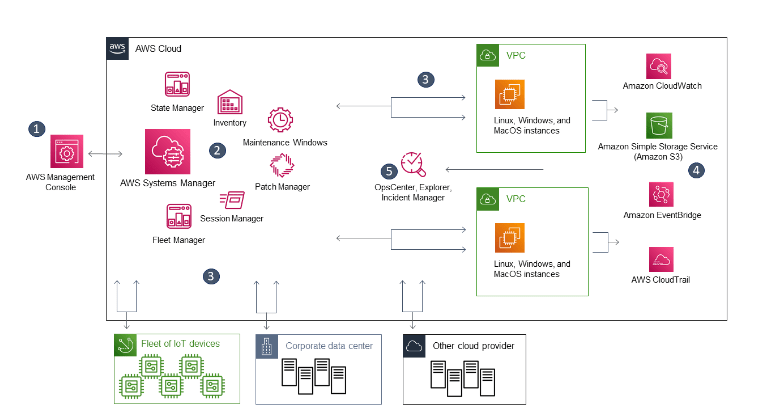

Top comments (0)