When working with variables in JavaScript, you have two main options: the let and var keywords. While they may seem similar at first glance, there are some important differences to be aware of. In this blog post, we will explore these differences and understand when to use each keyword.
Scope
One of the key distinctions between let and var is how they handle scope. Variables declared with var are function-scoped, meaning they can be accessed within the entire function where they are defined. On the other hand, variables declared with let are block-scoped. This means their scope is limited to the nearest enclosing block (e.g., if statement or loop). Block scoping provides better control over variable visibility and reduces potential issues related to variable access outside of intended blocks.
{
var a = 1; // Global scope
let b = 2; // Block scope
}
console.log(a); // 1
console.log(b); // ReferenceError: b is not defined
Hoisting
Hoisting is a JavaScript behavior where variable and function declarations are moved to the top of their containing scope during the compilation phase before code execution. This means that you can access variables and functions even before they are declared in your code.
However, it’s important to note that only the declarations get hoisted, not their assignments or initializations.
console.log(x); // Output: undefined
var x = 10;
In this example, although we try to log the value of x before it is declared or assigned a value, we don’t get an error. Instead, undefined is printed because the declaration of x gets hoisted to the top (but not its assignment).
Essentially, behind-the-scenes JavaScript interprets this code like:
var x; // Declaration gets hoisted
console.log(x); // Output: undefinedx = 10; // Assignment happens
here On the other hand, with variables declared using let, const, or block-scoped variables within functions (class, function, etc.), these do not get hoisted. They follow normal lexical scoping rules and must be declared before they can be used in your code. They must be declared before being used; otherwise, a reference error will occur.
console.log(a); // undefined
var a = 2;
console.log(b); // ReferenceError
let b = 3;
Re-declaration
Re-declaring a variable multiple times within the same scope can lead to confusion and accidental bugs in your code logic. With var, redeclaring a variable within the same scope does not produce any errors or warnings from JavaScript engine; it simply overrides its previous value without any indication.
However, using let, redeclaring a variable within the same block will throw an error since it enforces block-level scoping rules more strictly than var does.
function testVar() {
var a = 1;
if(true) {
var a = 2; // Same variable is redeclared
console.log(a); // 2
}
console.log(a); // 2
}
function testLet() {
let a = 1;
if(true) {
let a = 2; // Different variable
console.log(a); // 2
}
console.log(a); // 1
}
Block-level Scoping for Loops
One interesting difference between let and var is how they behave within loops. When using the 'var' keyword within a loop, the variable is function-scoped rather than block-scoped. This means that there is only one instance of the variable throughout the entire containing function. As a result, if you declare a variable with 'var' inside a loop and reference it outside of that loop, its value will be retained from the last iteration:
// Example with 'var'
console.log("Example with 'var':");
for (var i = 0; i < 3; i++) {
// Some code here
}
console.log(i); // Output: 3
In this example, even though we declared and incremented ‘i’ in each iteration of the loop, we can still access ‘i’ outside of it because it was defined using ‘var'. The final value logged is "3", which is where looping stopped.
On the other hand, when using the ‘let' keyword within a loop construct like this:
// Example with 'let'
console.log("\nExample with 'let':");
for (let j = 0; j < 3; j++) {
// Some code here
}
console.log(j); // ReferenceError: j is not defined
In this case, due to block-level scoping rules enforced by ‘let', variables declared inside blocks are scoped only to those blocks. So attempting to access 'j´´ outside of its enclosing block results in an error (ReferenceError`).
This behavior prevents accidental pollution of outer scopes by limiting variable visibility strictly to their respective blocks or loops.
Best Practices
In general practice:
- It’s recommended to use let instead of var. Block scoping provided by let offers better control over variable visibility and reduces potential issues.
- Use ‘const’ instead of ‘let’ or ‘var’ for constants that should never change once assigned.
- If you need backward compatibility with older JavaScript versions or intentionally want function-level scoping, then continue using ‘var’.
- By understanding these differences between the let and var keywords in JavaScript, you can write more robust and predictable code while avoiding common pitfalls.
I hope this blog post clarified the distinction between ‘let’ and ‘var’ keywords in JavaScript! Feel free to reach out if you have any further questions!😃
Happy coding!😊

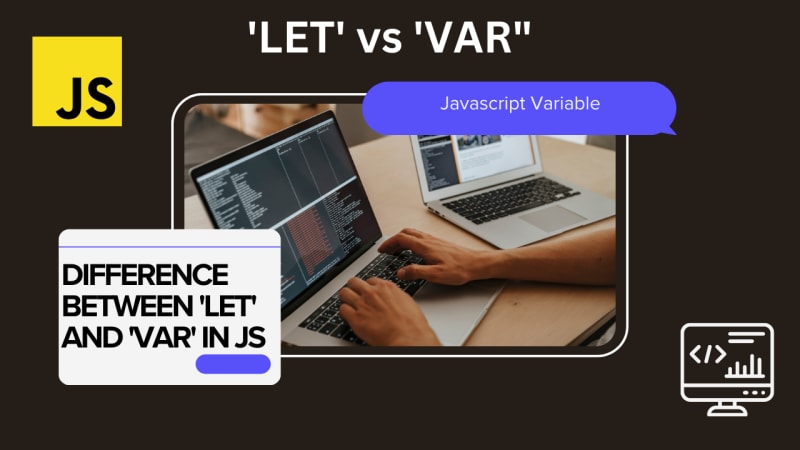

Top comments (1)
Excellent writeup on the differences between 'let' and 'var'! It was clear, well-written, with good examples. Keep on writing like this as you're able to.