Overview
The equal height columns problem (or anti-pattern) is where we have 2-3 three columns in one row. Each column has a different amount of content. So, the bottom of the columns don’t line up evenly.
Ideally on a larger display, we want to have each column be the same height. And, we want to have buttons or links at bottom of each column be lined-up at the same level/height across the columns.
Here's the anti-pattern we are getting now.
The equal height challenge is not specific to just one WordPress theme. But, I'll be using the Avada WordPress theme (no affiliation) for the code examples.
More importantly, if you can master this common web design pattern here, you’ll be able to handle it like a pro in other themes (or static sites).
Goals [#]
Let's recap our goals. On a laptop and desktop view:
We would love to have the content boxes be equal height.
Say we have three columns with text and a CTA button in each column. The three CTA buttons will hug the bottom of the text block elements (not the bottom of the equal height columns). This means, the positioning of these buttons are at different heights. I.e, not what we want. Instead, We want them to all line up evenly across the bottom.
We don’t want to be forced to always use the exact amount of text for our content boxes like the Avada demos do. The Avada ThemeFusion demos give the illusion of equal height content boxes in a row. They do this by ensuring all the text in their content boxes have the same amount of characters.
Above: The Equal Heights Illusion - Avada Theme Demos Using Equal Text to Simulate Equal Heights
Our solution should look something like this.
Side by Side Before/After
Note: Please log in to your CodePen account to view if the pen doesn't show up at first.
Our First Two Attempts [#]
If we didn't know anything about the equal height columns anti-pattern, we naively would try these two approaches:
First Try - One Row and One Column of Content Boxes
- Create one row with one column.
- Inside the one column, add a Content Boxes Element.
- Create three items inside the Content Boxes Element.
Above: One Wide Column (yellow) with One Content Boxes Element that has Three Items (green)
Second Try - One Row with Three Columns with One Content Box Each
- Create one row.
- Enable the Set Columns to Equal Height setting for the row.
- Create three columns (1/3 width each).
- In each 1/3 column, create one Content Boxes Element.
- Create one item in each of the Content Boxes Element.
Above: Three Columns (yellow) with Three Content Boxes (green)
As you've probably have noticed, neither approach works.
Solution [#]
What’s the solution? One solution involves using the First Try method (above) and writing custom CSS to:
- Perform a media query (responsive design).
- Set a fixed height for the content boxes.
- Push the buttons down to the bottom using absolute positioning.
I know you are wondering. How many lines of code will this cost me? Six!
/* Only do this fancy stuff for devices larger than a tablet. */
@media only screen and (min-width: 1025px) {
.content-container {
min-height: 500px; /* Change this to what you need. */
}
/* Ground the CTA button. */
.fusion-button-wrapper {
position: absolute;
bottom: 5px;
}
}
Instructions
- Add this CSS code to your Custom CSS code editor for the page that has your content boxes.
- Adjust the
min-heightvalue to what works for you. - Click Update to save the page.
- Reload the page (clear caches if needed) to view the changes.
Recap of the Code
OK. Here's what this CSS is doing.
- A media query to force equal heights only for larger devices. For anything smaller than
1025px, the design becomes responsive by stacking the content boxes. - A
min-heightproperty for the content boxes to ensure each box has the same height inside their parent containers. - Absolute positioning on the button components to force them to the bottom of their container columns.
Flex Version [#]
What's that you say? Where's the CSS3 flexbox version?!
/* Only do this fancy stuff for devices larger than a tablet. */
@media only screen and (min-width: 1025px) {
.content-container {
display: flex;
flex-flow: column;
flex: 1 200px;
min-height: 450px; /* Change this to what you need. */
}
/* Need to force the width for the paragraph for some reason. */
.content-container p {
min-width: 300px !important;
}
/* Ground the CTA button. */
.fusion-button-wrapper {
flex: 1 100px;
display: flex;
align-items: flex-end; /* Ground the button . */
justify-content: left; /* left | center | right */
}
}
Vanilla Flexbox Example on CodePen
This solution is more elegant than the Avada one above. Instead of worrying so much about the button, I use flex: 1 for the middle content section. With that 1-line of CSS, the positioning of the button towards the bottom comes for free.
flex: 1 is shorthand for flex-grow of a factor of 1. I.e., take up all the remaining space by 1 factor.
Thanks to Angus for sharing this technique with me! :-)
Note: Please log in to your CodePen account to view if the pen doesn't show up at first.
Recognise the Anti-pattern [#]
I've seen the equal height columns issue come up enough times—hence this post. Learn to recognise the anti-pattern. Then, you can be a rock star by applying the design patterns I've shared above.
Share & enjoy!


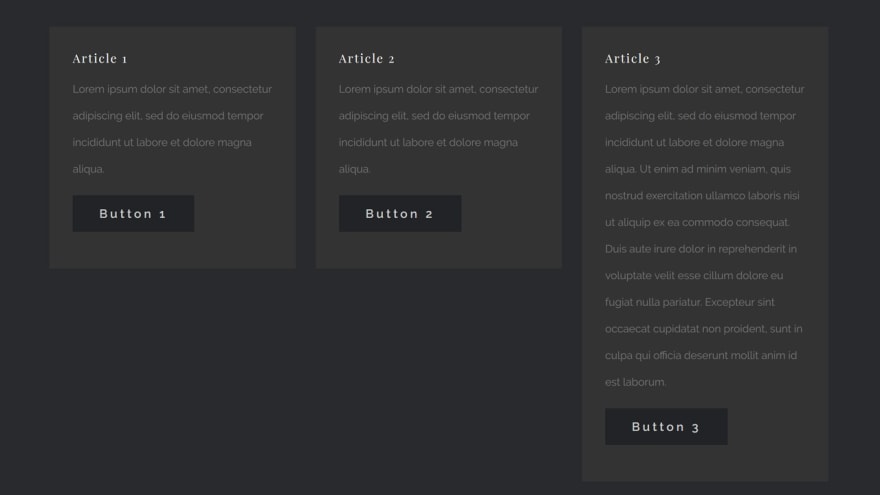

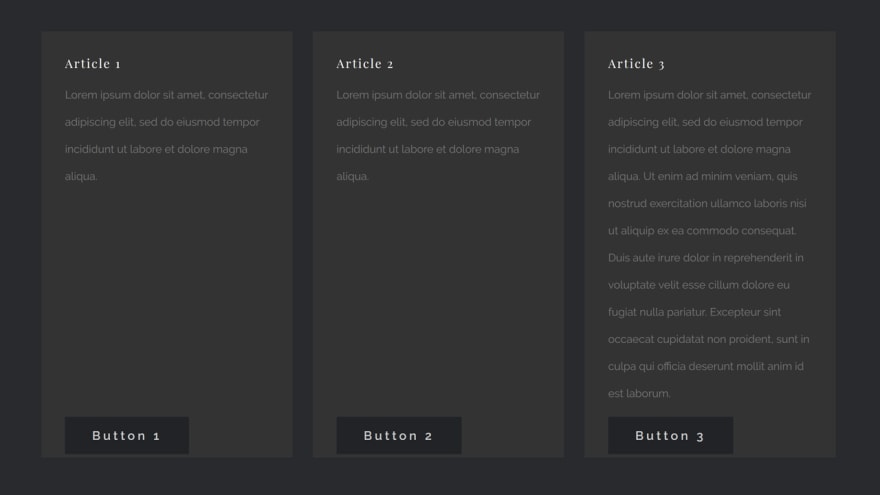
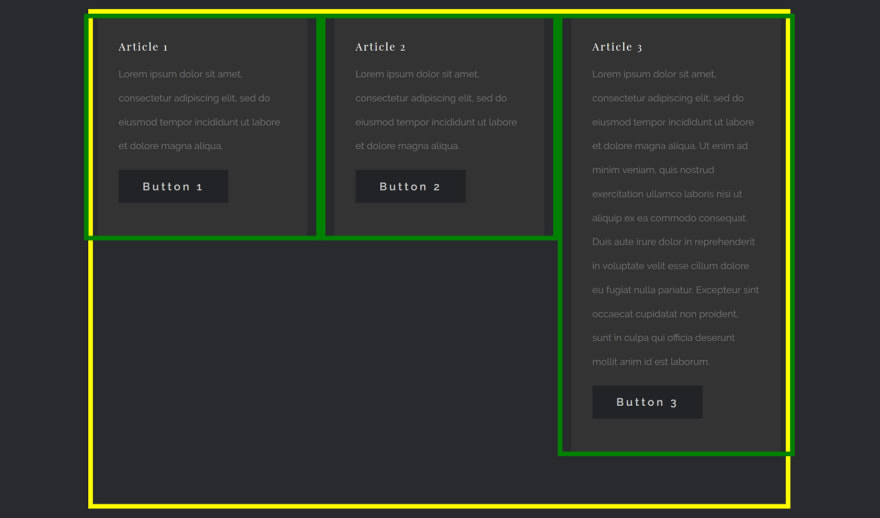






Latest comments (1)
This does not work and frankly I can't risk breaking all the columns, which it does. Your code was even more damaging on GITHub. You shouldn't have to set a column to a specific number of pixels. That seems very old school. Thank you for the help.