If you believe or not Inkscape is really great software to draw your ideation for everything.
- Inkscape is free, open-source and hackable
- Inkscape is cross-platform
- Inkscape is stable
- Inkscape is fast
- Inkscape is powerful/featureful
I've been using it for about 5 years, recently i have some challenges to draw a good sketch. i love Inkscape but what about alternative softwares for sketching? yes i searched a lot. Inkscape is really fit with my desires, but searching helped me to learn more and bring other software ideas in it.
Finally i want to share some tips you need to learn about Inkscape and start drawing.
Cloning
DRY, create once and clone it as many as you want. when you change source object, clones will change too!
p.n: It's like Adobe XD's component
- To clone an object, select object use
alt+dshortkey - To clone an object in very advanced way:
Edit -> clone -> Create tiled clones...learn more - Duplicate and object
ctrl+d(source changes will not apply)
Paths and nodes
You should able to edit path and nodes, learn about it.
Grid, Snap and Guide
It's very important part to achieve a perfect design.
Another sketching softwares has really sexy tool, known as Smart Guide. for example when you move object beside another one, its magically snap in same position that neighbors has.
Inkscape has no feature like that (when i`m writing this post), you should define grid size and turn on the snapping manually. Yes, little old fashioned but not annoying at all. Learn more
Moreover Inkscape has Guides to drag in where it needs and position the objects.
- Learn how to create, delete, move and rotate Guide lines Learn more
Conclusion
I've mentioned important parts, of-course you need more. learn about layers, gradients, document size, colors, shapes, etc.
But i promise, learning Inkscape in action is much easier than Sand Play.
Inkscape is not best choice if you need:
- Built-in prototyping tool
- Share / Review and online collaborate
- Large collection of Components and UI kits (like material design components exists for Sketch App or Adobe XD)

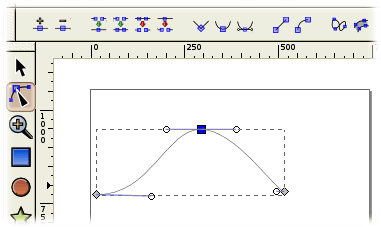
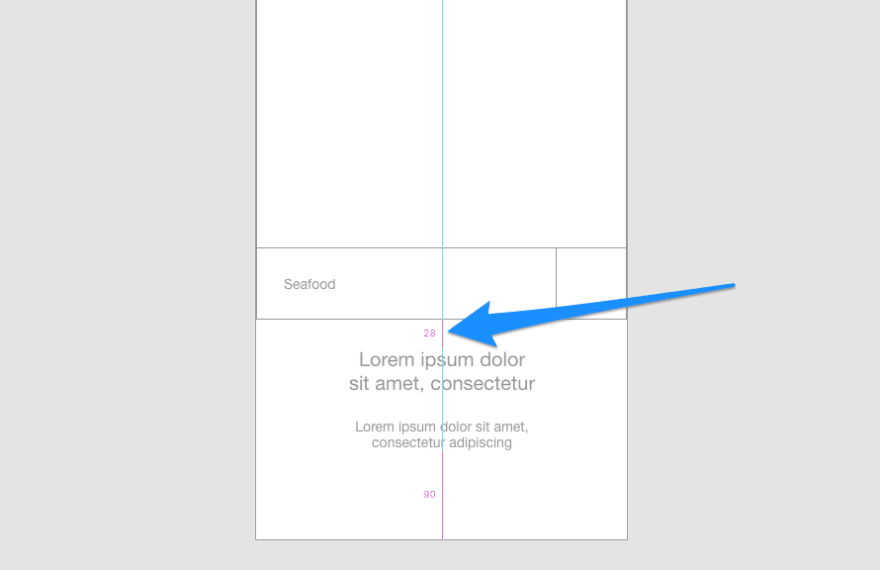
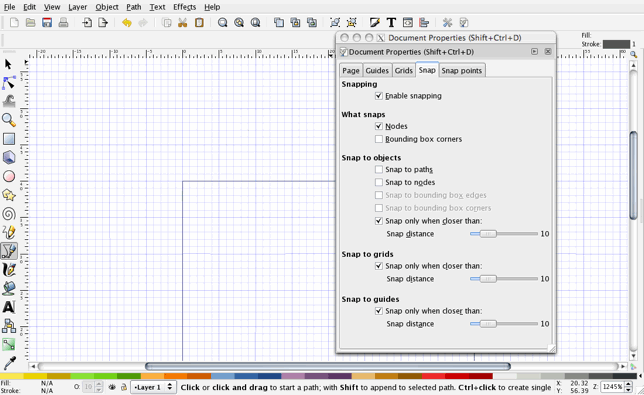
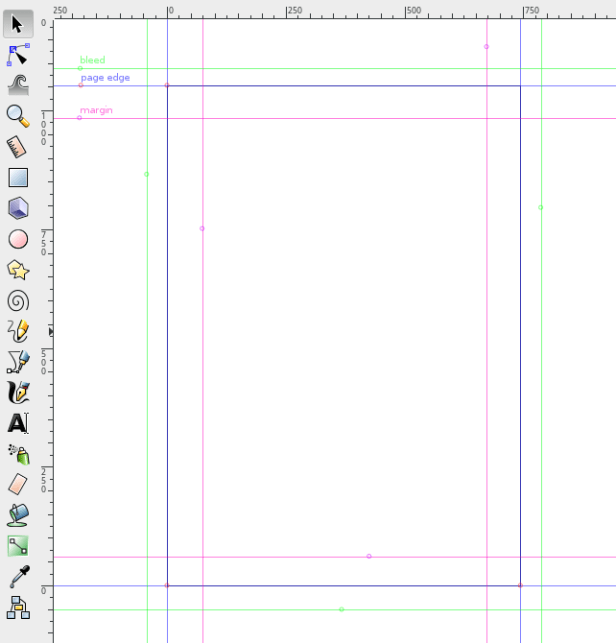

Top comments (0)