Azure Bastion service provides Remote Desktop in browser over SSL port (443). It comes handy if your corporate network is blocking the RDP ports (3389 or 22 for SSH).
Step 1.
First create a Bastion service
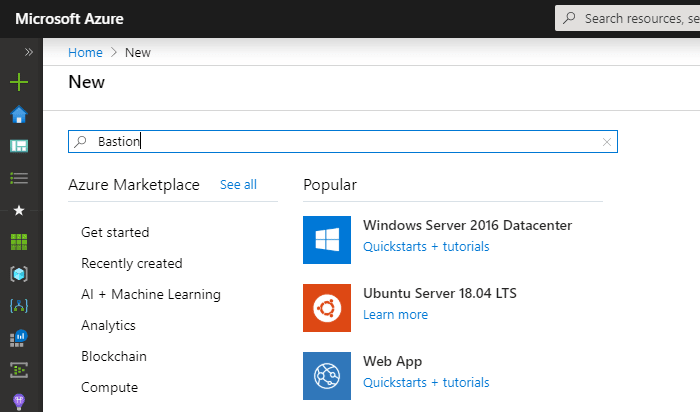

For resource group and instance name you can chose anything
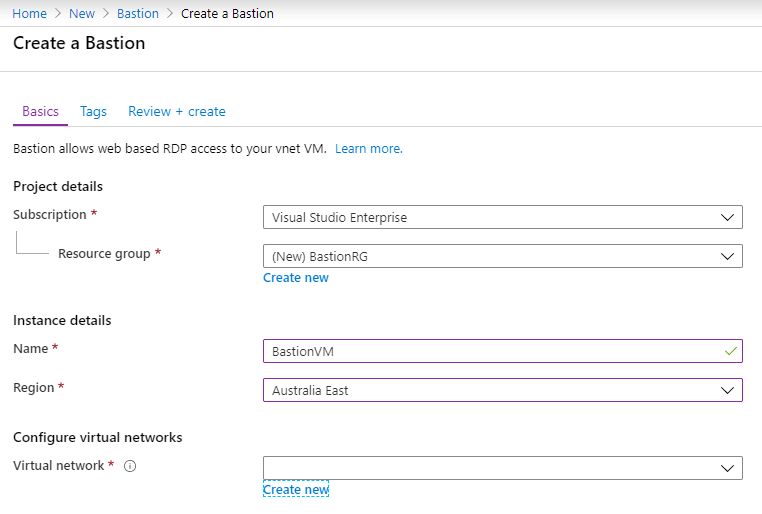
The important settings are for vnet and subnet then hit Create new on the Virtual Network
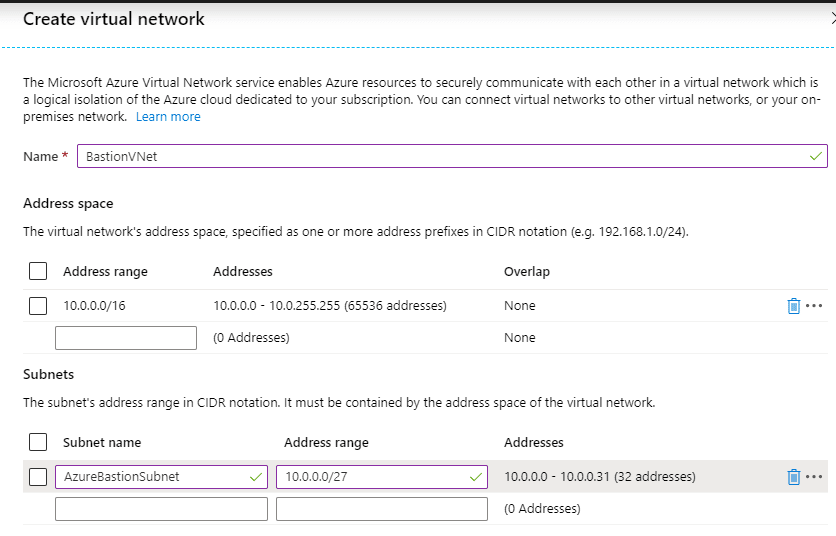
The subnet should be AzureBastionSubnet and its IP range should be /27 (or smaller range like /28)
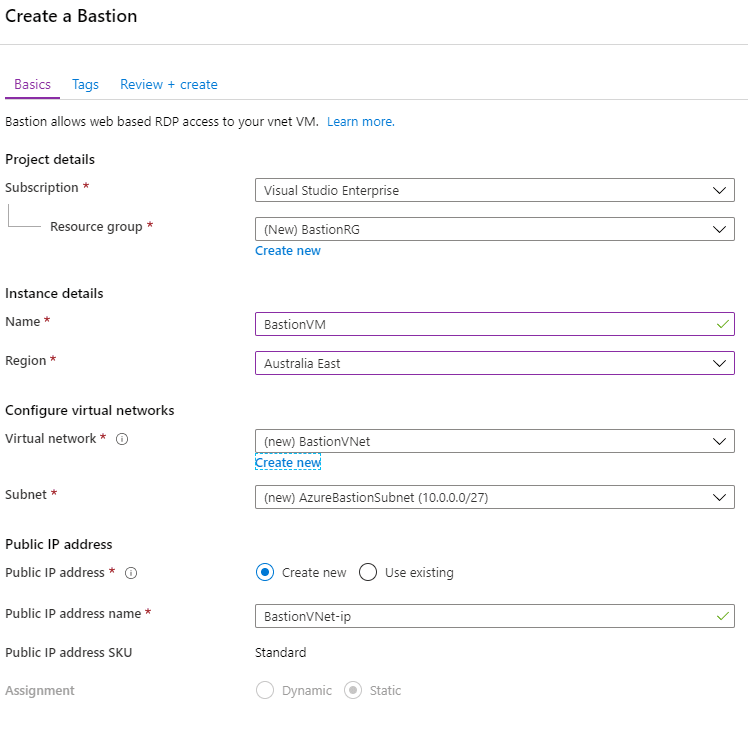
Make sure there is also a default subnet
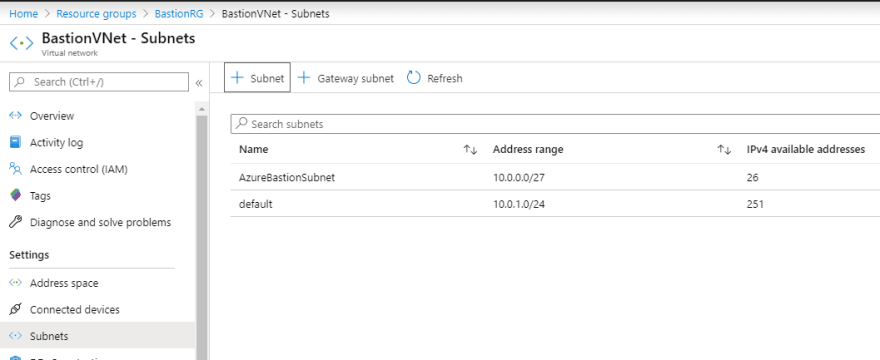
Now, when you are creating the VM, you should select the Bastion VNet.
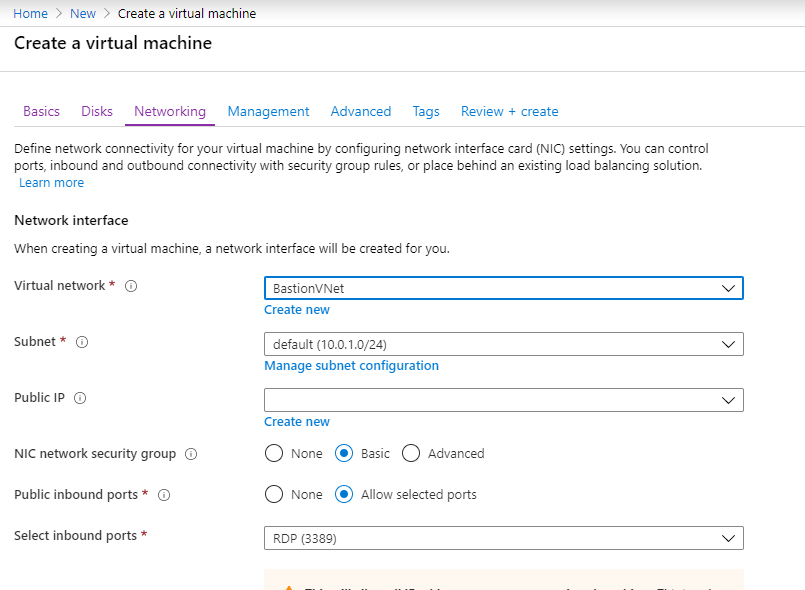
Now when you try to connect to your VMs, go to the last tab Bastion
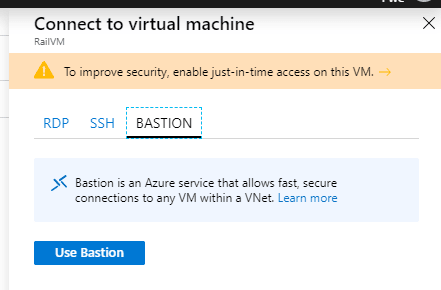
and you would see a remote desktop session would open in your browser.


Top comments (0)