These steps don't work. Specifically, after creating .env and setting NV_USER appropriately, I'm never prompted to enter a password. I simply get the following when building, for example, :
pull access denied for l4t, repository does not exist or may require 'docker login': denied: requested access to the resource is denied
Paul DeCarlo is a prof @ #Bauer college of Business @UniversityOfHouston and Cloud Developer Advocate @Microsoft focused on #IoT, #AI at the Edge, and #ComputerVision
It sounds like you may be attempting to build an image without first building one of the necessary dependency images. It is required to build one of the <jetpack-depencies> dependency images before building subsequent containers. Attempting to building one these dependency images should prompt you for a password.
First, ensure that you have a file created in the root of the jetson-containers project named ".env" with the NV_USER value specified:
Next, press "CTRL+Shift+B" to bring up the build tasks and select the "make <jetpack-depencies>" build task:
Next, choose one of the available target platforms:
You should be prompted for your password by the CLI shortly after, after supplying the appropriate credentials, the task will kick off the sdkmanager to retrieve packages needed to build the dependency image:
Here is what it will look like while the packages are retrieved:
Once you have an appropriate dependency images, building subsequent images that are based on it's existence should be possible.
For further actions, you may consider blocking this person and/or reporting abuse
We're a place where coders share, stay up-to-date and grow their careers.
These steps don't work. Specifically, after creating .env and setting NV_USER appropriately, I'm never prompted to enter a password. I simply get the following when building, for example, :
pull access denied for l4t, repository does not exist or may require 'docker login': denied: requested access to the resource is denied
It sounds like you may be attempting to build an image without first building one of the necessary dependency images. It is required to build one of the <jetpack-depencies> dependency images before building subsequent containers. Attempting to building one these dependency images should prompt you for a password.
First, ensure that you have a file created in the root of the jetson-containers project named ".env" with the NV_USER value specified:
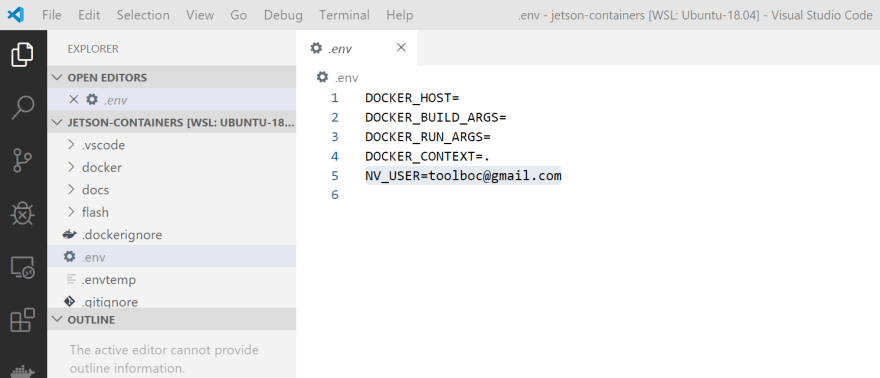
Next, press "CTRL+Shift+B" to bring up the build tasks and select the "make <jetpack-depencies>" build task:

Next, choose one of the available target platforms:
You should be prompted for your password by the CLI shortly after, after supplying the appropriate credentials, the task will kick off the sdkmanager to retrieve packages needed to build the dependency image:
Here is what it will look like while the packages are retrieved:
Once you have an appropriate dependency images, building subsequent images that are based on it's existence should be possible.