ไม่แน่ใจว่าทำได้ทุกเครื่องไหมต้องการผลทดสอบจากทางบ้าน
เท่าที่อ่านดู macOS มันก็เขียน NTFS ได้นะแหละแต่ default มัน read-only วันนี้พี่เค้าเอา Ext-HDD มาให้เลยมีโอกาสได้ลอง
ผลการทดสอบคือถ้า UI มันเปิดอัตโนมัติสั่ง mount ยังไงก็ read-only ต้องใส่ option ไม่ให้ UI เปิดอัตโนมัติ โดยมีขั้นตอนดังนี้
- ดู device name ด้วยคำสั่ง
mount
- ทำการ unmount
sudo umount /dev/disk2s1
- สร้าง directory มารับการ mount ที่ไหนก็ได้
sudo mkdir /Volumes/t
- ทำการ mount ใหม่อีกครั้ง
sudo mount -v -t ntfs -o rw,auto,nobrowse /dev/disk2s1 /Volumes/t
ขั้นตอนนี้ให้ใส่ options rw คือ ให้ read-write และ nobrowse ก็คือ mount เสร็จก็จะนิ่งๆ finder จะไม่เปิดให้อัตโนมัติ ถ้า mount สำเร็จตอนนี้ user ของเราก็จะอ่านเขียนได้แล้ว ถ้าจะเปิดด้วย finder ก็สั่ง
open /Volumes/t
หรือจะใช้ command line copy file มาใส่ได้เลย
เมื่อใช้งานเสร็จแล้วก็ให้ unmount
sudo umount /dev/disk2s1


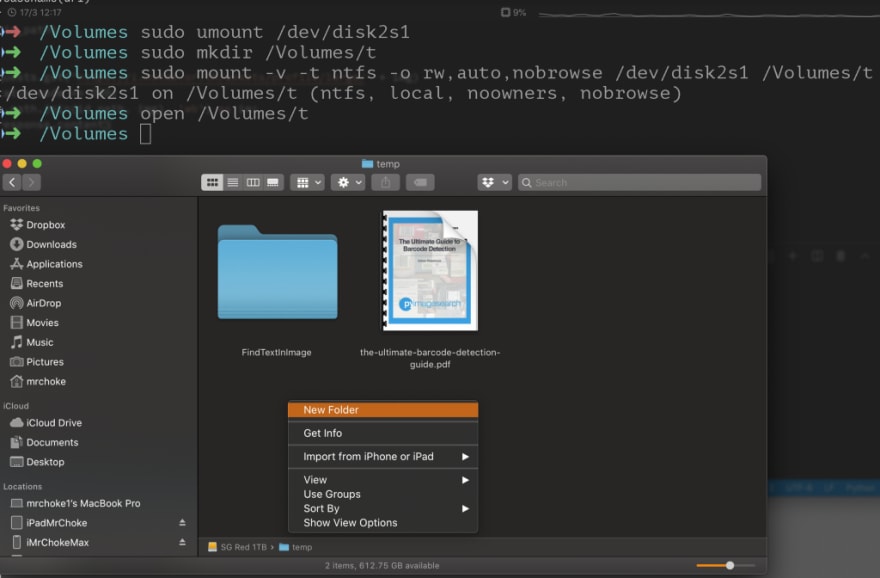
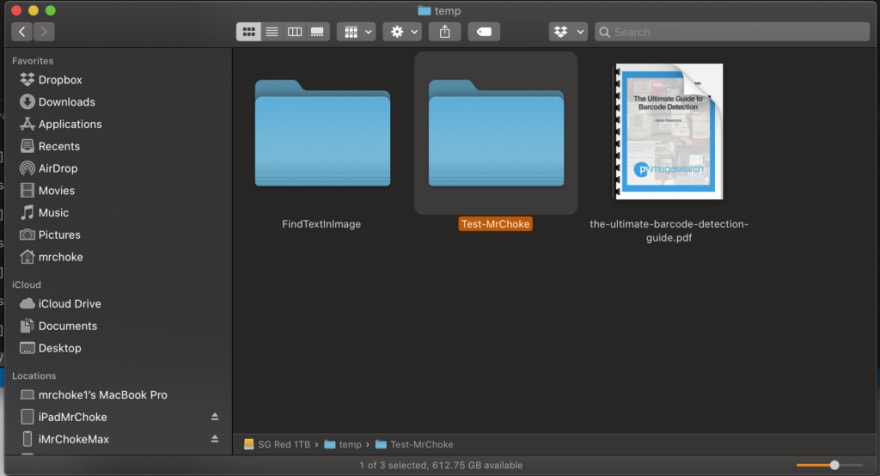
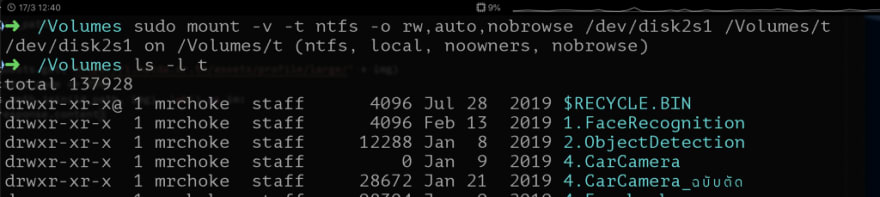
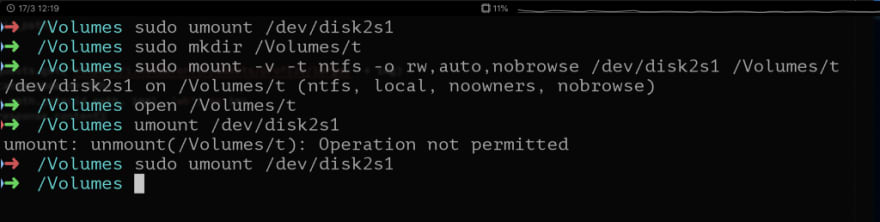

Top comments (0)