ใครสนใจทดลองเล่น package ที่ติดตั้งจาก Homebrew แบบ M1 หรือ ARM64 ตอนนี้ก็สามารถเล่นกันได้แล้ว package พื้นฐานหลายตัวได้รับการ patch ผมบันทึกไว้สั้นๆ ดังนี้
x86_64
ณ ตอนนี้ทางทีมงาน Homebrew ยังแนะนำให้ใช้แบบ x86_64 เพื่อความมั่นใจว่าใช้งานได้แน่นอนซึ่งการติดตั้งแบบนี้ง่ายๆ ทำได้ดังนี้
arch -x86_64 /bin/bash -c "$(curl -fsSL [https://raw.githubusercontent.com/Homebrew/install/master/install.sh](https://raw.githubusercontent.com/Homebrew/install/master/install.sh))"
arch -x86_64 brew install htop
การใช้ arch -x86_64 ยังสามารถใช้ได้กับหลายๆ สถานการเช่น compile source code ถ้าไม่ระบุอะไรเลยมันจะพยายาม compile เป็นแบบ arm64 เราก็ใส่ arch -x86_64 ไว้ข้างหน้าแล้วทำการ configure หรือ make หรือตอนเรียกใช้งานก็ได้ เช่นในกรณีของ brew ตอนเรียกใช้สามารถใส่ arch -x86_64ไว้หน้าคำสั่ง brew ก็ได้ แต่มันก็น่ารำคาญหลายคนแนะนำให้เปิด terminal ใน mode x86_64 ไปเลยก็ได้
M1 (ARM64)
สำหรับคนที่ชอบตื่นเต้นก็ต้องเสี่ยงและลุ้นกันหน่อย Homebrew กำลัง patch และทดสอบกันอย่างเข้มข้นทำให้ตอนนี้ package หลายๆ ตัวสามารถทำงานได้แล้ว วิธีติดตั้งก็ไม่ยากอะไรครับทำตามนี้เลย
mkdir /opt/homebrew
sudo chown mrchoke /opt/homebrew ## เปลี่ยนเป็นชื่อ user ของคุณ
curl -L https://github.com/Homebrew/brew/tarball/master | tar xz --strip 1 -C /opt/homebrew
ถ้าไม่มีอะไรผิดพลาดก็สามารถเรียกใช้ brew ได้โดยตรงที่
/opt/homebrew/bin/brew update
SET PATH
echo 'export PATH="/opt/homebrew/bin:$PATH"' >> ~/.zshrc
source ~/.zshrc
ตอนนี้ก็น่าจะเรียก brew แบบสั้นๆ ได้แล้วลองติดตั้งกันได้เลย
brew install htop
การติดตั้งใน mode arm64 จะช้าหน่อยนะครับเพราะส่วนใหญ่ อาจจะทั้งหมดต้อง compile ก้นสดๆ
สามารถทดสอบกันได้ว่า binary ที่ได้เป็นแบบไหนโดยใช้คำสั่ง
file /opt/homebrew/bin/htop


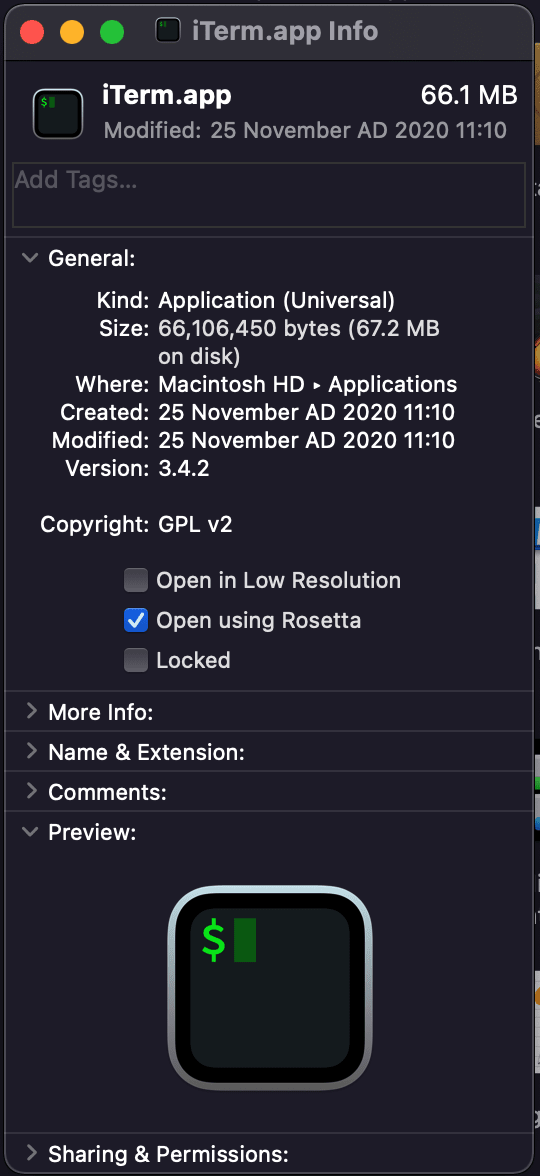




Top comments (0)