This is my solution to Frontend Mentor URL shortening API landing page
Table of contents
Overview
The challenge is to integrate with the shrtcode API to create shortened URLs and display them like in the designs.
The challenge
User should be able to:
- View the optimal layout for the site depending on their device's screen size
- Shorten any valid URL
- See a list of their shortened links, even after refreshing the browser
- Copy the shortened link to their clipboard in a single click
- Receive an error message when the
formis submitted if:- The
inputfield is empty
- The
Links
My process
Built with:
- HTML5
- SCSS
- Bootstrap
- React
- shrtcode API
What I learned
- Create empty array in
localStorage
localStorage.setItem('data', '[]');
- Put fetched data to array in
localStorage
let param = this.state.value;
fetch(`https://api.shrtco.de/v2/shorten?url=${param}`)
.then((res) => res.json())
.then((result) => {
// if localStorage 'data' is null make an empty array
if (localStorage.getItem("data") == null) {
localStorage.setItem("data", "[]");
}
// get localStorage 'data' as var old_data
var old_data = JSON.parse(localStorage.getItem("data"));
// if fetch is ok return localStorage 'data' push result
if (result.ok === true) {
old_data.push(result);
}
// set localStorage 'data' to new data from push result
localStorage.setItem("data", JSON.stringify(old_data));
// set state items equal to result, linkStorage to localStorage 'data'
this.setState({
items: result,
linkStorage: JSON.parse(localStorage.getItem("data"))
});
})
.catch((error) => console.log("error", error));
Author
- Frontend Mentor: @NabillaTrisnani
- Github: @NabillaTrisnani
- LinkendIn: Nabilla Trisnani
- Twitter: @NabillaTrisnani

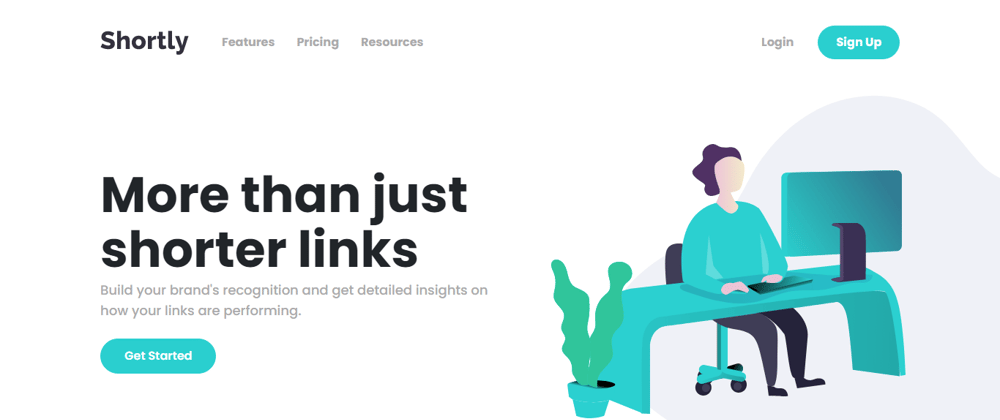





Top comments (0)