Github Project- https://github.com/navjots7/NETPI-v1.01
This is our first script and it is based on the basic networking tools that are already available on Kali Linux. But instead of opening different terminal windows for different tools, this script will save your time.
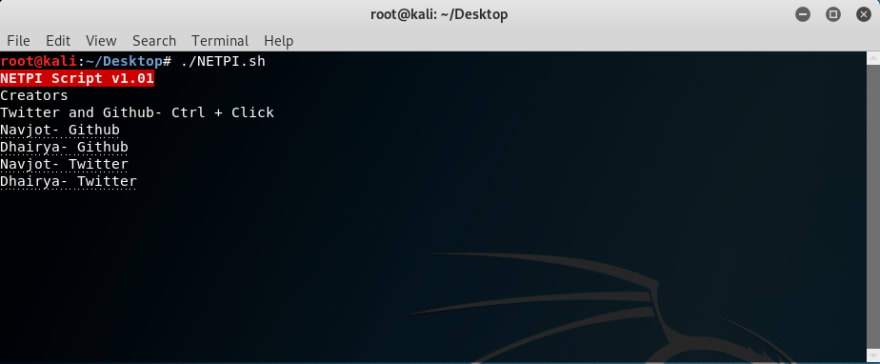
While writing this article, the script contains 6 features namely:
IP Address - Know your IP Address
MAC Address- Know your MAC Address
Turn off the Interface- Turn off the interface
Gateway IP- Know the Gateway IP
Whois- use whois tool and the output will be saved in a different file named as Output.txt
Hostname- Know the hostname
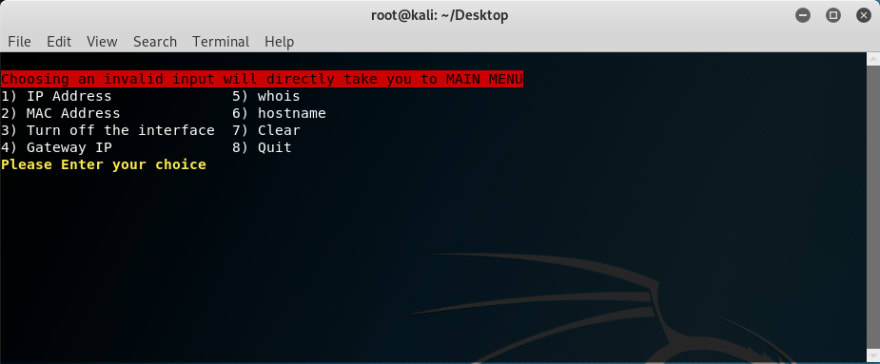
So for this script to work, you need an interface with state as up. If the interface is down, this script will initially try to change the state of the interface.
At first, it will list all the network interfaces which are in the up state. If you see your choice of Network interface in that list, you need to write down the interface to continue. Else just mention the specific interface you want to use, it will try to bring that interface in the up state and if that is successful then you will further proceed with the script or it will show an error if the interface is not present (This will result in exiting of the script.).
Once you are done with this, just use the script with these tools. We will add some more tools in the near future.
If you find any issue with the script, do mention it in the “issue” tab.
WE ARE NOT RESPONSIBLE HOW YOU ARE GOING TO USE THIS SCRIPT. PLEASE BE ETHICAL, LEGAL AND USE IT FOR EDUCATIONAL PURPOSES ONLY.
CREATORS
Twitter-
@navjot7s - https://twitter.com/navjot7s
@dhairyachandra
- https://twitter.com/dhairyachandra
Github-
@navjots7
- https://github.com/navjots7
@dhairyachandra
- https://github.com/dhairyachandra
@Singhm-n - https://github.com/Singhm-n

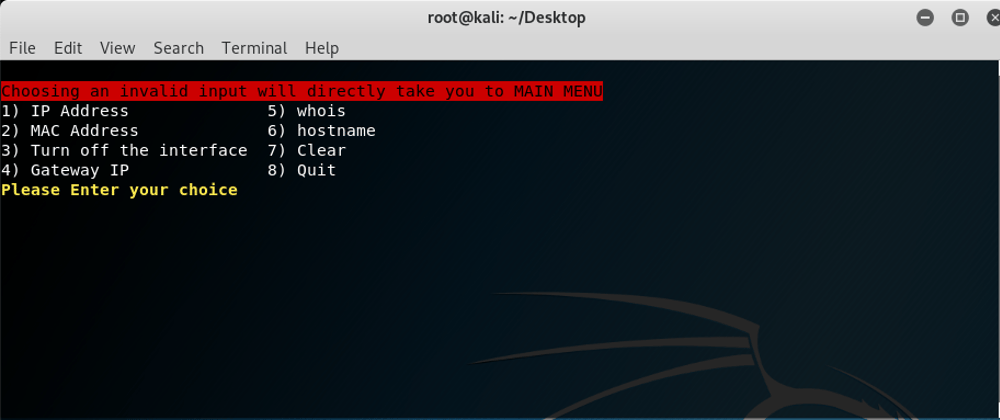
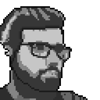



Top comments (0)