tl;dr check it out at Nots.io or try a demo
🤔 The problem:
During my career, I saw so many times, how the company’s docs and internal knowledge pile up in some knowledge base, wiki, google docs or simply in .md files in the repo. And after a while, everything turns into a mess. It’s hard to find the right document and determine whether it actually covers the code developers are working on right now. When you find something, it’s tedious to detect if the document is not outdated and everybody can trust it.
🛠 Solution:
That’s why we decided to build a tool to reflect our look at the documentation. With Nots.io it’s possible to link any type of doc directly with the code. Make a short note or full-blown markdown spec right at the site. Upload an exiting image, PDF or import GoogleDoc file from your GDrive. Automatically import description and discussion from GitHub pull requests. Get links from jira issue numbers. We know that docs could be spread across many places.
Then in the system select several lines of code, whole file, commit or branch and link the doc you have with the code. Now all docs have a clear scope. It’s easy to discover what is documented from our site or right from your IDE (right now we have plugins for VSCode and IDEA). Open a file, and if there’s a document for a line(s) added before, you’ll see an icon. Click and get the documentation!
We also track the relevance of each added document. When new commits come in and the code behind the doc changes, we decrease its relevance factor (we call it the fresh-rate). This answers whether the doc is fresh today, and you may rely on it. All this keeps the documentation up-to-date.
Would love to get your feedback! 🤩

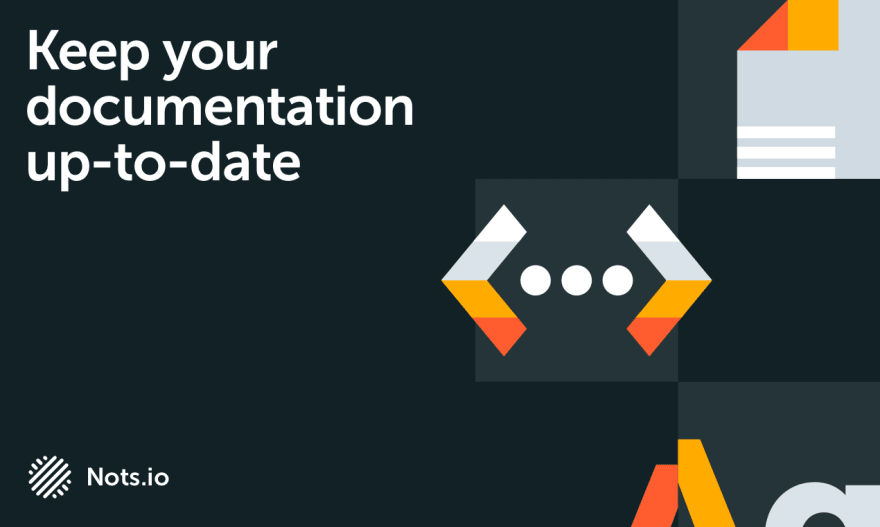

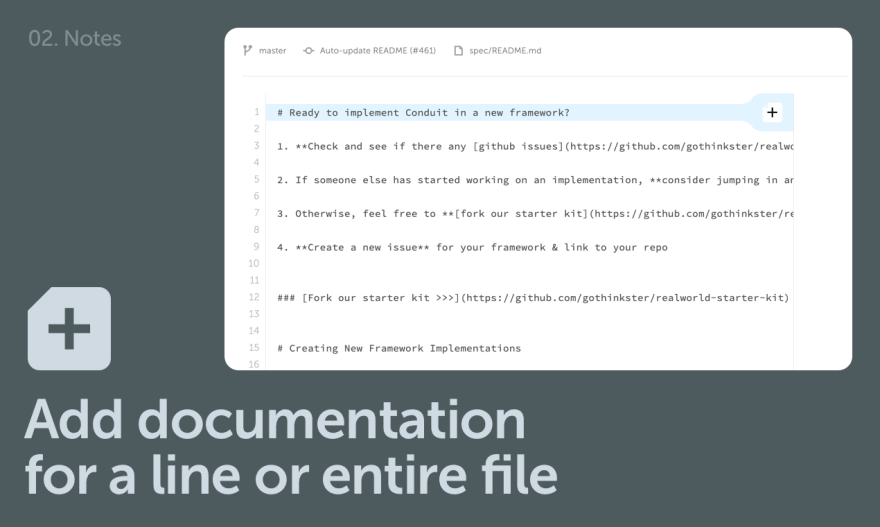







Top comments (0)