Introduction
This article will describe the easiest way to scrape eBay products with Page2API
eBay is an online shopping site that's best known for its auctions and consumer-to-consumer sales.
You can scrape eBay if you intend to perform tasks such as:
- analyzing products
- predicting market trends
- price monitoring
Compared to Amazon, scraping eBay can be a little more challenging, but the product page doesn't require a real browser, which leads to faster scraping speed.
For scraping eBay, we will use Page2API - a powerful and delightful API that makes web scraping easy and fun.
We will scrape 2 types of eBay pages:
- Products list page
- Product page
Prerequisites
To perform this simple task, you will need the following things:
The free trial offers a credit that covers up to 1000 web pages to scrape.
- A product or a category of products that we are about to scrape.
In our case, we will search for 'fitbit 4 silicone strap'
and then scrape the product page for a random product.
Scraping eBay Products List Page
First what we need is to type 'fitbit 4 silicone strap' into the search input from eBay's search page change the view type to Gallery View.
This will change the browser URL to something similar to:
https://www.ebay.com/sch/i.html?_nkw=fitbit+4+silicone+strap&_sacat=0&_dmd=2&rt=nc
The URL is the first parameter we need to perform the scraping.
The page that you see must look like the following one:
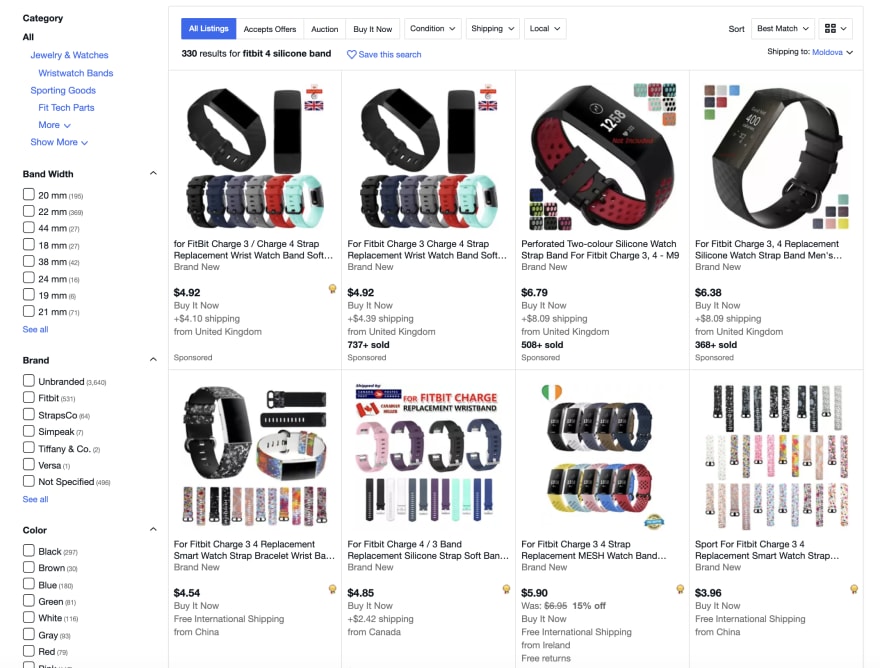
If you inspect the page HTML, you will find out that a single result is wrapped into a div that looks like the following:
The HTML for a single result element will look like this:

The last part is the pagination handling.
In our case, we must click on the Next (→) button while the list item's class will be active:
And stop our scraping request when the Next (→) button became disabled.
In our case, a new attribute (aria-disabled="true") is assigned to the Next (→) button:
Now it's time to prepare the request that will scrape all products that the search page returned.
Setting the api_key as an environment variable
export API_KEY=YOUR_PAGE2API_KEY
Running the scraping request with cURL
curl -v -XPOST -H "Content-type: application/json" -d '{
"api_key": "'"$API_KEY"'",
"url": "https://www.ebay.com/sch/i.html?_nkw=fitbit+4+silicone+strap&_sacat=0&_dmd=2&rt=nc",
"real_browser": true,
"merge_loops": true,
"scenario": [
{
"loop" : [
{ "wait_for": ".pagination__next" },
{ "execute": "parse" },
{ "execute_js": "document.querySelector(\"a.pagination__next\").click()" }
],
"stop_condition": "document.querySelector(\"a.pagination__next\").ariaDisabled == \"true\""
}
],
"parse": {
"items": [
{
"_parent":"ul.srp-grid li.s-item",
"title":"h3.s-item__title >> text",
"link":"a.s-item__link >> href",
"price":".s-item__price >> text",
"shipping":".s-item__shipping >> text"
}
]
}
}' 'https://www.page2api.com/api/v1/scrape' | python -mjson.tool
The result
{
"result": {
"items": [
{
"title": "For Fitbit Charge 3/4 Replacement Silicone Wristband Straps Sports Watch Band",
"link": "https://www.ebay.com/itm/174485572199?hash=item28a0268a67:g:1QMAAOSwLA9fjTwQ",
"price": "$3.89",
"shipping": "Free shipping"
},
{
"title": "Unisex Silicone Sports Bracelet Strap Fashion Band for Fitbit Inspire/Inspire HR",
"link": "https://www.ebay.com/itm/324593039446?hash=item4b9340b856:g:5jsAAOSwRLJgh62j",
"price": "$3.49",
"shipping": "Free shipping"
},
...
]
},
...
}
Scraping eBay Product Page
From the products list page, we need to click on any product.
The browser URL will look like this:
https://www.ebay.com/itm/114503614713
The URL is the first parameter we need to perform the product data scraping.
Let's prepare the request that will scrape the needed information from the page.
Setting the api_key as an environment variable (if needed)
export API_KEY=YOUR_PAGE2API_KEY
Running the scraping request with cURL
curl -v -XPOST -H "Content-type: application/json" -d '{
"api_key": "'"$API_KEY"'",
"url": "https://www.ebay.com/itm/114503614713",
"parse": {
"name": "h1 >> text",
"price": "span[itemprop=price] >> text",
"condition": "div[itemprop=itemCondition] >> text",
"categories": [
"#vi-VR-brumb-lnkLst span >> text"
],
"amount_sold": ".soldwithfeedback a >> text",
"seller_name": "#RightSummaryPanel span.mbg-nw >> text",
"item_location": "span[itemprop=availableAtOrFrom] >> text",
"feedback_score": "#RightSummaryPanel span.mbg-l a >> text",
"approximate_price": "#convbidPrice >> text"
}
}' 'https://www.page2api.com/api/v1/scrape' | python -mjson.tool
The result
{
"result": {
"name": "Details about Fitbit Charge 2 3 4 Bracelet Stainless Steel Spare Band Nylon Milanese Sport",
"price": "GBP 5.66",
"condition": "New with tags",
"categories": [
"Jewelry & Watches",
"Watches, Parts & Accessories",
"Watch Accessories",
"Wristwatch Bands"
],
"amount_sold": "",
"seller_name": "fro-shop",
"item_location": "Mülheim, Germany",
"feedback_score": "28166",
"approximate_price": "US $7.76(including shipping)"
},
...
}
Conclusion
That's it!
Scraping eBay product data is a bit tricky because of the HTML structure, but that is not a problem if you have the proper scraping tool, such as Page2API that makes web scraping something you can enjoy.
The original article can be found here:
https://www.page2api.com/blog/scrape-ebay-products/



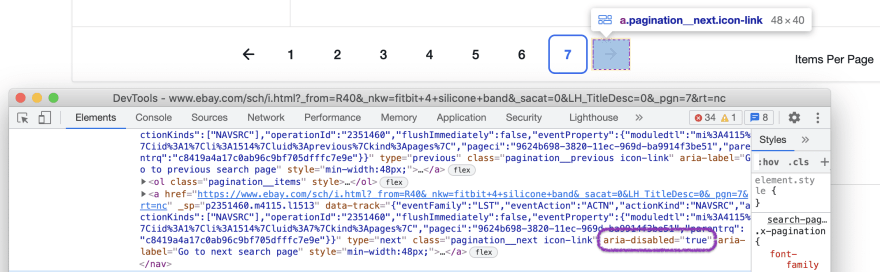

Top comments (2)
Nice one @nrotaru
Stress more on coding explaantion (try explaining snippets of code rather than hard coding it and explaining the process )
Make sense!
I'll try to describe the process in more detail next time :)