Introduction
Recently, I've watch this video which a youtuber try to solve an interview step by step. But in this case, he didn't share here code.
In my case, I love to try to solve this kind of issues but I've never work with a backend solution as API. For this reason, I found intereseting tryng to repoduce his code (with some modification) to try to achive to get an API to get information about one table.
Here is my repository with the main code
Goal
Try to have a backend-structure (with FastAPI to trying get the information about one table from the database (in this case I'm going to use Postgrest).
Source data
For this purpouse it's going to be use this dataset. In there we could find two csv:
- 1st File: Travel Company Old Clients; Number of observations: 682
- 2nd File: Travel Company New Clients; Number of observations: 1303
We are going to use only Travel Company New Clients.
Instalation
Python Installation
All the libraries in the requirements.txt:
anyio==3.7.0
click==8.1.3
exceptiongroup==1.1.1
fastapi==0.97.0
greenlet==2.0.2
h11==0.14.0
httptools==0.5.0
idna==3.4
Jinja2==3.1.2
MarkupSafe==2.0.1
psycopg2==2.9.6
pydantic==1.10.9
python-dotenv==1.0.0
PyYAML==6.0
sniffio==1.3.0
SQLAlchemy==2.0.16
starlette==0.27.0
typing_extensions==4.6.3
uvicorn==0.22.0
uvloop==0.17.0
watchfiles==0.19.0
websockets==11.0.3
Create a virtual environment
We are going to use a virtual environment to try to keep the track of all the libraries we are going to need:
python -m venv venv
And also we are going to active the environment (Linux):
source venv/bin/activate
Finally to get the requirements.txt you could use this shell:
pip freeze >requirements.txt
Install FastAPI
We are going to need to install this library to deploy our python code as a server. They told us in there documentation how to install:
This library is to deploy our python code:
pip install fastapi
... and also we are going to need our system work as server for this reason they told us to use uvicorn.
pip install "uvicorn[standard]"
Example FastAPI
To try to check is it is working I've done this example, to try if everthing is working fine:
from fastapi import FastAPI
app = FastAPI()
@app.get("/")
async def root():
return {"message": "Hello World"}
This script return only a message of hello world. I've save this script as example_1.py. To run in our bash:
uvicorn example_1:app --reload
If it is working properly in bash you are going to have a message like this:
Then, you could go to your favorite browser and in the ip http://127.0.0.1:8000/ you are going to se a message like this:
Also there are a links I could find usefull like:
http://127.0.0.1:8000/docs - where you could see the documentation about your project an test the dependecies
Finally to close your bash server simple Ctrl-C and your server is going to be down.
Install Jinja2
FastAPI could be use with Jinja2 template and we are going to use it to get a template of a query
'''shell
pip install Jinja2
'''
Install SQLAlchemy
We are going to use it to connect to our database and make a querys:
pip install SQLAlchemy
Install Pydantic
To help us to translate of our results in the query to format json
pip install pydantic
Install markupsafe
Library to implements a text object that escapes characters so it is safe to use in HTML and XML
pip install MarkupSafe==2.0.1
Install psycopg2
Adaptar of PostgresSQL to python
pip install psycopg2
Postgres Installation w/docker
Env variables
We are going to use this env variables:
PS_VERSION=15
PS_USER=ps
PS_PASSWORD=ps_2023
PS_DB=RAW
Dockerfile
We are going to create a file with name Dockerfile.postgres like this:
FROM postgres
# make directory to Docker
RUN mkdir -p /home/src
# Copy source data
COPY ./src /home/src
COPY ./db_script/* /docker-entrypoint-initdb.d
# How to create a main table
RUN chmod a+r /docker-entrypoint-initdb.d/*
# Expose the port
EXPOSE 6666
Steps to create FastAPI:
Models.py
First script we are going to create is how our model is going to be connected to our database based on the table of Newclients:
import os
from sqlalchemy import Column, String, Integer
from sqlalchemy import create_engine, MetaData
from sqlalchemy.ext.declarative import declarative_base
# Use environment variable DB_CONNSTR
if os.environ["DB_CONNSTR"] is None:
DB_CONNSTR='postgresql://ps:ps_2023@localhost:5432/RAW'
else:
DB_CONNSTR = os.environ["DB_CONNSTR"]
# Create engine to connect our data base
engine = create_engine(DB_CONNSTR) if DB_CONNSTR else None
# Get all the metadata
meta = MetaData(DB_CONNSTR)
# declare metada has an object
Base = declarative_base(metadata=meta)
# Declare tables
TABLE_NAME='newclients'
class Newclients(Base):
__tablename__ = TABLE_NAME
num_age = Column(Integer, primary_key=True)
des_employetype = Column(String, primary_key=True)
is_graduate = Column(String, primary_key=True)
imp_annualincome = Column(Integer, primary_key=True)
num_familymembers = Column(Integer, primary_key=True)
is_frequentflyer = Column(String, primary_key=True)
is_evertravelledabroad= Column(String, primary_key=True)
Backend.py
In this script we are going to create a class, with the base of the paramenters:
- select
- where
- order_by
- group_by
This script is going to connect to our database and return a dictionary to get the result of our query.
To achive this point we are going to use Jinja2Templates.
Jinja2Templates
FastApi it could works native with Jinja2Templates. With this in main we could create an SQL script with the style of jinja. This is store in the folder of templates.
In this case, I've stored in github repo because dev.to doesn't let you to use double brackets
If someone knows how it could be copied in here without any problems it could be great.
Python Script
Use the Models.py and also the Jinja2Templates, we could use this to get the connection and the result of the query:
from fastapi.templating import Jinja2Templates
from sqlalchemy import text
from models import engine, TABLE_NAME
# Import templates of Jinja2
templates = Jinja2Templates(directory="templates")
class Sql_conn:
def _parse(self, query_dict: dict[str]):
# Use dict to pass variables throught jinja template
query_dict['table']= TABLE_NAME
render = templates.TemplateResponse(
"query_template.j2",{'request': None, 'data': query_dict}
)
return render.body.decode('ascii')
def _query(self, q):
# Use connection to make a query
print(q)
with engine.connect() as con:
rs = con.execute(text(q))
return rs
def _resultdict(self,result):
# Convert result to dict
resultdic = dict()
for idx, row in enumerate(result):
row_as_dict = row._mapping
resultdic.update({idx:row_as_dict})
return resultdic
def request_query(self, query_dict: dict[str]):
q = self._parse(query_dict)
data = self._query(q)
datadic = self._resultdict(data)
return datadic
Api.py
Finally in this script, we are going to use fastapi. In here based on the last script (backend.py), we are going to create our desired api:
from typing import Optional
from fastapi import FastAPI, HTTPException
from sqlalchemy.exc import ProgrammingError
from pydantic import BaseModel
from backend import Sql_conn
# Variables to the model
class Query(BaseModel):
select: str
where : Optional[str]=None
order_by : Optional[str]=None
group_by : Optional[str]=None
sort_by : Optional[str]=None
# Create our object of FastAPI
app = FastAPI()
# Based on the method post of analytics..
@app.post("/analytics")
async def query_data(query: Query):
# ... we create async function to get the result of a query
return Sql_conn().request_query(query.dict())
Dockerfile.python
We are going to create an instance to run our desired dockerfile to run our api.
FROM python:3.9
WORKDIR /app
# Install OS dependencies
RUN apt-get update && apt-get install -qq -y \
git gcc build-essential libpq-dev --fix-missing --no-install-recommends \
&& apt-get clean
# Make sure we are using latest pip
RUN pip install --upgrade pip
# Copy requirements.txt
COPY requirements.txt requirements.txt
# ... install of the requirements
RUN pip install -r requirements.txt
# ... copy all the script into the app
COPY ./py_script/ /app/
# ... select the variable of environment where is going to execute python
ENV PYTHONPATH "${PYTHONPATH}:/app/"
# ... and expose the desired port
EXPOSE 8000
CMD ["uvicorn","api:app","--host","0.0.0.0"]
Docker compose
Finally to get all the enviornment working together I've create this script:
version: '3.9'
services:
post_db:
build:
context: .
dockerfile: Dockerfile.postgres
user: postgres
image: postgres/test:v1
environment:
- POSTGRES_USER=${PS_USER}
- POSTGRES_PASSWORD=${PS_PASSWORD}
- PG_DATA:/var/lib/postgresql/data/pgdata
- POSTGRES_DB=${PS_DB}
healthcheck:
test: ["CMD-SHELL","pg_isready -U ${PS_USER} ${PS_PASSWORD}"]
interval: 10s
timeout: 5s
retries: 5
ports:
- "5432:5432"
volumes:
- db-data:/var/lib/postgresql/data
restart: unless-stopped
api:
build:
context: .
dockerfile: Dockerfile.python
environment:
- DB_CONNSTR=postgresql://${PS_USER}:${PS_PASSWORD}@post_db:5432/${PS_DB}
ports:
- 8000:8000
links:
- post_db
restart: unless-stopped
volumes:
db-data:
Now we could acces to our http://localhost:8000/docs and check if there is any in action:
Tests
To check if everything is working properly I've made this test. You could access to make this test with tryout button:
{
"select": "num_age as Age, count(*) as Num_row",
"group_by": "num_age",
"order_by": "count(*) desc"
}
And also there is our desired result:
Conclusion
FastAPI is a really good packacge to get the information about your database and also there is a lot of features I've not test it yet, but it looks great to have it as a server to get access to your data.
Have a nice day:)


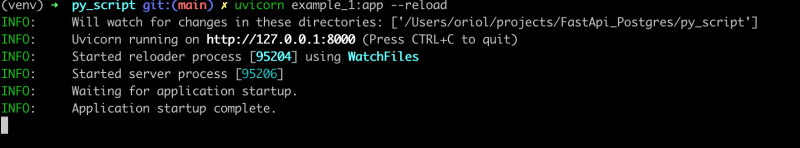


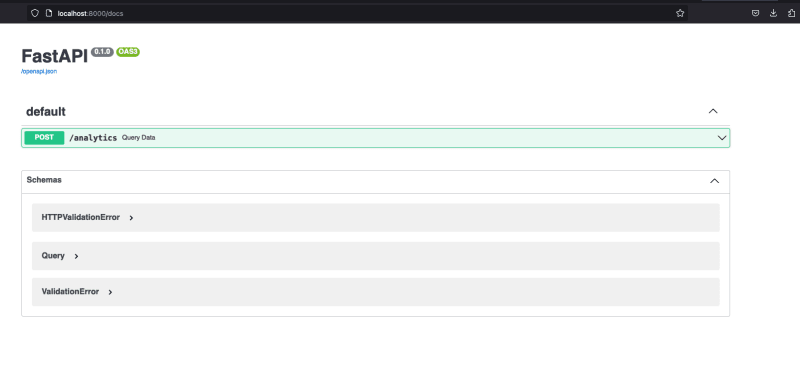

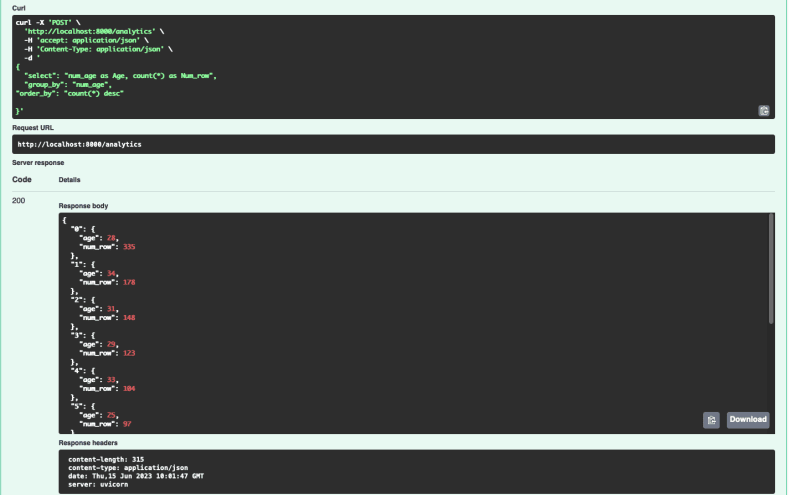

Top comments (0)