Welcome to the very first post for the Workflows Tips series. I want to make this a weekly series of tips, tricks and short how-to’s for Okta Workflows. These will come from Okta and the community!
There’s only one rule: keep it short (and fun).
Oh, and if you have a better name, please let me know.
Add Comments with Notes Card
The Notes card is used to add comments and notes to a flow. It’s a great way to add comments so you know what is happening in a flow when you come back to it later. It will also help other folks looking at the flow to understand what is happening. Oh, and the Notes card doesn’t participate in the actual flow execution of course.
When will a flow run next?
If you have a Scheduled Flow, you can quickly check when it will run next. Open the flow and next to the on/off button you will see a countdown to when the flow will run again.
Invoke as API endpoint
There are three four ways to invoke a flow:
- Scheduled flow – that’s when a flow runs periodically
- App event – runs when an event occurs in an external system
- Helper – runs when invoked from another flow
and the fourth way is as an API endpoint. This means a flow can be invoked from any external system, based on that system logic via an API call. Cool, huh?
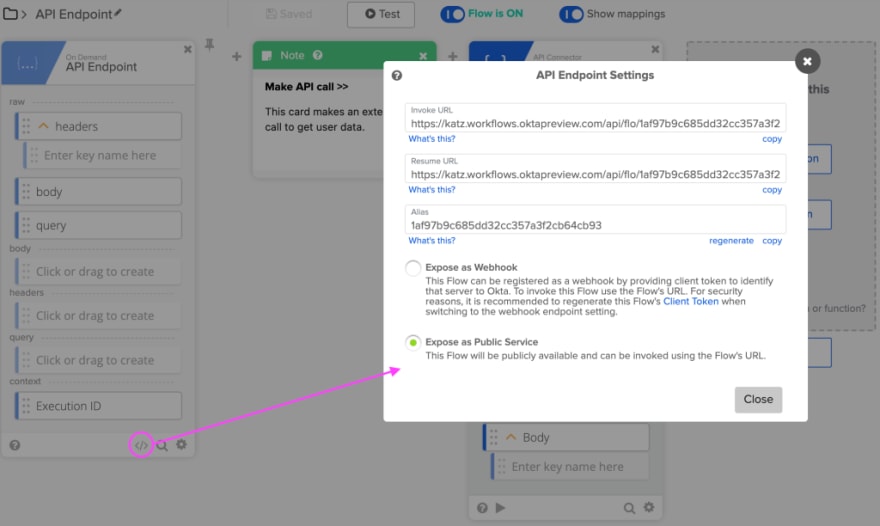
When you add API Endpoint card, click on </> icon to see API settings.
Do you also want to build your first workflow automation? Then start building!

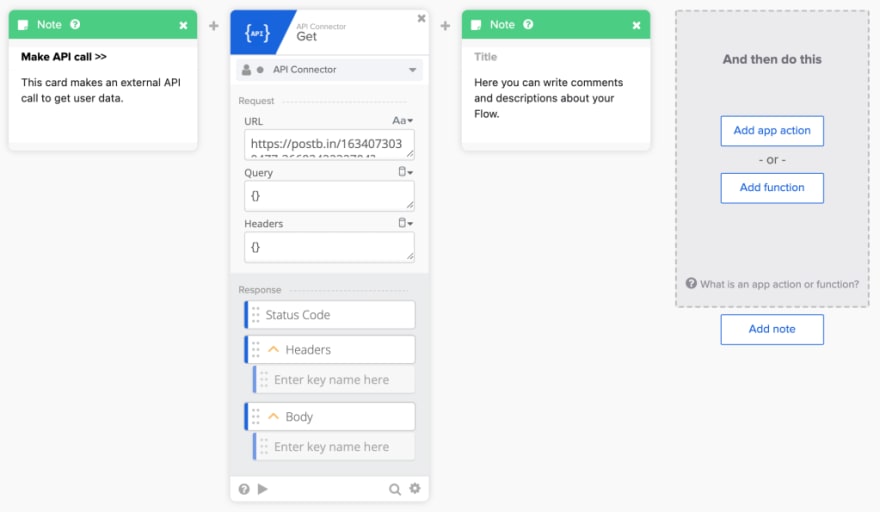
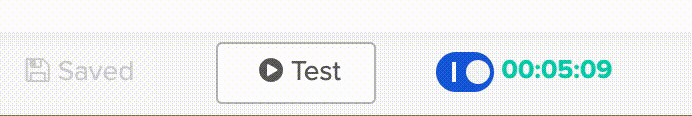

Top comments (0)