Welcome to another Okta Workflows Tips post. Read all other tips.
In this post:
- Introduction to Okta Workflows online meetup recording
- New in Workflows: flow backup and 17 new events in System Log
- Using emojis
Introduction to Okta Workflows online meetup recording
We hosted our first online meetup this week. We did a quick introduction to Workflows and spent most of the time building two flows. You can watch the meetup replay:
New in Workflows: flow backup and 17 new events in System Log
The Workflows team released two new features to help you build workflows and automatons.
- Flow backup to GitHub or Google Drive
- 17 new workflows events in System Log
Read more about these new benefits.
Using emojis 😎
Ok, this is definitely a fun one 🤘🏼
To add a bit of color and make it simpler to find a folder you can use emojis in folder name. You can also use emoji name in flow names. For example, you can add a ⭐.
That’s all for now. Let me know if you have any tips you would like to share.
Two resources to help you learn more:
📌 Try this step-by-step getting started tutorial: Build Your First Automation With Okta Workflows: Notify When User Is Suspended.
📌 All the Workflows resources (docs, tutorial, office hours, templates, office hours and more)

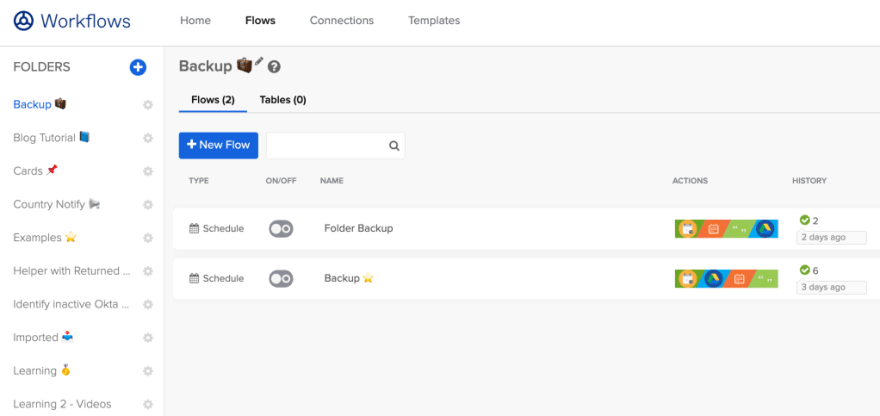

Top comments (0)