Welcome to another Okta Workflows Tips post. Read all other tips ⤵️
In this post:
- Working with helper flow tips
- Helper flow with multiple inputs
- Webinar recording: Build Your First Flow with Okta Workflows
Working with helper flow tips
Last week I published How to Setup a Workflows Helper Flow (With For-Each and Streaming Cards). This guide shows how to setup a helper flow with For-Each card and the streaming option.
Jacob Walters from MacAdmins Slack channel shared more tips for working with helper flows:
- Use a consistent and easily understood naming convention
- If your workflows use multiple helper flows, be consistent with naming your variables across them
- Helper flows can call themselves (loops and recursion)!
- Cards like Reduce, Filter are effectively helper flows with loops and a defined output- great for iterating through lists
Helper flow with multiple inputs
This tip is ahaupt. ahaupt hangs out in the MacAdmins #okta-workflows Slack community.
As long as we are on the helper flow topic, here is a 15-second video on how to create a helper flow with multiple inputs and set inputs type:
Webinar recording: Build Your First Flow with Okta Workflows
In this monthly webinar for beginners you will learn how to:
- Authorize your Okta connector
- Build a flow from scratch
- Add a template to your Workflows environment
- Import and export a flow or a folder
Watch the recording and register for the next session.
Two resources to help you learn more:
🎥 vShort how-to Workflows videos to help you become a better automation builder.
📘 Read our Workflows How-To Guides based on community member questions.


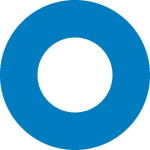


Top comments (0)