Intercom provides a comprehensive customer communication platform that helps companies build better relationships with their customers by collecting feedback and feature requests via Inbox and Messenger.
The feedback and feature requests received from customers via Intercom would help inform your product decisions, be more customer-centric, and understand how your customers use your products at a deeper level, paving the way for customer-led growth.
You definitely don’t want to lose this opportunity to use valuable feedback to improve the product. This requires a dedicated system to collect and manage feedback that helps your customers feel heard and involved.

Qualities of a Good Feature Request Tracking System:
Simple and Easy to Use
Simple to understand and easy to use. It should also be easy to update and maintain and provide a clear overview of the status of any given request. The process should also be flexible enough to work well with the organization’s culture, size, and scope of work. Help you manage the requests by organizing them, categorizing them, and prioritizing them.
Supports collaboration between Team and Customers
Allow for easy collaboration with other team members. A system that is easily accessible and visible to the whole company. One that encourages collaboration between customers and teammates to create a better understanding of customer needs and team limitations.
Supports Systematic Categorization and Segmentation
The Intercom integration should automatically sync user and company data and attributes from your Intercom workspace, which are used to segment and prioritize feedback from your most valuable customers. It should make it possible for the user to see all of the feedback collected in one place and their status. The user should also be able to filter by different criteria such as date, priority, status, or type and pick out duplicate requests.
Closes the Feedback Loop
The process should also provide transparency to stakeholders about the status of a project or idea. A good feature request process should be able to communicate with users about their requests through email notifications, Slack messages, or any other appropriate channels. It should also show how many of the requested features are already in development, which will help users understand the progress that is being made.
How to Collect Feedback and Feature Requests in Intercom:
- Using Intercom tagging and reports but it lacks essential features for feedback tracking and requires exporting of feedback for management.
- Using generic tools like Spreadsheets or Trello, but they have no Intercom Integration, don't support segmentation and closing the feedback loop.
- Using a dedicated feedback management tool with a deep Intercom Integration like Rapidr.
Rapidr's deep Intercom Integration makes it easy for your product and customer support teams to track incoming feedback right on Intercom. You'll be able to:
- Track customer feedback and feature requests while conversing with the customers in Intercom Inbox.
- Capture the votes of customers requesting feedback requests already present directly in Inbox to avoid duplication.
- Receive user feedback requests via Intercom Messenger directly on your feedback boards in Rapidr.
- Insert relevant information as cards while replying in Intercom conversations, along with the feedback name and a link to the full feedback post on the Rapidr dashboard.
- Rapidr automatically detects your customer's details and links them to your feedback in Rapidr dashboard, enhancing your feedback management process.
- Prioritize and analyze feedback to see what's most impactful to inform product decisions in Rapidr.
- Show the feature development progress via Public Roadmap in Rapidr.
Once implemented, inform your customers about the release of requested features via Release Notes in Rapidr.
Capture User Feedback without leaving Intercom Inbox
Enable your team members to capture feedback or track customers' interest in any existing feedback by adding Rapidr to your Intercom Inbox. Select any conversation inside Intercom Inbox, and hit "Customize" to add "Rapidr" from the menu.
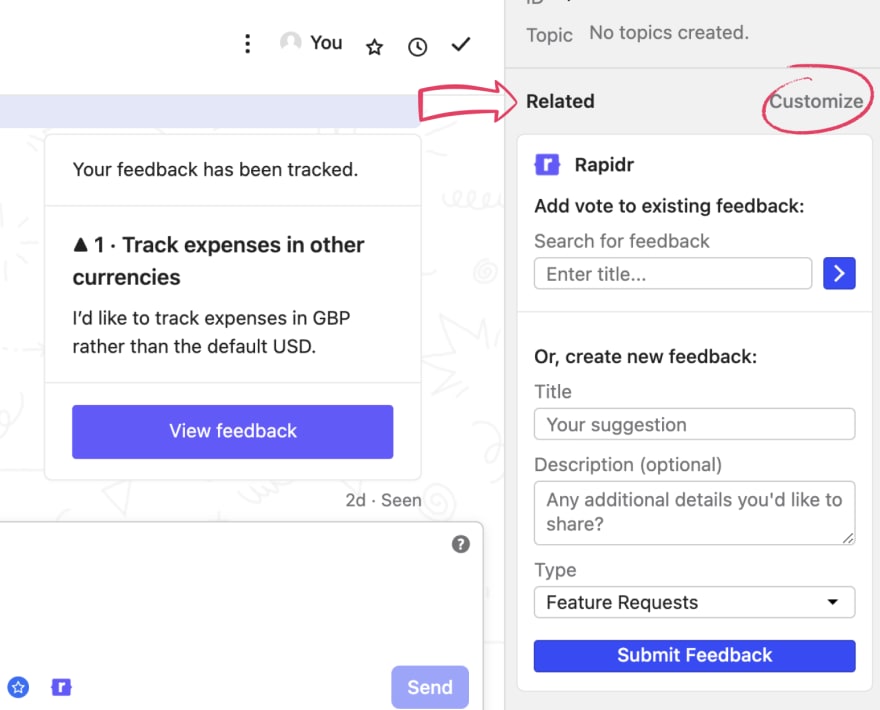
Rapidr in Intercom Inbox lets your team members: create feedback on behalf of the customer and track their vote on any existing feedback.
Here's how it all ties together:
- Search for existing feedback with a few keywords. We try to fetch the most relevant feedback for your search query.
- Alongside feedback, Rapidr shows a few critical information like the status like "In Progress" and # of votes received so you can communicate that with the customer. Since the feedback provided is already present in the system, you can click on the list item (feedback), and their vote will be captured.
- When nothing matches your search result, you can create new feedback on behalf of the customer.
Receive User Feedback via Intercom Messenger
Let users give you feedback directly from Messenger Home by adding the Rapidr app. Once done, you can let your users suggest ideas and send feature requests directly from Messenger. It’s one of the easiest and most convenient ways to capture feedback, and it takes the burden away from your support reps.
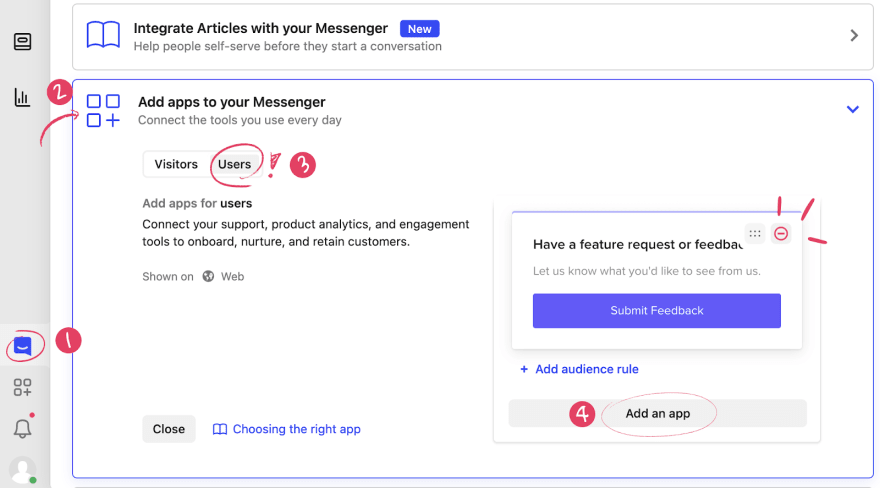
Whenever a customer opens the Intercom Messenger, Rapidr will prompt your users if they have a feature request or feedback to share. If they do, they can directly share what's on their minds by clicking a button.
Insert Relevant Information in Intercom Conversations
Your support team can insert relevant information as cards in the conversations when replying with Rapidr. For example, "Your feedback has been tracked" or "Your vote has been added," along with the feedback name and a link to the full post on the Rapidr dashboard. This enables your customer to click through to the Rapidr portal and read comments or browse related feedback.
You'll immediately notice the user interface is almost identical to the Inbox app. The only difference between them is that when you create feedback or track a vote here, we'll create a conversation card and insert it into your current reply.
As a rule of thumb: Use the "insert into Conversation" feature when you want to send the Rapidr app to your customer to help them click through and interact with the feedback portal. And the Inbox app when you don't like to send them any additional info or don't want them to know what feedback management software you're using.
Identify Top Feedback for Product Improvement with Rapidr
To enable your users or team members to send feedback to Rapidr, you must have at least one feedback board created on your Rapidr account. Boards help you categorize and organize feedback and collect feedback via Intercom and through widgets, Slack etc.
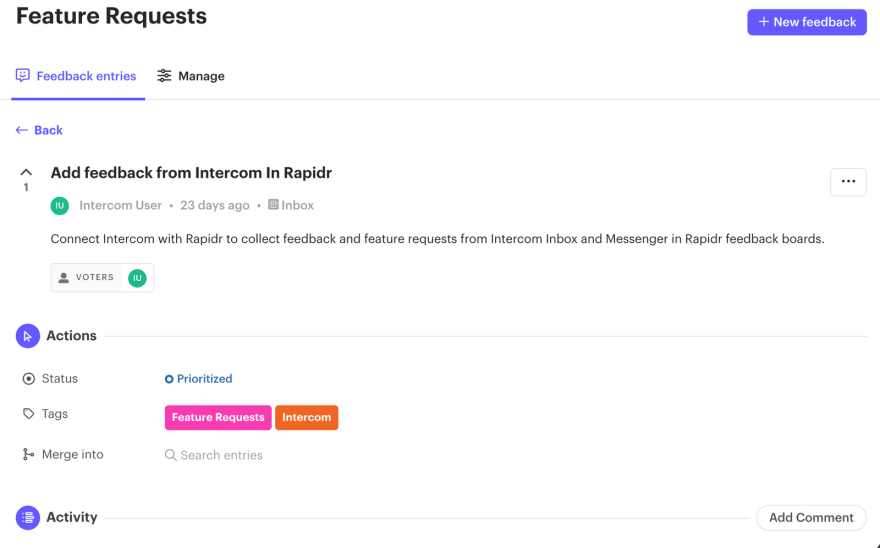
Use votes and comments within a feedback board to prioritize features and make feedback-driven decisions. Rank feature requests and tasks based on impact to focus only on essential ideas. Keep a clear overview of feedback that matters.
Prioritize and Showcase progress with Product Roadmap
Rapidr helps you create a Public Roadmap. When paired with the existing feedback boards, this roadmap helps you by showing the progress and direction of product development to your customers.
This roadmap also helps you communicate your priorities over broad timeframes emphasizing on the near-term, along with assessing new feedback requests for functionality against planned work.
Keep Customers Engaged with Product Updates & Release Notes
Release Notes is the easiest way to keep your customers or prospects in the know about what's new with your product. Automatically update users and other stakeholders, don’t leave them wondering what’s come of their feedback.
The final step to closing the feedback loop, communicate and keep customers in the loop as their feedback moves through the product development process.
Never lose sight of common feature requests, ideas, and pain points from your Intercom conversations with Rapidr. Easily see what matters to your customers and why and inform your product decisions with all context at hand.
Manage the entire feedback lifecycle –– Product Ideation, Feature Prioritization, Public Roadmap, Product Strategy, Releases –– in one place. Better visibility and management of feedback for your users and teammates. See why leading product teams choose Rapidr with Intercom as their tool of choice for feedback management.


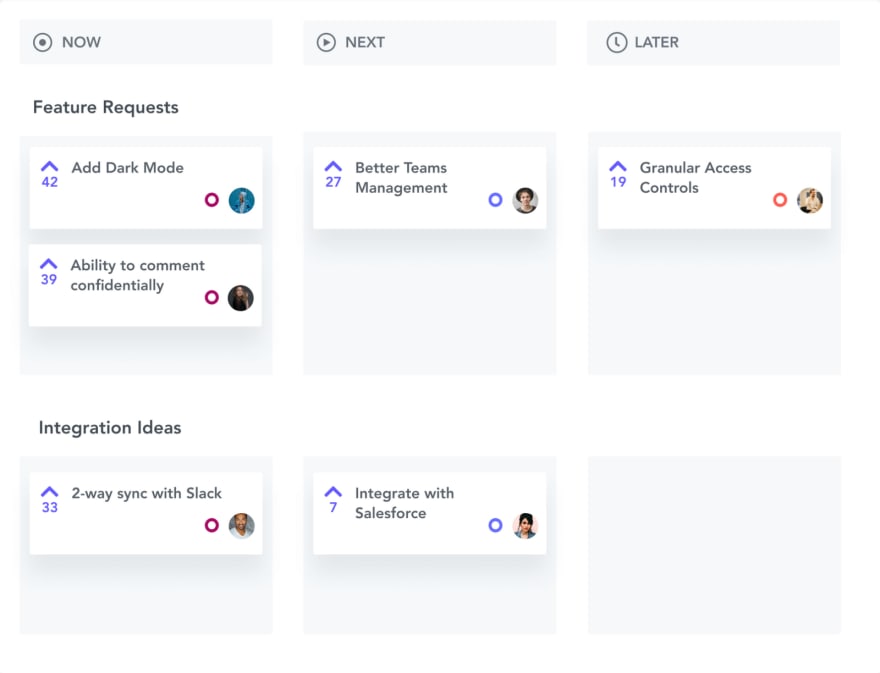
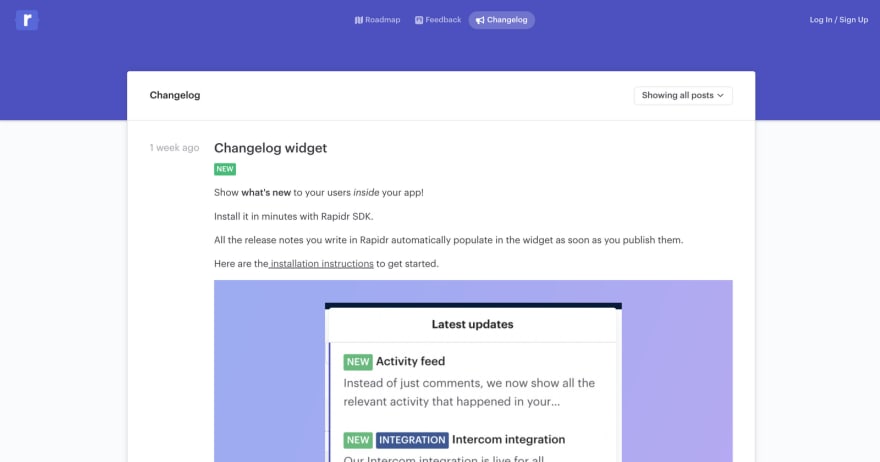

Top comments (1)
We also started with Intercom when we founded Codename One. We ended up dumping Intercom and moving to Crisp. This was a great decision that saved us a bundle. Intercom isn't financially viable for most companies.