Hello, World! 👋 In recent months, we’ve been busy building HTTPie for Web & Desktop. It’s part of our mission to make APIs simple and intuitive.
Last week, we started inviting developers enrolled in our waitlist to a private beta, and we’ve been thrilled to receive some great feedback already.
So starting today, we’ll publish a weekly changelog post for both HTTPie for Web & Desktop and Terminal. Check out what’s new this week 👇
HTTPie for Web & Desktop
🌓 Light theme
It’s hard to find something everyone agrees upon these days. And—when it comes to user interfaces—one of the never-ending debates is about dark theme vs. light theme.
Now, whatever side you are on (and we’re not judging), you can feel right at home in the app. Find the new theme switcher in the account menu, where you can stay with the original dark theme, switch to the new light one, or have the app automatically adjust to fit your system theme. On the website, you’ll find the same settings in the footer.
✨ Improvements
- There’s a new dirty badge on the preview icon. When you see it, it means the request you are building has un-sent changes from the previous one.
- Check out the new method selector: you can now see a different color for each method.
- Did you know there are suggestions for header names? Yes, and now it’s easier to accept its auto-completions.
🪲 Fixes
- Maybe you noticed a slight layout jump when the preview panel was closed. You shouldn’t be able to see it anymore.
- Auth was embarrassingly broken before, but that’s no longer the case. You won’t stay out of your API again.
HTTPie for Terminal
We’ve improved the development version of HTTPie for Terminal as well.
- Multiple headers that share the same name are now possible. HTTP allows them, and so does HTTPie. (#130)
- Keep
://in the URL argument if you want to. Pasting URLs into HTTPie calls has never been easier: just add a space the protocol name, e.g.,$ https ://pie.dev→https://pie.dev. (#1195)
Happy testing, and see you next week!
- 💁🏻♀️ If you’re not on the private beta yet, you can join the waitlist here.
- 👉 You can also follow @httpie and join our Discord community.
Originally published on HTTPie blog.


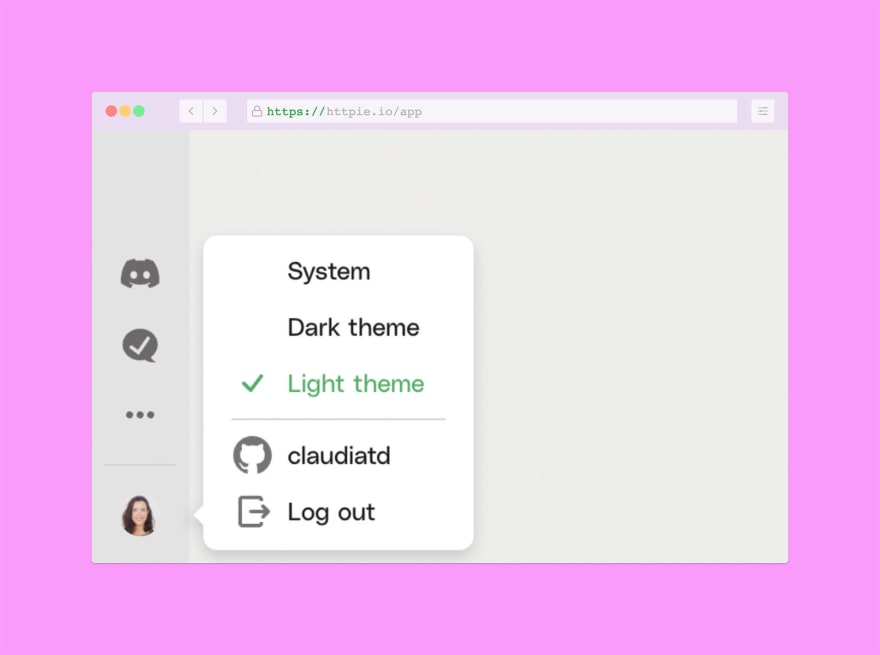

Top comments (0)