Want to get updates of changes from a certain repository on discord? Its really simple, lemme show you how its done.
First, open the repository, go to setting and click on the "Webhooks" tab.
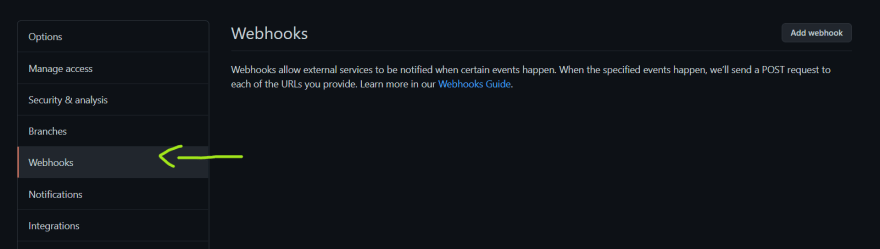
Click on "add webhook" and then enter your password when you are prompted to do so. You'll see something like this:
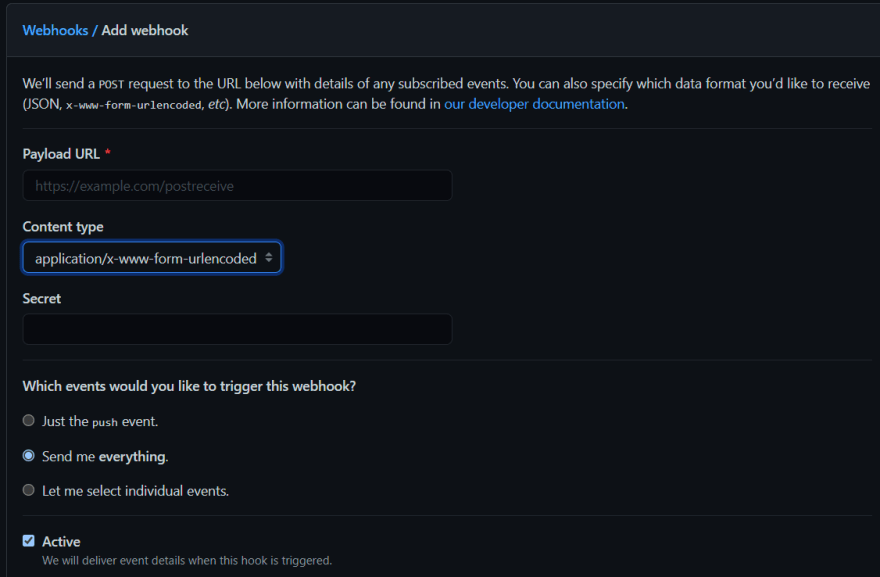
So first off, change the content type from "x-www-form-urlencoded" to "application/json"
Now for the payload URL. Go to discord. click on a text channel's settings -> Integrations
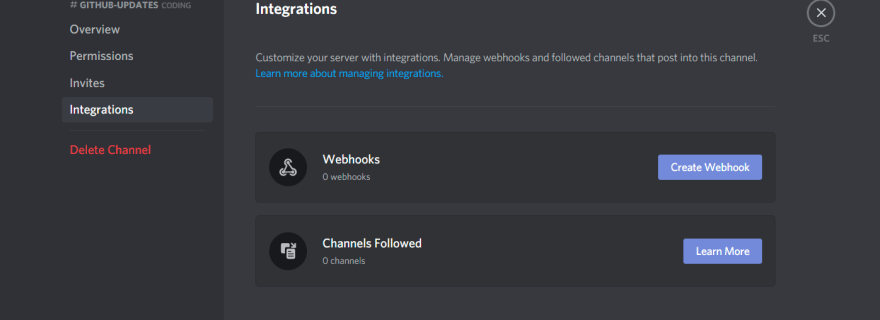
Click on create webhook, and then click on the "Copy Webhook URL"
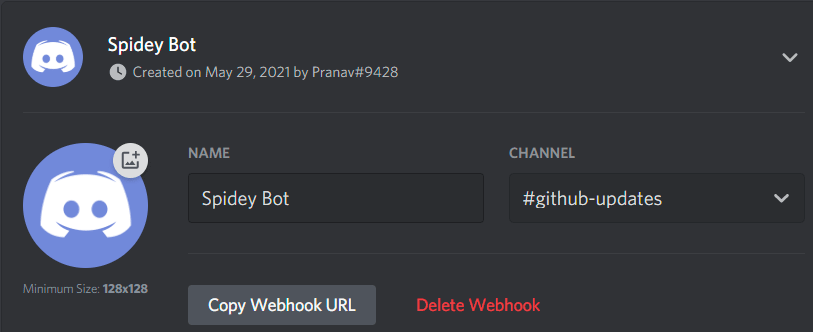
Now paste that link in the Payload URL text box and add a "/github" at the end of the url without the quotes
Check the "Send me Everything" radio button and then click on add webhook.
And Volia! You now get updates!
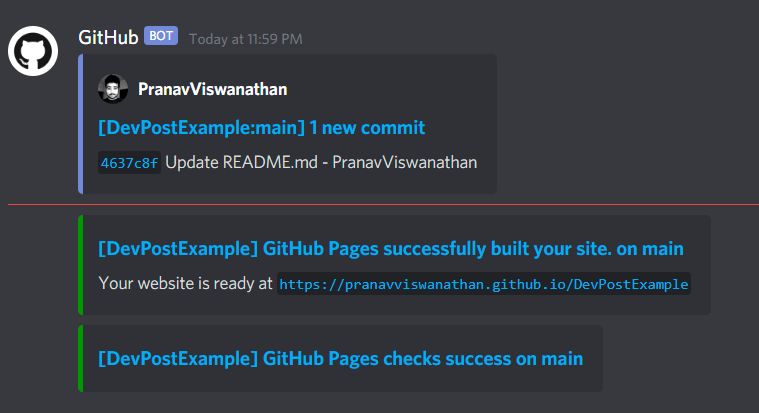
Connect with me on Linkedin
View my Github Page


Top comments (0)