✅ Join us - https://sendfox.com/thetestingacademy
In this video, We are going to learn How To Handle Stale Element Exception in Selenium(with code)
🚀 Day 30 Task: Stale Element Exception in Selenium(With Code).
🚀 All Task List: https://scrolltest.com/automation/task
🚀 Watch Full Playlist: https://apitesting.co/30days
🚀Download MindMap: https://scrolltest.com/Titb
✅ What is StaleElementReferenceException?
It means decay, old and no fresh, It basically means element is no longer available in DOM.
If the DOM changes then the WebElement goes stale.
If you are trying to access the element, it will give - StaleElementReferenceException
✅ Causes of Stale Element Reference Exception
element is no longer attached to the DOM.
element has been deleted entirely.
✅ How To Handle Stale Element Reference Exception in Selenium
- Page Refresh and Try to check again.
- Re try(with for loop)
👪 Join our Community - http://bit.ly/learntesting2019
✅ Automation Tester Community - https://thetestingacademy.com
🐦Follow us on Twitter - https://twitter.com/itstechmode
📖 Like us on Facebook - https://www.facebook.com/scrolltest
🎤 Listen to our Podcast - https://anchor.fm/thetestingacademy
automationtesting #manualtesting #testautomation #thetestingacademy #scrolltest
package com.scrolltest;
import org.apache.poi.ss.usermodel.DataFormatter;
import org.apache.poi.xssf.usermodel.XSSFCell;
import org.apache.poi.xssf.usermodel.XSSFSheet;
import org.apache.poi.xssf.usermodel.XSSFWorkbook;
import org.openqa.selenium.By;
import org.openqa.selenium.StaleElementReferenceException;
import org.openqa.selenium.WebDriver;
import org.openqa.selenium.firefox.FirefoxDriver;
import org.testng.Assert;
import org.testng.annotations.AfterTest;
import org.testng.annotations.BeforeTest;
import org.testng.annotations.Test;
import java.io.File;
import java.io.FileInputStream;
import java.io.IOException;
import java.util.concurrent.TimeUnit;
public class DDTTry {
private WebDriver driver;
private XSSFWorkbook workbook;
private XSSFSheet sheet;
private XSSFCell cell;
public DDTTry() {
}
@Test(priority = 0)
public void testFullPage() throws IOException {
File file = new File("src/main/java/com/scrolltest/TD.xlsx");
FileInputStream fis = new FileInputStream(file);
workbook = new XSSFWorkbook(fis);
sheet = workbook.getSheetAt(0);
for (int i = 1; i <= sheet.getLastRowNum( ); i++) {
cell = sheet.getRow(i).getCell(0);
DataFormatter formatter = new DataFormatter( );
String username = formatter.formatCellValue(cell);
cell = sheet.getRow(i).getCell(1);
String password = formatter.formatCellValue(cell);
for (int retry = 0; retry < 5; i++) {
try {
driver.findElement(By.name("userName")).sendKeys(username);
} catch (StaleElementReferenceException ex) {
System.out.println(ex.toString());
}
}
driver.findElement(By.name("password")).sendKeys(password);
driver.findElement(By.name("submit")).click( );
driver.manage( ).timeouts( ).implicitlyWait(3, TimeUnit.SECONDS);
Assert.assertTrue(driver.findElement(By.linkText("SIGN-OFF")).isDisplayed( ));
driver.findElement(By.linkText("SIGN-OFF")).click( );
}
}
@BeforeTest
public void beforeTest() {
driver = new FirefoxDriver( );
driver.get("http://demo.guru99.com/test/newtours/index.php");
driver.manage( ).window( ).maximize( );
driver.manage( ).timeouts( ).implicitlyWait(5, TimeUnit.SECONDS);
}
@AfterTest
public void afterTest() {
driver.quit( );
}
}
--
Be sure to subscribe for more videos like this!


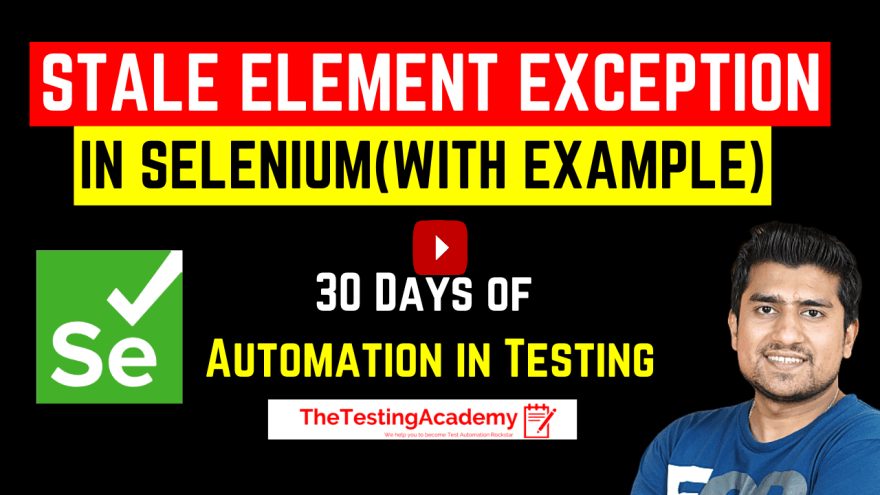


Top comments (0)