What Cloning a Repository does, is it helps provide the opportunity to download a source file and work on it locally. This helps make changes that could be effected in the original. Call it, The Experiment😊.
So it begins with,
Step 1: Selecting a Repository
Finding the repo is a step🤷
Step 2: Green pill button
Click on the drop-down menu on green 💚 code button.
Step 2: The Link
Copy the link using the copy icon. (you're copying the GitHub link.😐)
Step 3: The Code editor, Terminal and other stories
In a series sub-steps;
sub-step 1 Open your code editor
sub-step 2 open a new file, or new folder, or recent project.
sub-step 3 Open the terminal
Step 4: The Cloning
At the terminal, you'll want to change the directory (especially when you're in another directory.
A directorial sub-step😶
Cd directory
git clone repository link
and the cloning begins...
Step 5: The Cloning continues😂😶
If we look closely we can see our cloned folder highlighted in green text💚
Step 5: The Cloning confirmed
😂😂 It's here though.
Step Celebration
Until next time. Bye. See you soon.



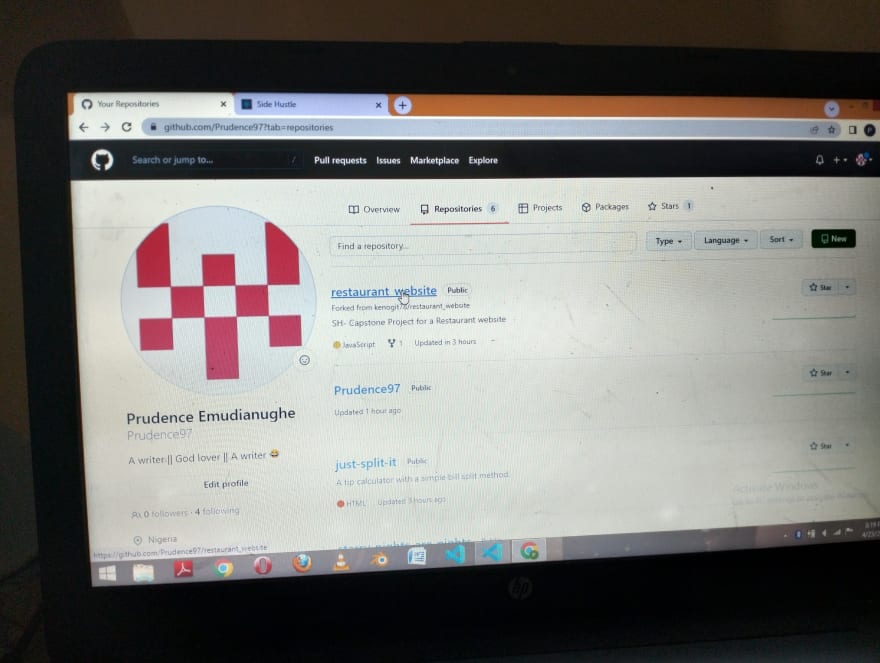
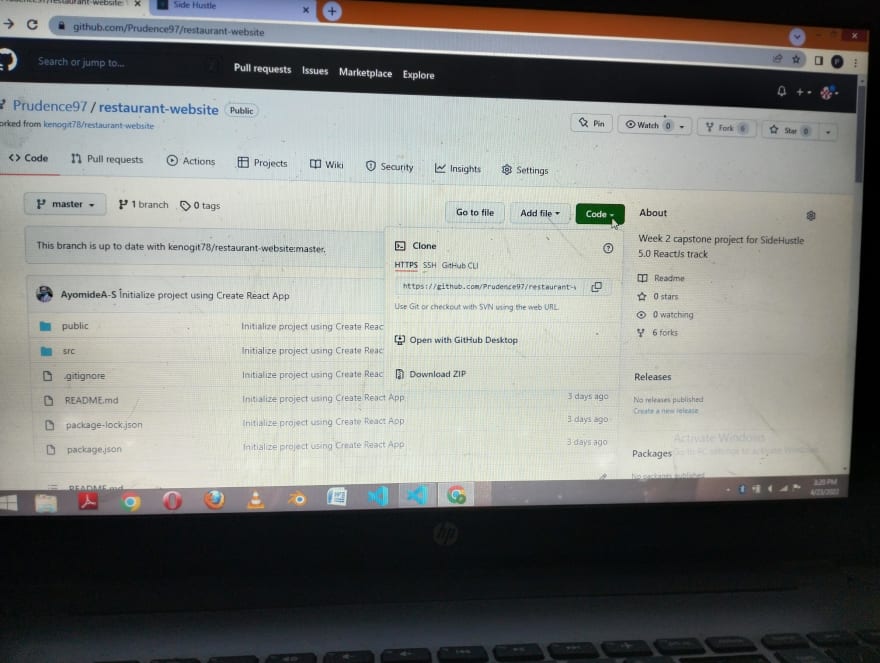
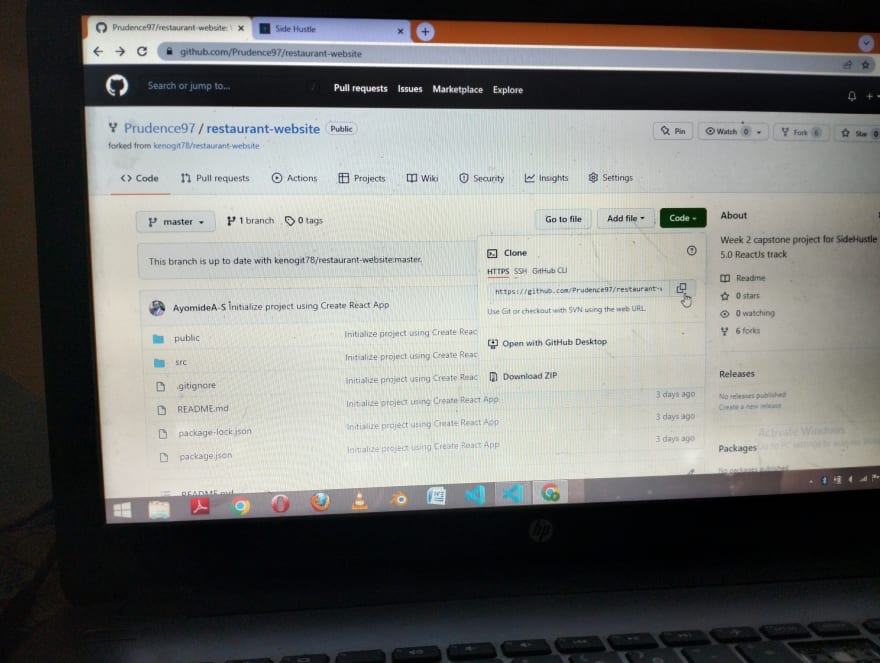
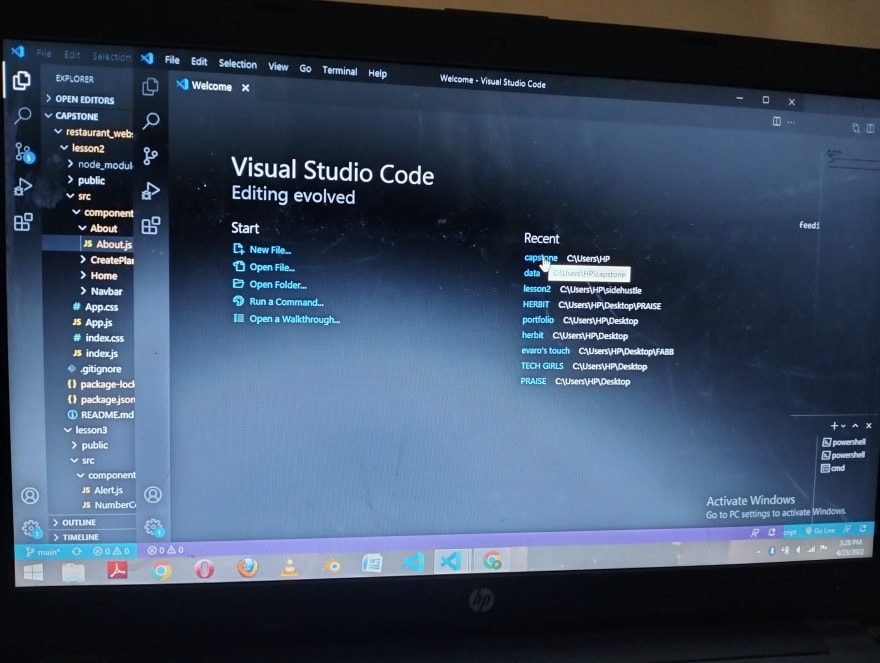
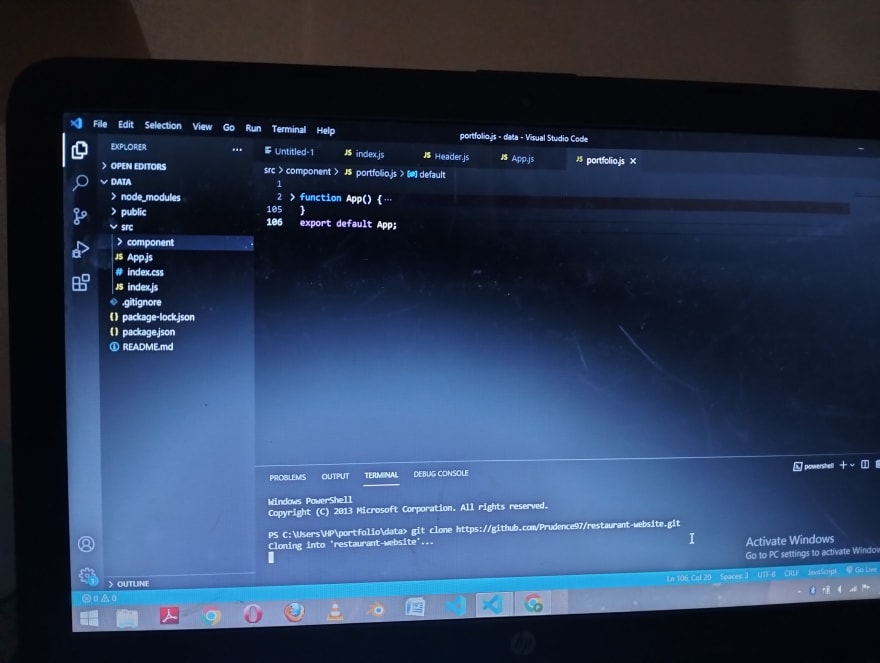
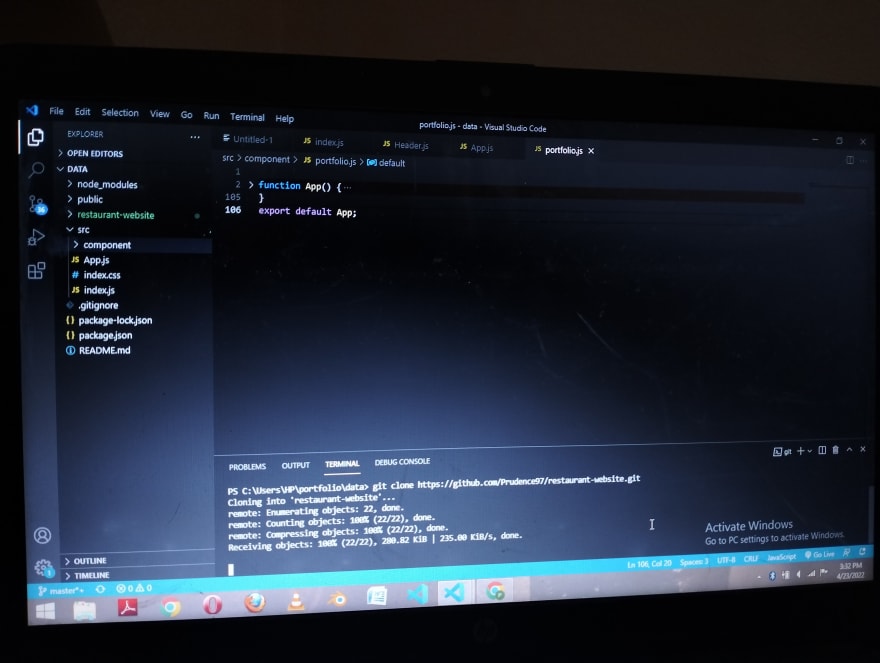
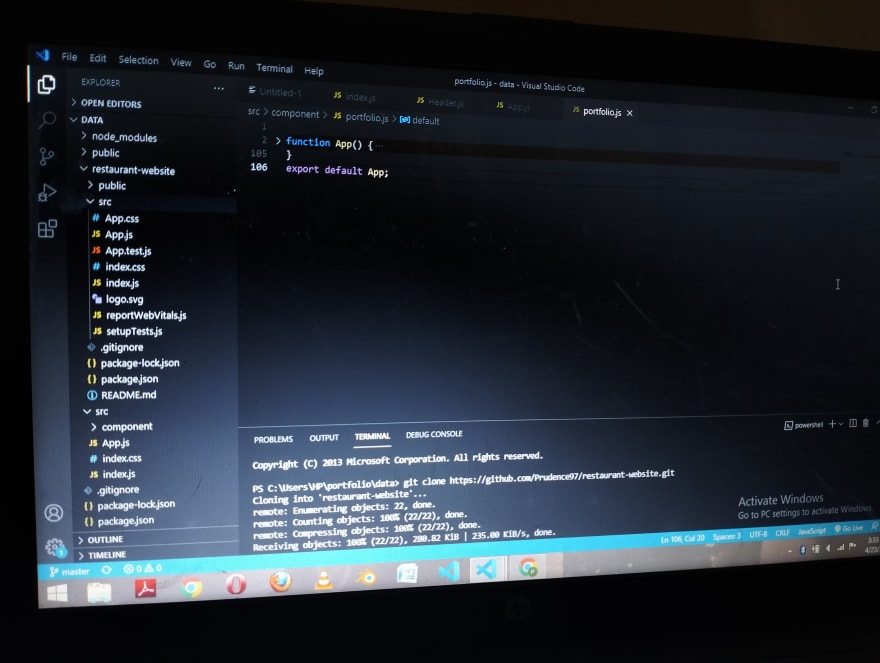


Top comments (0)