Instruction
This lab is to experiment with assembler on the x86_64 and aarch64 platforms.
Particularly, example scripts were provided in the server. First we need to extract the content to a different folder with command:
tar -xvzf spo600-assembler-lab-examples.tgz -C ~/
The code examples were shown as below:
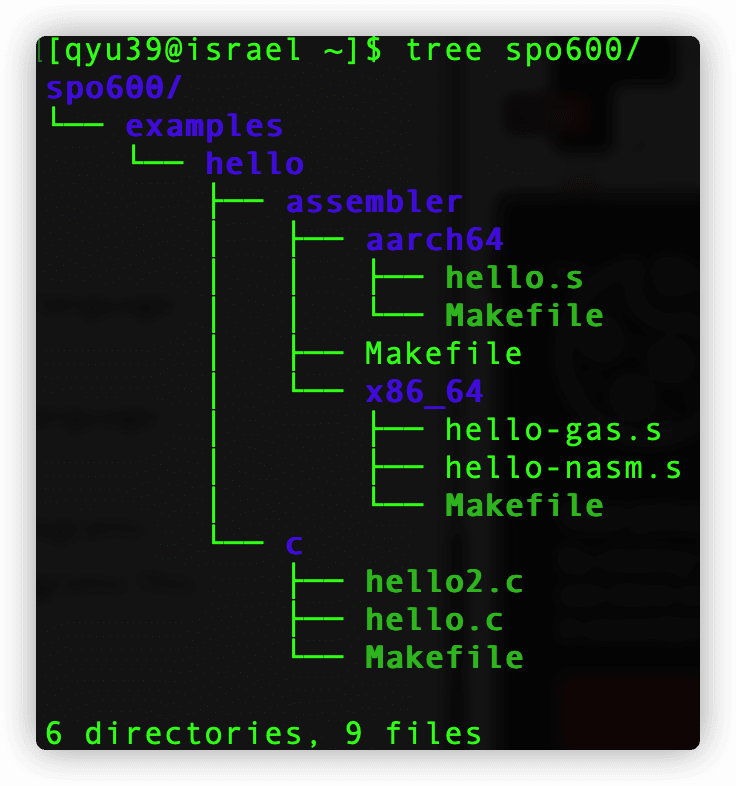
Tasks:
- Review assembly language programs using
objdump -d objectfile, compared to source code, X86_64 VS. Aarch64. - Write loop with digit in assembly language X86_64 VS. Aarch64.
Aarch64
objdump
Overall, the objdump command is used to inspect compiled binaries. Thus, first using gcc to compile hello.c code to hello, then using objdump to inspect, taking the main section as the example:
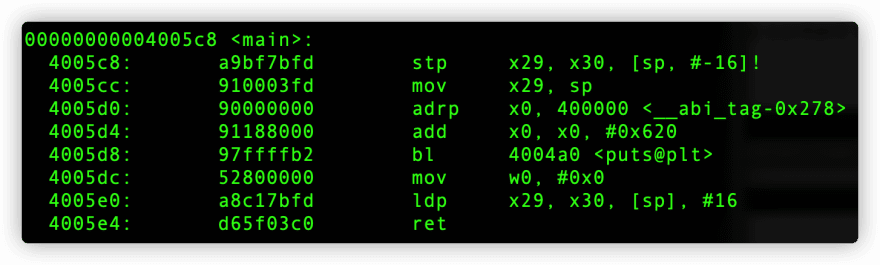
loop
The next part was to write and run loops with assembly language. For example, if you have a assembly language file helloWorld.s, then you have to use command as -g -o helloWorld.o helloWorld.s to compile it. And then you have to take the helloWorld.o file and link it using this command ld -o helloWorld helloWorld.o and then you can actually run the program using this command ./helloWorld.
The following code can give us a sequence of 'Loop: ' in the terminal
.text
.globl _start
min = 0 /* starting value for the loop index; note that this is a symbol (constant) */
max = 11 /* loop exits when the index hits this number (loop condition is i<max) */
ten = 10
_start:
mov x19, min
mov x17, ten
mov x0, 0 /* status -> 0 */
loop:
mov x0, 1 /* file descriptor: 1 is stdout */
adr x1, msg /* message location (memory address) */
mov x2, len /* message length (bytes) */
mov x18, x19 /*mov x19 into x18 */
udiv x9, x18, x17
add x13, x9, 0x30
msub x10, x9, x17, x18 /*get remainder*/
add x14, x10, 0x30
adr x15, msg
strb w13, [x15, 8]
strb w14, [x15, 9]
mov x8, 64 /* write is syscall #64 */
svc 0 /* invoke syscall */
add x19, x19, 1
cmp x19, max
b.ne loop
.data
msg: .ascii "Loop: \n"
len= .- msg
X86_64
objdump
Similarly, the main section:
As shown above, the compiled code in Aarch64 and X86_64 are very different.
loop
The similar program to produce a list of 'Loops: ' in X86_64 was shown as below:
.text
.globl _start
_start:
movq $min, %r10 /*store the min vlaue into r10 as a loop index*/
movq $division, %r9 /*store the division value(10) into r9*/
loop:
cmp %r9, %r10 /*compare r10(loop index) with 10*/
jl digit_1 /*if r10 is less than 10, go to the subroutine digit_1*/
jmp digit_2 /*if r10 is greater or equal to 10, go to the subroutine digit_2*/
digit_1:
movq %r10, %r15 /*store the r10 value into r15*/
add $'0', %r15 /*add '0' to r15 so the value will be ascii number character value*/
movq $msg+15, %r11 /*the digit location within string*/
movb %r15b, (%r11) /*store the digit at the location*/
jmp print /*go to the subroutine print*/
digit_2:
movq $0, %rdx /*initialize rdx to 0 for division*/
movq %r10, %rax /*store the r10 value into rax for division*/
div %r9 /*divide rax value by 10(r9)*/
movq %rax, %r14 /*store the rax value(quotient) into r14*/
movq %rdx, %r15 /*store the rdx value(remainder) int r15*/
add $'0', %r14 /*add '0' to r14 so the value will be ascii number character value*/
add $'0', %r15 /*add '0' to r15 so the value will be ascii number character value*/
movq $msg+14, %r11 /*the digit location within string*/
movb %r14b, (%r11) /*store the digit at the location*/
movq $msg+15, %r12 /*the digit loctaion within string*/
movb %r15b, (%r12) /*store the digit at the location*/
jmp print /*go to the subroutine print*/
print:
movq $len,%rdx /* message length */
movq $msg,%rsi /* message location */
movq $1,%rdi /* file descriptor stdout */
movq $1,%rax /* syscall sys_write */
syscall
inc %r12b
inc %r10 /*increment loop index*/
cmp $max, %r10 /*compare the max with r10*/
jne loop /*if the max value and the r10(loop index) value is not equal,*/
/* redo the loop subroutine*/
movq $0,%rdi /* exit status */
movq $60,%rax /* syscall sys_exit */
syscall
.section .data
msg: .ascii "Loop: \n"
len = . - msg
min = 0
max = 10
division = 10
Conclusion
It is relatively straight-forward to get the loop to print a list of 'Loop: ', but it is very difficult to figure out how to make the loop to print 'Loop: 0', 'Loop: 1', ..., 'Loop: 9', 'Loop: 10'. The challenging parts include to show the digit and to show only the second digit but not to show as 'Loop: 00', 'Loop: 01' ... 'Loop: 09'.

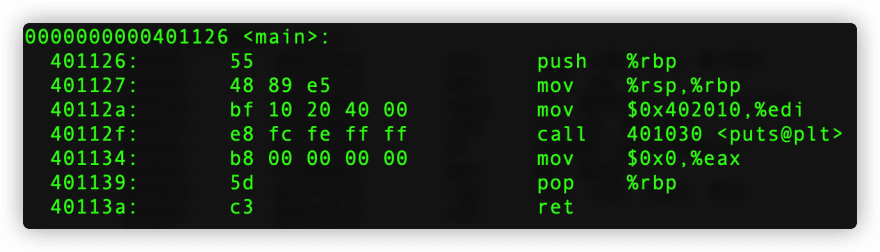

Top comments (0)