Why?
With Windows 8.1 reaching the end of LTS I was faced with multiple challenges on my VM. I cannot depend on windows updates anymore to update a newly installed VM.
One of the major problems was getting Golang binaries to work properly on the terminal.
Exception : System.IO.IOException: The parameter is incorrect
I found out that it was actually caused cause of a Outdated Powershell version (Windows 8.1 comes with v4). So I thought of manually updating it rather than using windows updates.
Here's a write up for anyone who is trying to achieve the same.
How?
We need to first decide on the version we want. There are two options here:
- 5.1
- 7 (latest)
This guide covers both the cases. You can check the installation requirements here.
Check PowerShell Version
Check if you're running an outdated version of PowerShell by typing:
Installing PowerShell Version 5.1
We need to first download Windows Management Framework 5.1 from here.
Once you head to the website you click the "Download" button. You will find two options for Win8.1, a "x86" and a "x64" msi file.
We need to select the version appropriate to our system. For me I have a 64 bit CPU (which is mostly the case for modern cpu). For VM it can be "x86" depending on the configurations.
Download the File and run it. It should install and reboot your PC.
After reboot run powershell again and check $PSVersionTable. It should now show v5.1.
Installing PowerShell 7
To install PowerShell 7 is pretty easy as well. We need to head to the poweshell github.
Then select a installer according to your CPU
Go though the installation
and that should install PowerShell 7 on your Windows 8.1 installation :)
Installing PSReadLine
PSReadLine allows a lot of commandline utilities to work properly, thus we will be installing it as well.
If we head to the PSReadLine Github, we can find installation instructions.
We need to install PowerShellGet beforehand (press A when asked):
Install-Module -Name PowerShellGet -Force
Then install PSReadLine (press A when asked):
Install-Module PSReadLine
Great we installed PSReadLine successfully!
Conclusion
We Learnt to install/update PowerShell on a Windows 8.1 Installation


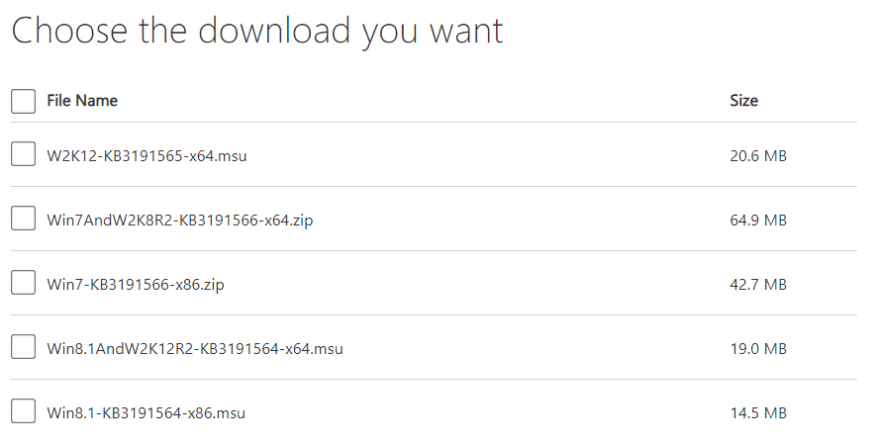

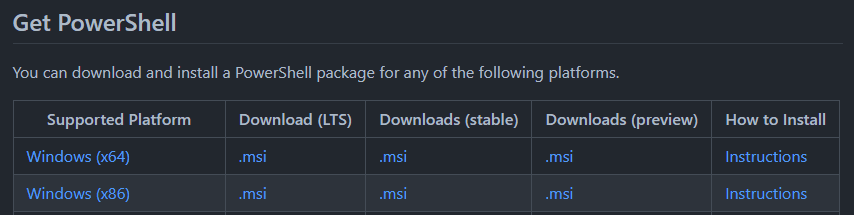


Top comments (0)