As our code base grew there was an urgent need for a place where we could gather our knowledge about the system. There are complicated processes in Zerops and not everyone has the right information to carry them out.
We already had a wiki on Redmine, but we wanted something more modern, with good support for editing and markdown out of the box. After some research we ended up choosing Outline, partly because it is written in a high-available way. This makes Outline a great service to run on Zerops.
We used Slack for authentication purposes, so this tutorial is focused on that, but there are more authentication methods available. First we needed to create a Slack account in order to have SLACK_KEY and SLACK_SECRET values associated with our Slack account.
Requirements
To host Outline we need following technologies.
- PostgreSQL (v12+)
- Redis (v4+)
- S3 compatible object storage
- Node.js (v16+)
We have created a Zerops recipe for your convenience. If you want to quickly import this project, here it is.
project:
name: outline-wiki
tags:
- wiki
services:
- hostname: wiki
buildFromGit: https://github.com/outline/outline
pipelineConfig:
wiki:
build:
base: [ nodejs@16 ]
build:
- yarn install --frozen-lockfile
- yarn build
- yarn sequelize db:create --env=production-ssl-disabled || true #skip creating db if already created
- yarn sequelize db:migrate --env=production-ssl-disabled
deploy: [ . ]
cache: [ node_modules ]
run:
init:
- zcli bucket s3 create s3 outline --x-amz-acl=private
start: yarn start
type: nodejs@16
enableSubdomain: true
envVariables:
AWS_ACCESS_KEY_ID: ${s3_accessKeyId}
AWS_REGION: us-east-1
AWS_S3_UPLOAD_BUCKET_NAME: ${s3_serviceId|lower}.outline
AWS_S3_UPLOAD_BUCKET_URL: https://zerops-usc1.contabostorage.com
AWS_SECRET_ACCESS_KEY: ${s3_secretAccessKey}
DATABASE_URL: postgres://db:${db_password}@db:5432/outline
DATABASE_URL_TEST: postgres://db:${db_password}@db:5432/outline-test
PGSSLMODE: disable
REDIS_URL: redis://redis:6379
SECRET_KEY: <insert-secret-key>
UTILS_SECRET: <insert-util-secret-key>
SLACK_CLIENT_ID: <insert-slack-id>
SLACK_CLIENT_SECRET: <insert-slack-secret>
URL: ${zeropsSubdomain}
ports:
- port: 3000
httpSupport: true
verticalAutoscaling:
minVCpu: 1
maxVCpu: 20
minRam: 1.25
maxRam: 32
minDisk: 1
maxDisk: 100
minContainers: 1
maxContainers: 4
priority: 5
- hostname: s3
type: object-storage
objectStorageSize: 2
priority: 10
- hostname: redis
type: keydb@6
mode: NON_HA
priority: 10
- hostname: db
type: postgresql@12
mode: HA
priority: 10
This recipe creates 4 services, corresponding to 4 applications listed in the requirements section.
Wiki service (Node.js)
Everything except the Node.js service is using a default configuration, so we’re going to describe how it’s configured in this section.
First we need to tell Zerops where to find the project's source code. We do that by using buildFromGit key. By default, Zerops expects zerops.yml file in the root of the project directory. But we want to build a project from a repository that we don’t have write access to. To do that, we can specify a zerops.yml file’s content in the pipelineConfig attribute.
zerops.yml content in pipelineConfig
Now we're going to describe the content of the pipelineConfig. To build Outline we need Node.js and yarn installed. They are available in the nodejs@16 build image.
In the build section we define necessary build steps which are copied from the Outline documentation. We cache the node_modules folder, to make additional builds faster.
In the init section we need to create a bucket for Outline to save assets. ZCli can be used to automate this process, by running zcli bucket s3 create s3_hostname bucket_name. It creates a new bucket prefixed with the s3 service id. We can find the service id in the environment variable s3_serviceId. It is going to be useful in the next section when we set the environment variables.
Configuration using environment variables
Outline is cloud-ready so it is pretty straight-forward to make it work with Zerops. Let’s break down the configuration of S3.
AWS_ACCESS_KEY_ID: ${s3_accessKeyId}
AWS_REGION: us-east-1
AWS_S3_UPLOAD_BUCKET_NAME: ${s3_serviceId|lower}.outline
AWS_S3_UPLOAD_BUCKET_URL: https://zerops-usc1.contabostorage.com
If the object storage service is named s3 and the bucket created using zcli is called outline, then there’s nothing to change. Next we need to configure database connections both for the redis and postgresql. PGSSLMODE is disabled, because the whole project is on its own private network and we do not communicate with the database over the Internet.
DATABASE_URL: postgres://db:${db_password}@db:5432/outline
DATABASE_URL_TEST: postgres://db:${db_password}@db:5432/outline-test
PGSSLMODE: disable
REDIS_URL: redis://redis:6379
For signing in purposes, Outline uses 2 secrets. They can be configured using environment variables UTILS_SECRET and SECRET_KEY. To generate these keys, you can use this command from the terminal.
openssl rand -hex 32
Login and password authentication is currently not supported by Outline and so it needs to be integrated with a third party application like Slack. After creating an application as mentioned at the start of the article, you can configure Slack using the following environment variables.
SLACK_CLIENT_ID: <insert-slack-id>
SLACK_CLIENT_SECRET: <insert-slack-secret>
Finally we need to configure the url, which Outline will be hosted on. If we want to use a Zerops subdomain we can leave the URL variable unchanged. Otherwise, we need to configure public access in the Zerops GUI and input the configured url here.
Configuration of ports
On yarn start Outline starts the application on port 3000. The application uses http protocol, so we need to set httpSupport to true.
Importing the project
You can import the project in the GUI using the following button.
After a successful import you can access the wiki using the configured url or the zerops subdomain, found in the wiki service.
Conclusion
So that’s everything you need to run a self-hosted knowledge base on the Zerops platform. Outline is a really great piece of software and is cloud ready, so it fits nicely into the Zerops ecosystem.
If you have any further questions about the setup or about Zerops in general, feel free to ask for advice in our community discord.

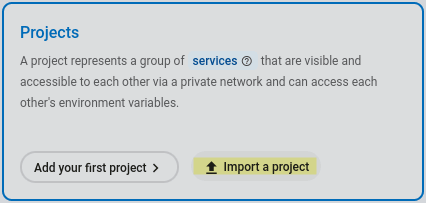

Top comments (0)