Heroku is simple but limited for startups
Heroku meets the needs of individual developers who want to deploy their applications seamlessly. The only requirement is to use a git repository and link your git repository to your Heroku account.
However, for startups, Heroku has limitations like:
- Heroku is for individual developer and not for a team of developers
- Heroku does not support micro-services
- Heroku is very expensive (and AWS give free credits)
- Heroku has tons of other restrictions that can impact your business
Those arguments make most of the startups moving away from Heroku to a more flexible place like AWS - which has 31% market share in Q2 2020.
AWS is complex for startups
When I used to play with AWS for the first time (2012) I was impressed by the flexibility that the platform brings. In a couple of clicks, you can have any services - broker, database, compute instances... There is no need to order a server, install Linux, and do administration stuff like ten years ago. It's amazing.
Since then, more than 170 services are now existing, and I feel like there are too many services - sometimes duplicated and responding to the same need. To deploy an application, which one to choose between EC2, ECS, Fargate, and EKS?
Plus, the difference with Heroku is that on AWS, you need to spend/waste time on configuring the network (VPC), configuring a Continuous Integration, configuring a Continuous Deployment, your domains... All of this is the job of a DevOps.
I spent eight months creating our infrastructure with EKS on AWS; it takes time, is not cost-effective, and I spent time away from our product, which was not good
Dixit Mario Matar - CTO @ Monbanquet
Qovery - The Heroku experience on your AWS account
It was with the philosophy of putting the Heroku experience into AWS in mind that I created Qovery. A "Container as a Service" platform for developers to help them to deploy their applications on their AWS account in just a few seconds and without any AWS knowledge.
Qovery combines Heroku's simplicity and the flexibility of AWS inside an outstanding user experience (UX).
The only thing you need to do as a developer is to put a .qovery.yml file at the root of your project, declare the dependencies you need (database, storage, custom domain...), and then push your changes to git, and that's it. Qovery deploys your application on your AWS account.
Behind the scene, Qovery hooks events from your git repository and manages everything as a DevOps will do. You do not need to worry about micro details, such as network configuration, databases, and all required services. Qovery takes care of all of this.
Beyond application deployment
Simplifying the User Experience does not mean limiting it. Qovery does the opposite, improving developer productivity with concepts of GitOps, Continuous Integration, and Feature Branching.
Each git work branch (master, staging, feature_1) is an isolated "environment" that allows you to safely work in teams without ever stepping on each other's toes. This is something Heroku does not offer and is very difficult to bring to AWS.
Qovery also supports:
- Smart cost optimization to reduce your Cloud cost up to 60%
- Google Cloud Platform, Azure, Digital Ocean, and Scaleway Cloud providers
Two offers, one interface
Community: free for your personal projects - limitation: you cannot deploy your applications on your AWS account.
Business: take advantage of all great features (team management, cost optimization...) of Qovery and deploy your applications to your AWS account.
I'd like to try this, how do I get started?
Great! The first step is to book a demo with our team to learn more about your use case. After this initial chat, we'll invite you to try Qovery.
So join us now!


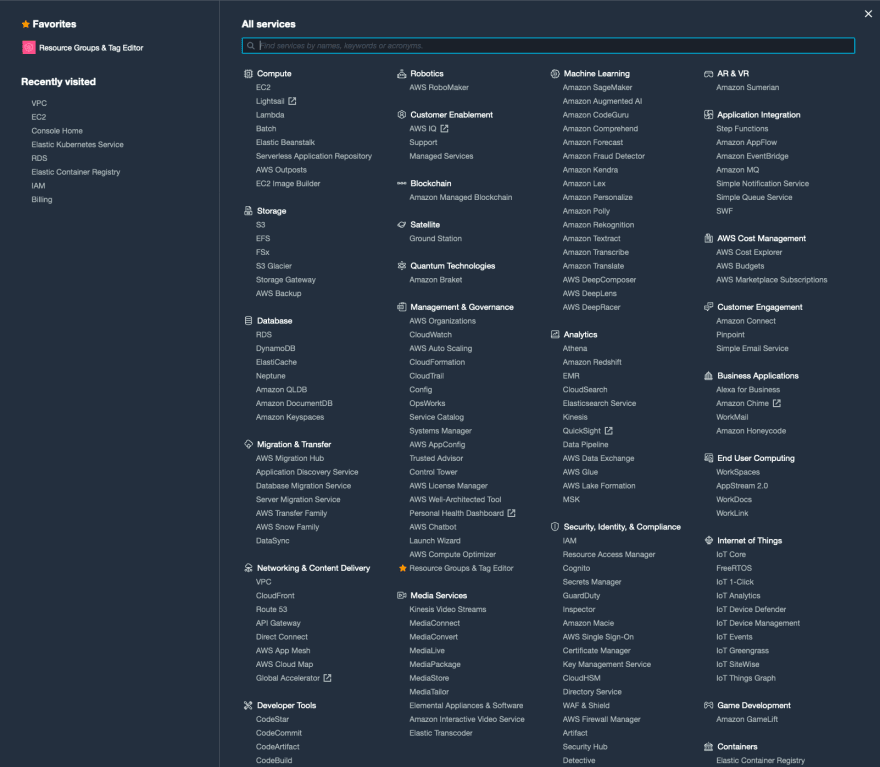
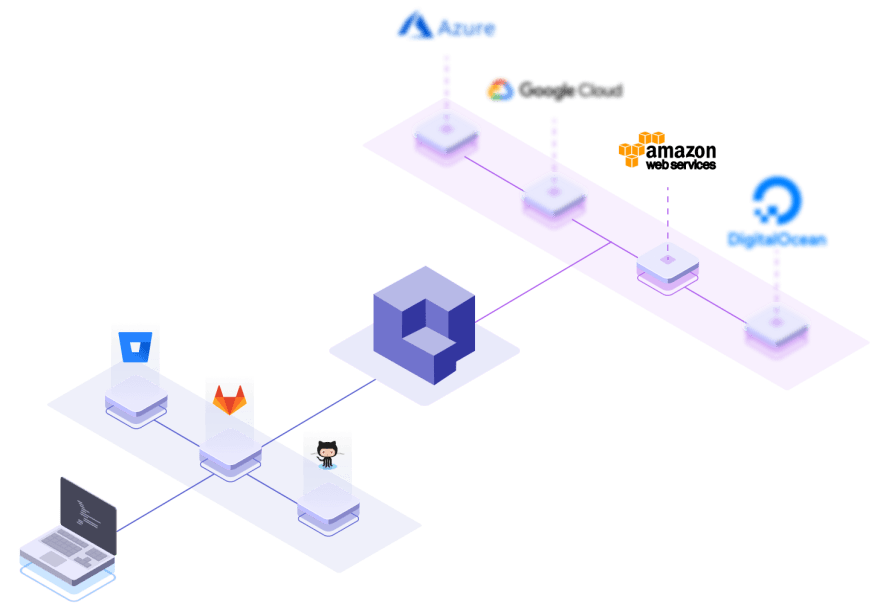



Top comments (0)