Have you ever watched a foreign movie with no subtitles? You only have one side of the story---the moving pictures---and you have some idea of what's going on, but you can't be sure what the film is about unless you get the subtitles. The same is true for Google Analytics. While Google Analytics can show you helpful information like who visited your site and when they left, it doesn't tell the whole story.
Google Analytics is a free analytics software from a well-known brand, so people are drawn to it by default---but it has gaps. It has a complex dashboard that requires training to get the most of it. Google Analytics defaults personal data and privacy regulations like General Data Protection Regulation (GDPR) by collecting a lot of personal data, which could lead to a liability issue for your site.
Also, Google Analytics uses data sampling, a method that leaves you with inaccurate insights. For example, it samples your traffic data after a certain number of events (say, 500,000 events). So, rather than keeping all 500,000 events, it takes a sample of 10% and scales that up.
The industry is moving toward more flexible and easy-to-use analytics tooling, so you aren't stuck with Google Analytics. Here, we explore different comprehensive Google Analytics alternatives---including enterprise and open-source options---providing both product and web analytics options for your company. We also break down what each tool offers and how it differs from Google Analytics.
Enterprise Google Analytics alternatives
Enterprise options are your best bet if you are looking for tools that handle security, hosting, and maintenance costs. Here are some enterprise alternatives to Google Analytics:
1. Adobe Analytics
Source: Adobe Analytics
What it is: Adobe Analytics provides a set of tools that lets you collect, measure, and explore data you can use to predict traffic and gain insights. It has an interactive analytics workspace that helps you easily drag and drop data tables, visualizations, and components.
Adobe Analytics offers an advanced report pattern that enables you to build and analyze your customer's conversion journey on different pages of your site. The real-time segmentation feature uses a machine learning model to predict customer behavior and reduce churn risk. It also has a flow analysis chart that helps you understand how your customers navigate each page of your site.
How it differs from Google Analytics:
- Adobe Analytics uses a single powerful interface, an "ad hoc analysis workspace," for reporting, visualizing, and analyzing data. In contrast, Google Analytics uses multiple reporting interfaces---a custom GA interface, Google Data Studio, and Analysis Hub interface (accessible to GA360 users).
- Adobe Analytics workspace has a drag-and-drop option that makes it easy to build and share reports. Although this functionality has improved in Google Analytics 4, it still requires a connection with Google Data Studio to build sophisticated custom reports.
- Adobe Analytics offers multi-channel data collection that gives you the ability to capture data from different sources like web, mobile devices, email, and client server-side applications. In contrast, Google Analytics does not have multi-channel data collection.
2. Mixpanel
Source: Mixpanel
What it is: Mixpanel is an analytics tool that lets businesses dive deep into user behavior on the website and mobile applications. Mixpanel lets you group your users based on actions they carried or did not carry out on your website and compare trends easily.
With its retention report feature, you can see what group of website users stick around and what keeps them interested. Its dashboards and alerts can be customized in real-time for your team, and you can be notified when metrics change. Mixpanel offers more than 50 integrations, including Content Management Systems (CMS), messaging and marketing automation platforms, databases, customer support systems, etc.
How it differs from Google Analytics:
- Mixpanel empowers you with a flexible data model layer that allows you to transform your data into "Excel-like commands." In contrast, Google Analytics has a strictly defined data model, which is limiting.
- Mixpanel offers unique real-time reporting of user data, while Google Analytics reporting is slow, taking a long time to display data.
- With Mixpanel, you can build custom dashboards easily (in few minutes) and set alerts for when metrics change. In contrast, Google Analytics custom dashboards are rather complex and limiting.
3. Looker
Source: Looker
What it is: Looker is a business intelligence and big data analytics platform that provides solutions for exploring, analyzing, and visualizing big data in real-time. Looker's web analytics tool empowers you to create interactions and dynamic dashboards (multiple users can work at the same time). It gives you a 360-degree view of what your customers are doing (for example, unique visitors, session counts, engagements per session).
The dashboard has a massive number of filters that enable you to slice and dice your web data and get deep, valuable business insights (for example, a property filter for different properties in your website). It also provides on-premise and cloud-hosted options.
How it differs from Google Analytics:
- Looker has an easy-to-use UI and dashboard that is understandable by anyone on your team compared to Google Analytics' complex UI and dashboard.
Open-Source Google Analytics alternatives
While enterprise tools are nice to have, you can have control, flexibility, and access to the codebase with these open-source Google Analytics alternatives.
4. PostHog
Source: PostHog
What it is: PostHog is an open-source product analytics platform that works directly with your data warehouse and event pipeline to keep you in control of your customer data. It allows you to automatically track different events like clicks, page views, forms, and taps. With PostHog, you can create flexible dashboards to display your product performance metrics like purchases, sign-ups, and conversions. PostHog is excellent if you want to host yourself, with the option to move to the cloud, private cloud deployment, or even keep the data in your infrastructure.
How it differs from Google Analytics:
- PostHog has two unique in-built features that Google Analytics doesn't have: feature flags and session recordings. Feature flags enable you to deploy and roll out new features to your users. Session recordings enable you to record how your users navigate through your website and allow playback of the individual sessions.
- PostHog has an interactive UI for visualizing your product and web traffic across different user paths, while in Google Analytics, the process is rather complicated and not insightful.
"PostHog is a product analytics platform, rather than just a website analytics platform. Google Analytics is often used by marketing teams to track things like page views, but PostHog can track a much wider range of events and offers specialized tools to help Product and Engineering teams understand why things happen in their product." ---Joe Martin, Head of Product Marketing at PostHog
5. Metabase
Source: Metabase
What it is: Metabase is an open-source business intelligence and analytics tool that connects your database and provides an easy way for everyone (SQL expert or not) to get answers and learn from the data. It has an interactive dashboard that you can share and automatically create reports. Metabase is not just open-source but also offers cloud and enterprise hosting options.
How it differs from Google Analytics:
- Although Metabase does not completely replace Google Analytics, it enables you to conduct an in-depth analysis of your data.
- You can also integrate Google Analytics by adding a database connection and get answers and insights on your data.
Open-source web analytics alternatives
The above tools are specifically for product analytics, but if you are looking out for open-source web analytics alternatives, you can check out the following tools:
6. Plausible
Source: Plausible
What it is: Plausible is an open-source web analytics tool that lets startups, freelancers, and bloggers measure website traffic metrics with an easy-to-use dashboard. This tool uses a single page to present detailed website statistics according to user engagement on your site. The Plausible script is less than 1kb, so you are not worried that your site slows down when it's added.
Your site visitors' privacy is guaranteed, and site performance is carried out anonymously, with no need for cookies or personal data. Plausible uses a public roadmap for feature suggestions and an active community you can engage in.
How it differs from Google Analytics:
- Plausible is an easy-to-use tool and requires no training for your team, while Google Analytics is complex and confusing to use.
- Plausible Analytics script is lightweight (it does not affect site speed), while Google Analytics is heavyweight and can slow down your site.
- Plausible Analytics is compliant with GDPR and cookie laws, thereby respecting your site visitors' privacy. On the contrary, Google Analytics forces you to send out cookies and collect site visitors' data.
- Plausible Analytics is open source, which means the codebase is publicly available on GitHub, whereas Google Analytics is closed source.
- Plausible offers 100% ownership of your data and self-hosting services, while Google Analytics compromises your data.
7. Matomo
Source: Matomo
What it is: Matomo describes itself as a "powerful web analytics platform" that keeps you in control of your website data. Matomo secures data from your internal websites and intranet applications.
This tool also doesn't limit data when it comes to tracked websites, reports, segments, goals, page views, number of users, etc. It has easy integration with over 100+ technologies.
How it differs from Google Analytics:
- Matomo makes use of your data for reporting and gives 100% accurate reports, while Google Analytics performs data sampling, which gives inaccurate assumptions over time.
- Matomo is compliant with GDPR, CCPA, and cookie laws, thereby respecting your site visitors' privacy. On the contrary, Google Analytics forces you to send out cookies and collect site visitors' data.
- Matomo offers self-hosting, giving you flexibility and control of your data, while Google Analytics is remote-hosted.
- Matomo permits integration with Google Search Console, Bing search console, and Yahoo search console, while Google Analytics limits integrations to just Google Search Console.
8. Open Web Analytics
Source: Open Web Analytics
What it is: Open Web Analytics is an open-source web analytics platform that lets you analyze and track your site and app visitors. It offers flexibility to monitor your analytics with a simple and easy-to-use dashboard.
Open Web Analytics allows you to define and track unlimited site actions and interactions. There is a heatmap feature to show you where site visitors click on your website. Open Web Analytics performs custom segments via a data access API and integrates with CRMs like WordPress and MediaWiki.
How it differs from Google Analytics:
Open Web Analytics uses a built-in heatmap tool to spot where users click and monitor mouse movements. While in Google Analytics, you have to install the Page Analytics extension to access heatmaps.
Open Web Analytics offers unlimited tracking of multiple websites, while Google Analytics is limited to 50 profiles per account.
Open Web Analytics has built-in CMS integrations. In contrast, Google Analytics only allows integrations through third-party plugins.
Integrate a customer data platform to get all your data at once
Every analytics tool has a unique set of features and functionalities. But it takes multiple analytics tools to track everything needed to make data-driven decisions from your website, with each tool carrying its bulk of APIs and performance costs.
While it is wise to have more than one analytics software tracking your website, keeping up with all of them is not going to be a walk in the park due to challenges like slow site performance, broken integration links, API changes, etc.
On the other hand, no matter which of the tools above makes sense for you, a customer data platform like RudderStack can capture all event data and automatically distribute the data to multiple analytics tools. RudderStack also provides you with a warehouse-first approach for all your customer data. Experience a seamless customer data integration by signing up for RudderStack today.


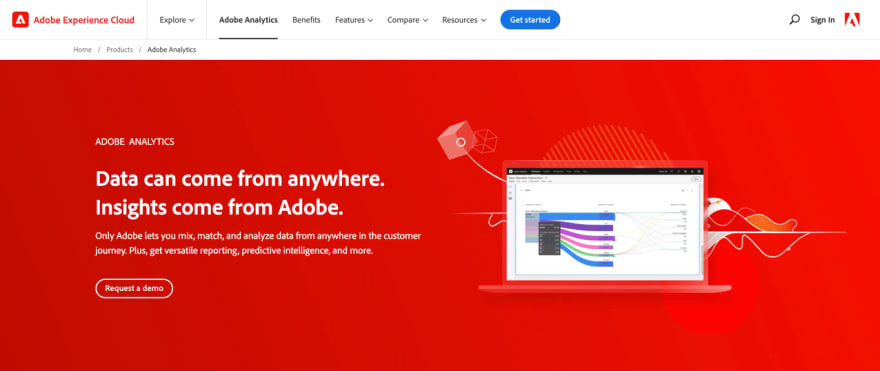
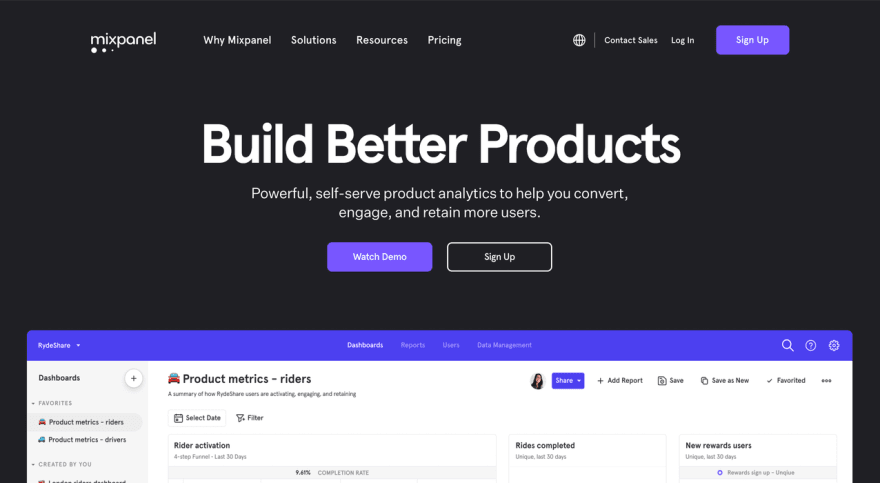
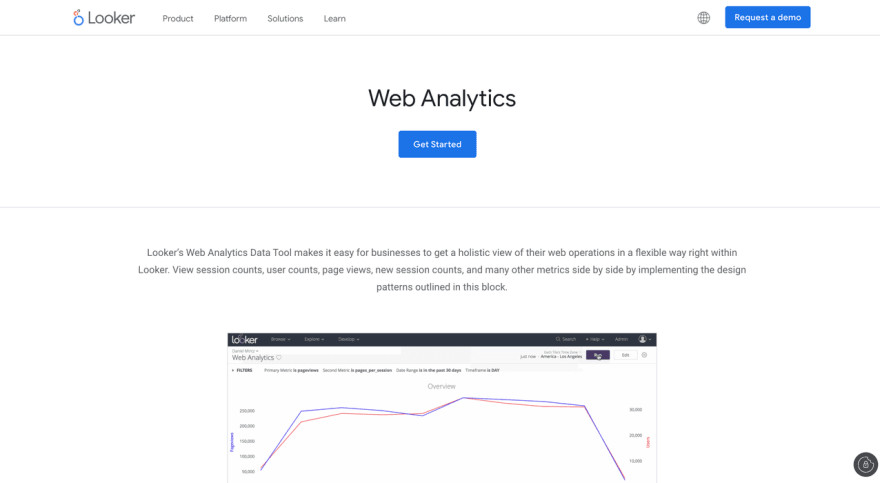


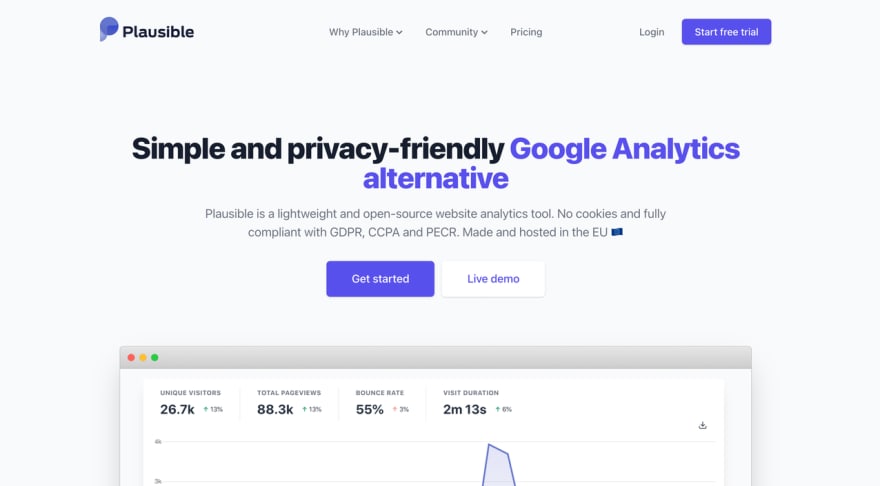
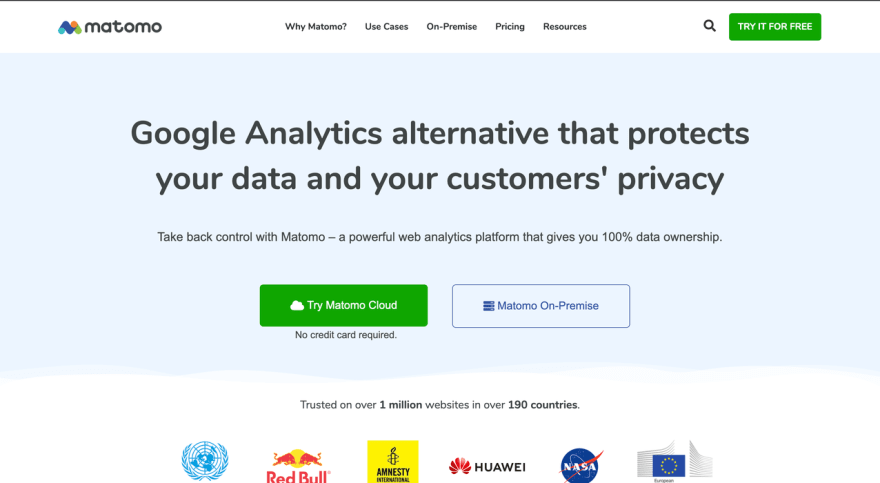
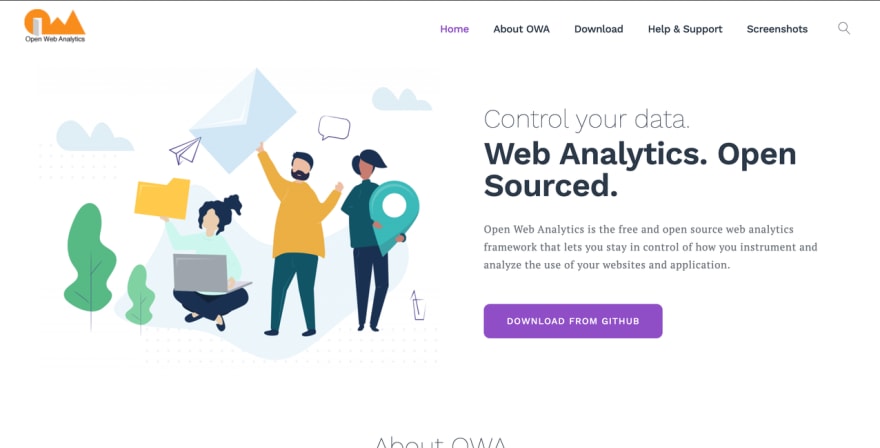

Oldest comments (0)