PostgreSQL has support to store semistructured data in JSON column.
Database has two JSON data types to store JSON documents: JSON and JSONB.
- JSON stores data in a raw format and JSONB stores data in a custom binary format.
- Binary JSON (JSONB) supports indexing.
PostgreSQL documentation also recommendation to use JSONB since it is more performant
💭 Use Case
Lets explore the capabilities of JSONB with a use case of school table which has school information and app settings
⚓ Schema creation
CREATE TABLE schools (
id serial NOT NULL,
name text,
is_active boolean default false,
settings jsonb
);
insert into schools values (1,'school_1',true ,'{"userTypes":{"student":{"activeModules":[{"id":"attendance","enable":"false"},{"id":"resources","enable":"true"},{"id":"discussion","enable":"true"},{"id":"employees","enable":"false"}]},"teacher":{"activeModules":[{"id":"attendance","enable":"true"},{"id":"resources","enable":"true"},{"id":"discussion","enable":"true"},{"id":"employees","enable":"false"}]},"principal":{"activeModules":[{"id":"attendance","enable":"true"},{"id":"resources","enable":"true"},{"id":"employees","enable":"true"},{"id":"discussion","enable":"true"}]}},"enabledModules":["attendance","resources","employees","discussion"],"moduleSettings":{"attendance":{"enable":true},"resources":{"enable":true},"employees":{"enable":true},"discussion":{"enable":true}}}');
insert into schools values (2,'school_2',true ,'{"userTypes":{"student":{"activeModules":[{"id":"attendance","enable":"false"},{"id":"resources","enable":"false"},{"id":"discussion","enable":"true"},{"id":"employees","enable":"false"}]},"teacher":{"activeModules":[{"id":"attendance","enable":"true"},{"id":"resources","enable":"true"},{"id":"discussion","enable":"true"},{"id":"employees","enable":"false"}]},"principal":{"activeModules":[{"id":"attendance","enable":"true"},{"id":"resources","enable":"true"},{"id":"employees","enable":"true"},{"id":"discussion","enable":"true"}]}},"enabledModules":["attendance","resources","employees","discussion"],"moduleSettings":{"attendance":{"enable":true},"resources":{"enable":true},"employees":{"enable":true},"discussion":{"enable":true}}}');
insert into schools values (3,'school_3',true ,'{"userTypes":{"student":{"activeModules":[{"id":"employees","enable":"false"}]},"teacher":{"activeModules":[{"id":"employees","enable":"false"}]},"principal":{"activeModules":[{"id":"employees","enable":"true"}]}},"enabledModules":["employees"],"moduleSettings":{"employees":{"enable":true}}}');
⚓ JSON document
⚓ Querying the JSON document
1️⃣ Get schools where employees module is currently enabled
select
id,name
from
schools
where
settings -> 'moduleSettings' -> 'employees' ->> 'enable' ::text = 'true';
| id | name |
| --- | -------- |
| 1 | school_1 |
The above same query can be written with path based operator (#>>) operator as
select
id, name
from schools where settings #>> '{moduleSettings,employees,enable}' = 'true';
💡 PostgreSQL has two native operators -> and ->> to query JSON documents. The first operator -> returns a JSON object, while the operator ->> returns text.
For {"employees": null} JSON object
- val
->'employees' IS NULL is false - val
->>'employees' IS NULL is true
2️⃣ Get schools where "resources" are present in enabledModules array
select
id, name
from
schools
where
settings -> 'enabledModules' ? 'resources';
💡 Existence operator (?) tests whether a string appears as an object key or array element at the top level of the JSON value
3️⃣ Get schools where "resources" and "discussion" are present in enabledModules array
select
id, name
from
schools
where
settings -> 'enabledModules' @>'["resources","discussion"]'::jsonb;
💡 Containment operator (@>) tests whether whether one JSONB document has contained within it another one
⚓ Updating a JSON document
1️⃣ disable employee module for school id 1
UPDATE schools
SET settings = jsonb_set( settings::jsonb,
'{moduleSettings,employee,enable}', 'true') where id = 1;
⚓ Delete attribute from JSON document
1️⃣ Remove "discussion" from enabledModules array
UPDATE schools
SET
settings = jsonb_set(
settings::jsonb,'{enabledModules}',
(settings ->'enabledModules')::jsonb -'discussion')
where id = 1 ;
💡 Deleting a key from a JSON object or from an array can be done with the -
💡 To delete from deep in a JSON hierarchy can be done with the #- operator
📌 Here is tabular for of PostgreSQL native operators and usage
| operators | usage |
|---|---|
| -> | Get JSON object field by key |
| ->> | Get JSON object field by text |
| - | Delete JSON object attribute or array item |
| #> | Get JSON object at specified path |
| `#>> | Get JSON object at specified path as text |
| #- | Delete the field or element with specified path |
| ? | Check string existance in top-level keys |
| @> | Check json is present in another json |
| || | concatenate two json |
📌 To solidify the concepts read official documentation
You can play with JSONB column and queries with DB Fiddle
Keeping the post as short as possible, Let's deep dive in functions and indexing in upcoming posts 🙏


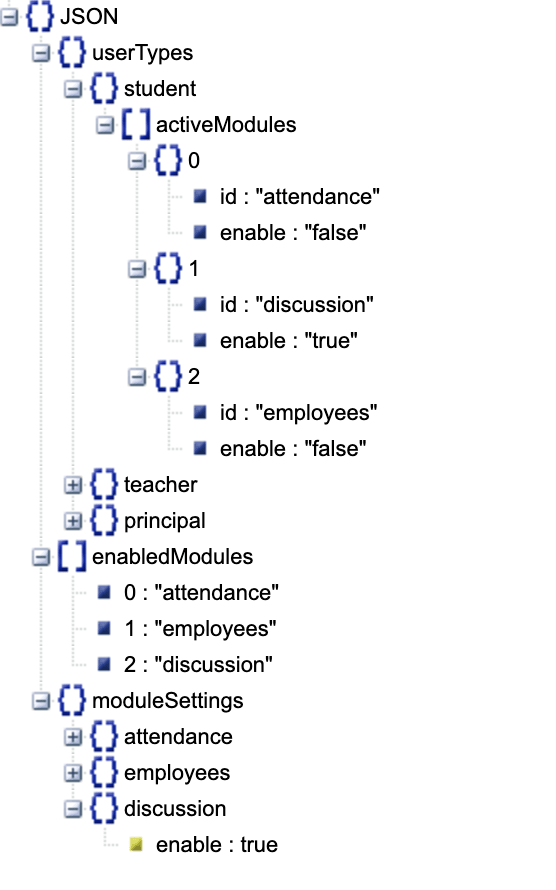

Top comments (0)