1.Storing Items with Expiry Time:
Let’s create a function that allows you to set a key in localStorage, and store the expiry time along with it:
function setWithExpiry(key, value, ttl)
{
const now = new Date()
// `item` is an object which contains the original value
// as well as the time when it's supposed to expire
const item = {
value: value,
expiry: now.getTime() + ttl,
} localStorage.setItem(key, JSON.stringify(item))
}```
2.Getting Items from Storage:
We can verify the expiry time while retrieving items from the store:
`function getWithExpiry (key) {
const itemStr = localStorage.getItem(key)
// if the item doesn't exist, return null
if (!itemStr) {
return null
}
const item = JSON.parse(itemStr)
const now = new Date()
// compare the expiry time of the item with the current time
if (now.getTime() > item.expiry) {
// If the item is expired, delete the item from storage
// and return null
localStorage.removeItem(key)
return null
}
return item.value
}`
---


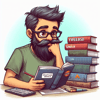



Top comments (0)