Introduction
Please watch over gently🙇♀️
I will write about cakePHP "cell"!
How to use
- Create 'class' and 'template'
[src/View/Cell/InboxCell.php]
<?php
namespace App\View\Cell;
use Cake\View\Cell;
class InboxCell extends Cell
{
public function display()
{
$hello = "hello!!!(*´ω`*)";
$this->set('sample', $hello);
}
}
[templates/cell/Inbox/display.php]
<div>
message✨ <?= $sample ?>
</div>
use
On the "/templates/????/index.php"
The following description
<?=$this->cell('Inbox::display');?>
display
A little more
Show what you get in the model
Assumption: You have a created model.This time 'tags'
[src/View/Cell/InboxCell.php]
<?php
namespace App\View\Cell;
use Cake\View\Cell;
class InboxCell extends Cell
{
public function display()
{
$this->loadModel('Tags');
$tags = $this->Tags->find();
$this->set('tags', $tags);
}
}
[templates/cell/Inbox/display.php]
<table>
<?php foreach ($tags as $tag): ?>
<tr>
<td><?= $tag->title ?></td>
</tr>
<?php endforeach; ?>
</table>
Where you want to use↓
<?=$this->cell('Inbox::display');?>
display
Overall picture
Don't forget the escape
I forgot,
So I will not forget
↓
[templates/cell/Inbox/display.php]
h($tag->title)



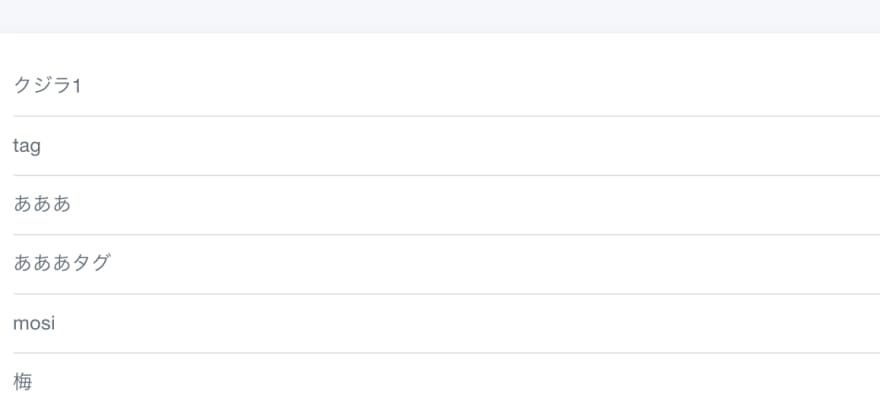
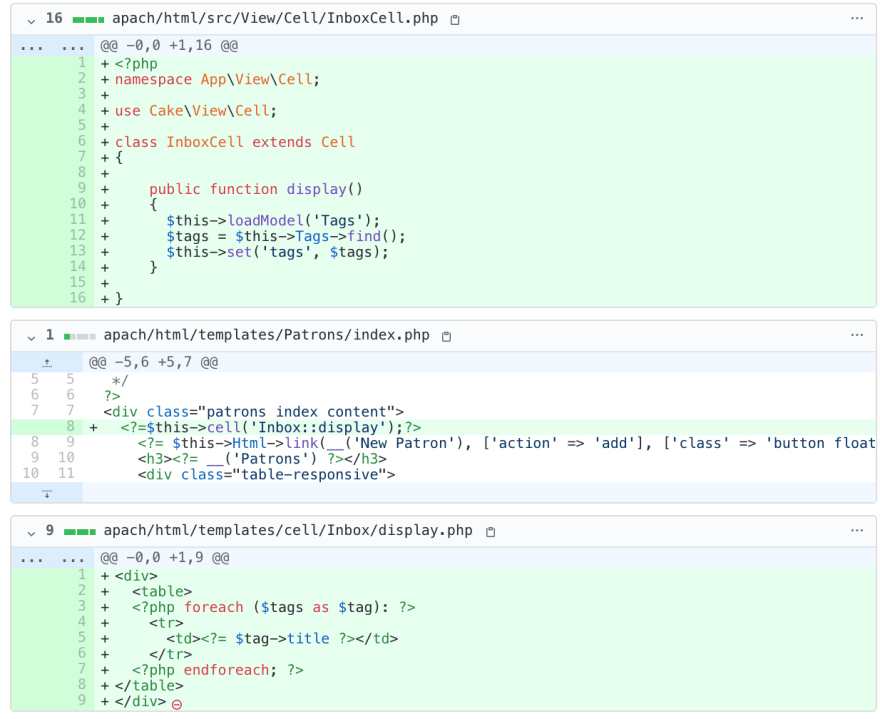

Top comments (0)