With the massive upsurge in the online consumer market, it has become an essential factor for businesses to provide proper customer services and ensure that the queries of the customer are properly handled.
If you are selling a product online, then it is a combined effort of your product quality as well as the customer support provided, that defines the entire user experience.
The 4 Principles of Exceptional Customer Experience
Let us take a brief look at the 4 important principles of Exceptional Customer Experience:
1. Be where the customers are
This principle conveys that there should always be some kind of contextual in-product help whenever possible so that first-time users have an idea of how to go about using your product.
2. Making it easy to find answers
This is probably the most important principle since most of the businesses that lose their customers are due to the unavailability of a system to provide and quick and efficient solutions to the customer's queries. Thus, the speed of customer engagement is a major factor in defining the entire experience for the customer.
3. Consistency and compassion
The key principle of building long-term customer relations is that each customer should be treated with the same compassion and consistency, their problems must be listened to and addressed properly by the customer service team.
4. Closed-loop feedback
This final principle makes use of the customer's problems to drive new innovations and changes in the product thereby helping in the overall growth of the organization.
Tony Hsieh, the American Internet entrepreneur, and venture capitalist believed customer service to be extremely important for any business stating, "Customer service should not be a department. It should be the entire company".
With that being said, it is quite evident that a customer engagement platform is highly needed by any business organization so as to provide a better way to talk to the customers, build a relationship and make it easier for them to reach out to the organization from anywhere at any time.
Fortunately, Chatwoot has come to our rescue by providing an open-source platform for managing all customer engagement and relationship goals from a single place.
Why prefer Chatwoot over other alternatives?
Chatwoot has gained massive popularity in recent years over its alternatives such as Intercom, Zendesk & Salesforce Service Cloud.
What makes Chatwoot stand apart from the other competitors is the fact that it is loaded with a huge array of features to provide a seamless user experience. Let us take a look at some of the major features that Chatwoot offers:
1. Open-source
Being an open-source project is one of the major features of Chatwoot which surely makes it stand out from the crowd. Unlike other customer service software in the market, the open-source feature of Chatwoot allows you to have complete access to their codebase so that you can customize and extend Chatwoot to suit your business needs or even contribute towards the project itself.
2. Live chat
The rapidly growing popularity of live chat has made it a "must-have" communication tool for any business. Most of the customers today prefer to chat with someone in real-time and online, rather than call a company for support. It is expected that by the year 2022 about 85% of the businesses (Source) will opt for live chat support. Using Chatwoot, you can start providing live chat features right away through customizable widgets based on your product, brand, language, etc.
3. Chatbots
Chatbots are probably one of the most useful applications of AI and they can really boost the performance of the customer service team. A report by PSFK stated that 74% of consumers prefer chatbots when they’re looking for instant answers. Chatwoot provides easy integration with popular chatbot platforms such as Rasa and Dialogflow so that your agents are not burdened with a bulk load of queries and at the same time there can be seamless handoff of conversations whenever necessary.
4. Shared inboxes
Chatwoot allows you to access and connect multiple communication channels like Email, Facebook Page, Twitter, WhatsApp, etc so that you can effortlessly communicate with both the customers as well as your team from a single location. The canned response feature allows you to respond faster by accessing the saved replies to frequently asked questions using slash commands. You can also use private notes and @mentions for sharing information within the team.
5. Mobile app
In today's world everything needs to be available on your mobile device and so is Chatwoot! With Chatwoot's mobile app available for both Android and iOS, you can manage your conversations on the go and keep your customers satisfied.
6. Other features
Some other great features of Chatwoot are mentioned below:
- Integrations: Apart from integrations with chatbot platforms, you can also integrate Chatwoot with applications such as Slack, Calendly, WordPress, etc.
- Multilingual Support: With the support for more than 10 different languages you can reach out to customers as per their preferred language.
- Auto Assignment: Based on the availability and load, the system intelligently assigns a ticket to the agents with access to the inbox.
- Conversation Continuity: Chatwoot allows you to easily continue conversations from the chat widget to other communication mediums. Suppose the user provides an email address through the chat widget, Chatwoot would send an email to the customer under the agent name to continue the conversation over the email.
- Powerful API & Webhook: Chatwoot allows for extensive customization and you can further extend the software's capability using Chatwoot's webhooks and APIs.
- Reports: Chatwoot's dashboard provides excellent reporting features with pre-build metrics like incoming messages, resolution time, resolution count, etc. This way you can easily audit things, know how your customers are responding, and even generate a customer satisfaction report.
Getting started with Chatwoot
Now you might be wondering that Chatwoot is an excellent choice for a customer engagement tool but how does one get started with using Chatwoot for their business? Deploying Chatwoot is actually a pretty simple task and you can easily deploy it on Heroku, Caprover, Docker, Clever Cloud, or Linux by following a few simple steps.
Today we shall see Chatwoot deployment on Heroku.
Deploying Chatwoot on Heroku
By just following the steps mentioned below, you can easily set up Chatwoot within no time.
Step 1: Set up Heroku account
The first and foremost requirement for Chatwoot deployment is a Heroku account. Heroku provides a wide range of functionalities in its free suite and you can easily set up your account by clicking on the Signup button and following the instructions.
Step 2: One-click Chatwoot deployment
The Chatwoot team has developed a one-click Heroku deployment option for users. You can either head to the official Chatwoot repository on GitHub to access the one-click deployment button or even go through the deployment documentation for the same.
Step 3: Provide application details
Once you click on the deployment button, you will be redirected to the basic app configuration page on Heroku, most of which is already provided by Chatwoot. All you need to provide is the App name, Region, and the Frontend URL (which mostly contains the app name).
Step 4: App Deployment
After configuring the Chatwoot app details, simply click on the Deploy App button to deploy your application on Heroku. The deployment can take 5-10 minutes so wait until the entire deployment process is completed.
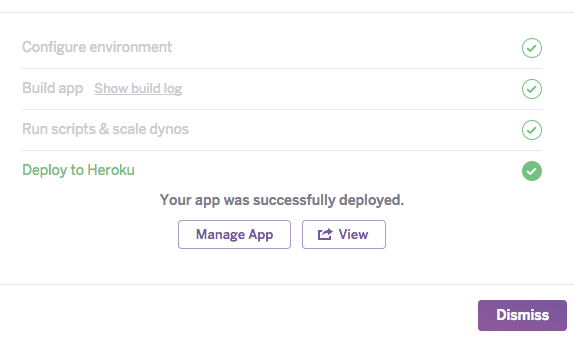
Step 5: Open your app
After deployment of the Chatwoot app, you can easily access it using the Frontend URL provided in Step 3. You will be redirected to a registration page. Before registering, let us set up the SMTP server and other configurations.
Setting up Environment Variables for Chatwoot
Before configuring the environment variables for storage and email server, head to the Resources tab in the Heroku app dashboard and make sure that the worker dynos are turned on. Now head over to the settings tabs and click "reveal config vars" to configure the various environment variables.
Configuring Storage -
Chatwoot uses the local storage on your server by default but you can change it to use any of the cloud service providers like Amazon s3, Google GCS, Microsoft Azure, etc.
In order to configure the Cloud Storage service, you'll have to modify the "ACTIVE_STORAGE_SERVICE" variable and after that, you can refer to configuring cloud storage for additional environment variables required according to the cloud service provider.
Configuring SMTP -
In order to configure the SMTP server, you'll have to work with the following variables:
- MAILER_SENDER_EMAIL
- SMTP_ADDRESS
- SMTP_USERNAME
- SMTP_PASSWORD
You can use any SMTP service provider such as SendGrid, Amazon SES, MailGun, Mandril, etc. Below shown is a sample for environment variable and their values when SMTP is used via SendGrid.
SMTP_ADDRESS = smtp.sendgrid.net
SMTP_AUTHENTICATION = plain
SMTP_DOMAIN = <your verified domain>
SMTP_ENABLE_STARTTLS_AUTO = true
SMTP_PORT = 587
SMTP_USERNAME = apikey
SMTP_PASSWORD = <your Sendgrid API key>
You can find the syntax for other environment variables also on Chatwoot's official documentation page.
After you've successfully set up the required environment variables and the Heroku app is redeployed with the implemented changes, you can go ahead and register a new account on Chatwoot.
You shall receive a confirmation mail on the email id used which confirms that the SMTP server is properly running for your Chatwoot app. Confirm your email id and set a new password when prompted. You are now all set to use the functionalities of Chatwoot.
Creating Chatwoot Inbox
Now that you are done with the deployment process, we can move ahead and create a new inbox. A Chatwoot inbox is basically a type of channel and you can connect your various communication sources such as Email, Website, Facebook Page, Twitter, WhatsApp, etc, and talk to your customers from one place.
Let us see how you can create a customized inbox for your website:
1. In the Chatwoot dashboard, click on the Inboxes tab on the left panel and then click on Add Inbox button (or simply click on the + icon next to the Inboxes tab).
2. Select the channel that you want to select for the Inbox. Here we shall select the Website option.
3. Customize the inbox by firstly providing the website name and domain and then selecting the other customizations such as Widget color, Welcome heading, Welcome tagline, etc.
4. After that, you'll have to add agents who will have access to this particular inbox.
5. The next page will show you some JavaScript code that you need to include in your website for the widget to run. Just copy the code shown and paste it into your website.
With this, your inbox is up and running. You can notice that a Chatwoot widget appears on your page now and you have successfully added Chatwoot support to your website.
Through this widget, your customers can now perform real-time chat with the agent assigned and get proper solutions to their queries.
Chatwoot Agents
You can also manage your agents through the Chatwoot dashboard by assigning them with a particular inbox and also specifying their roles.
The following roles define the type of access to Chatwoot's features:
Agent - Agents with this role have access to inboxes, reports, and conversations. They can resolve conversations by assigning conversations to other agents or solving themselves.
Administrator - Administrators have access to all the features of Chatwoot enabled for their account, including settings, along with all the privileges of a normal agent.
Here is a detailed video that might help you to understand the entire deployment process of Chatwoot more precisely:
Start redefining your customer service experience today!
Customer engagement can be a great deal of work if not managed properly and can even lead to the downfall of any organization. With the help of Chatwoot, anyone can easily set up customer support for their own business through a single powerful dashboard and manage customer interactions related to multiple services.
Now, what are you waiting for? Go ahead and use the power of Chatwoot to take your business to the next level.
In Closing,
This was all about Chatwoot, its amazing features, and the deployment process. I hope that this article was helpful for you. Please feel free to reach out and connect with me anytime.



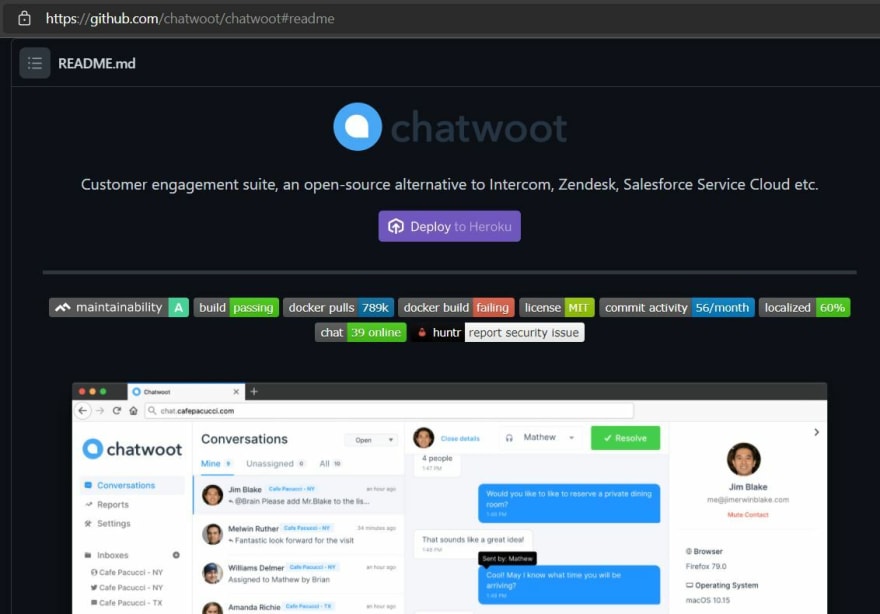
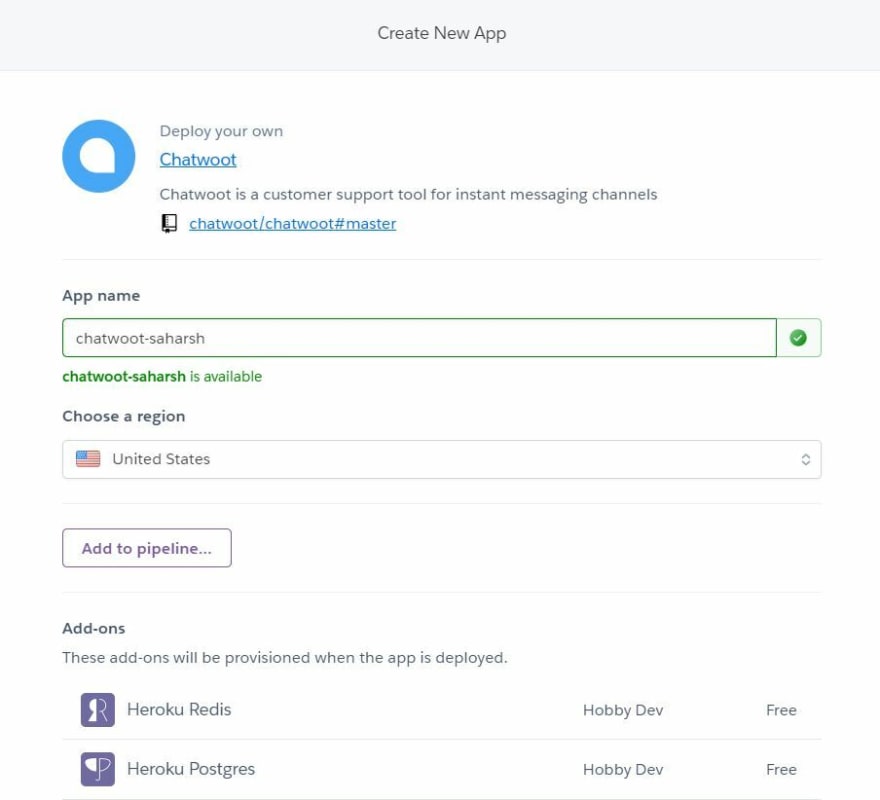

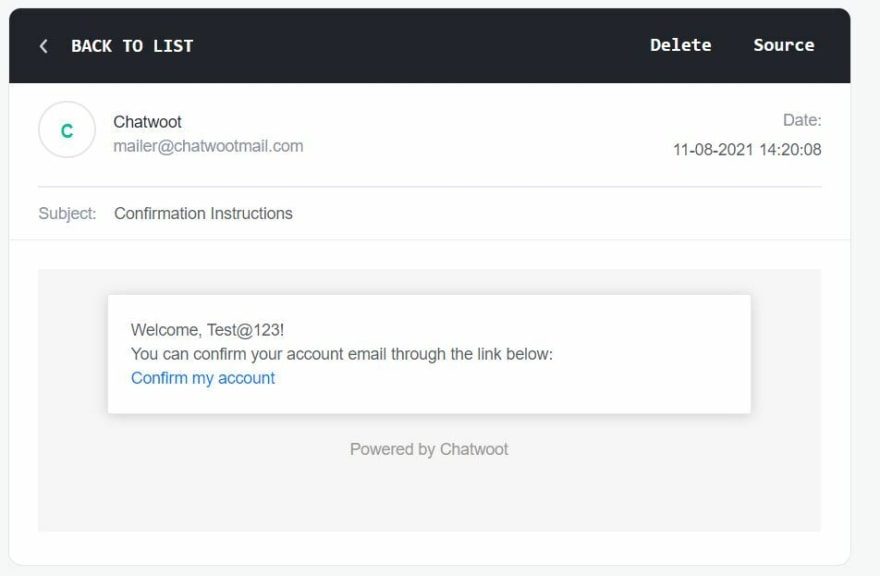
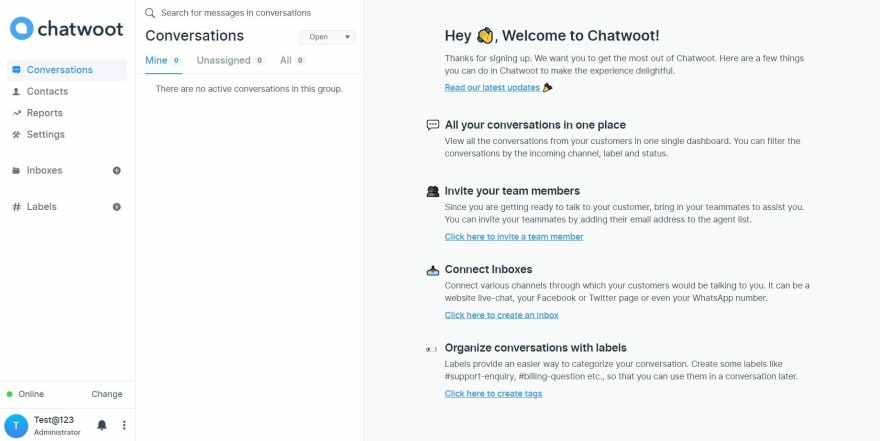
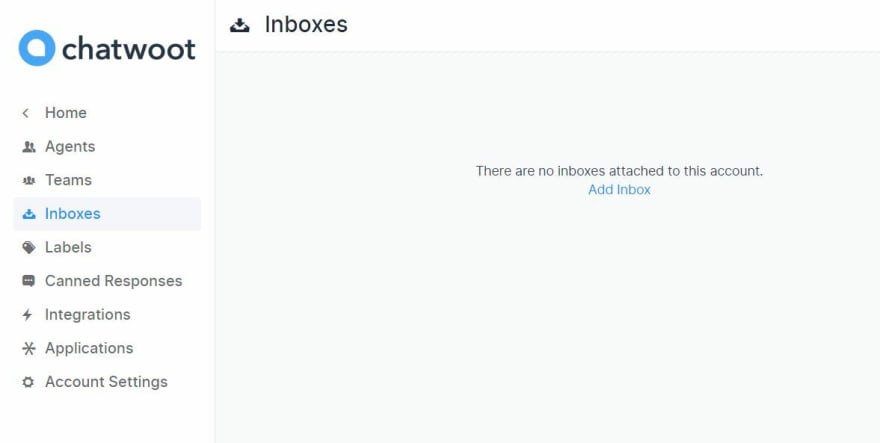
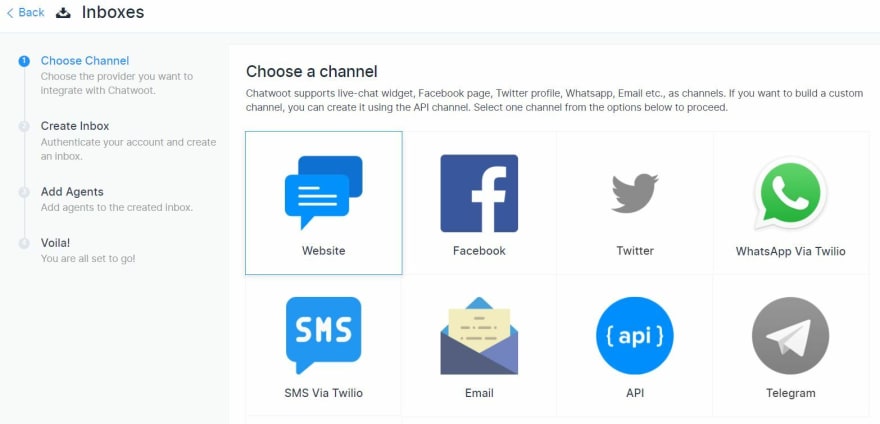

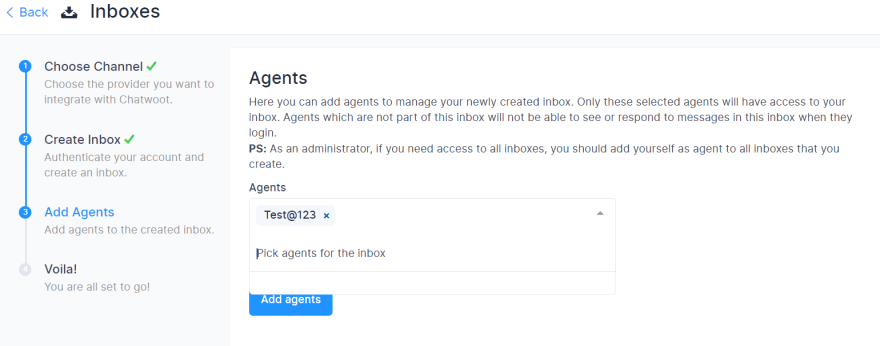
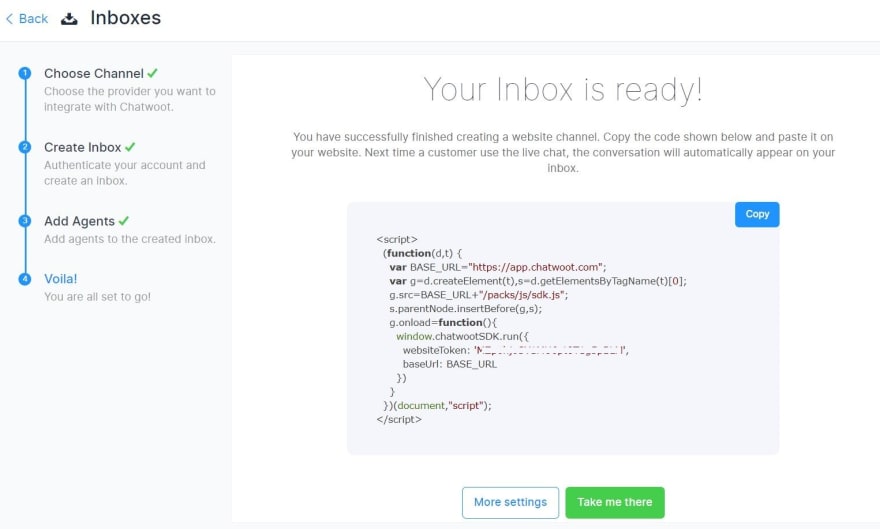


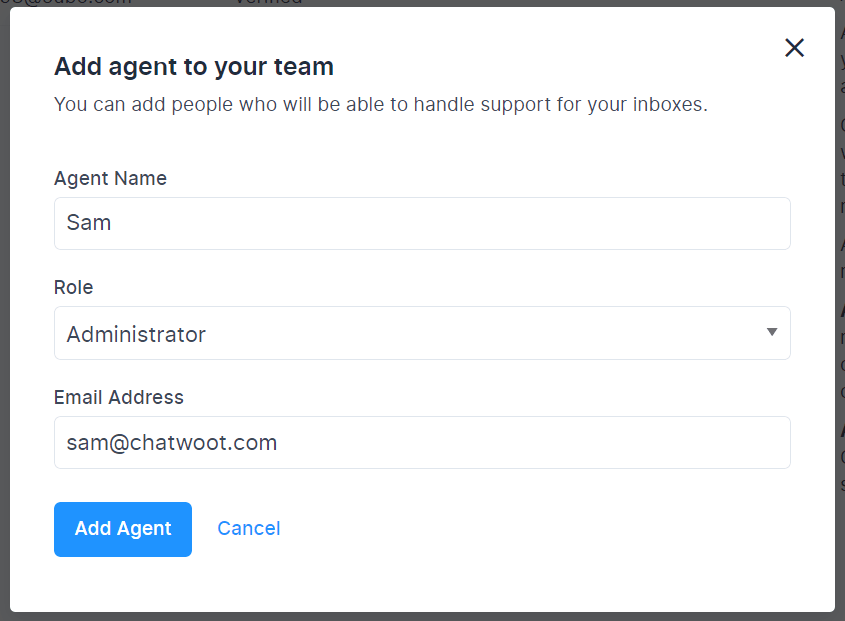





Top comments (1)
Where is database? You covered Storage, SMTP configuration. But DB configuration?
Moreover, if the database is stored locally, is there inbuilt option to take back-up?