Today I found out something amazing
So I opened my discord, as one does when they get on their computer. And there was a prompt saying press Shift + ESC. I couldn't read what it was for, but I decided to give it a shot thinking it must be some newly added feature.
Fortunately, Windows had my browser in focus. And Shift + ESC opened a task manager. Yes a task manager, but it wasn't the ordinary Windows Task manager - it was the browser's own task manager. And for a second I thought what this thing is. And then I looked closely only to find out I was sleeping on this feature.
Am I over-reacting? How many people know about this?
Anyway here are some screenshots.
- Edge
So I thought if the edge has it, other browsers might also have this feature, and I googled a bit.
- Firefox has it too!
Just type about:performance in the URL bar, and it takes you to the firefox's task manager.
- Chrome
Press SHIFT + ESC to access the task manager.
Now, we can see how much extensions affect browser performance. For sure, I am going to use these tools to determine what extensions are worth it.
Hope you enjoyed learning something new! 💖



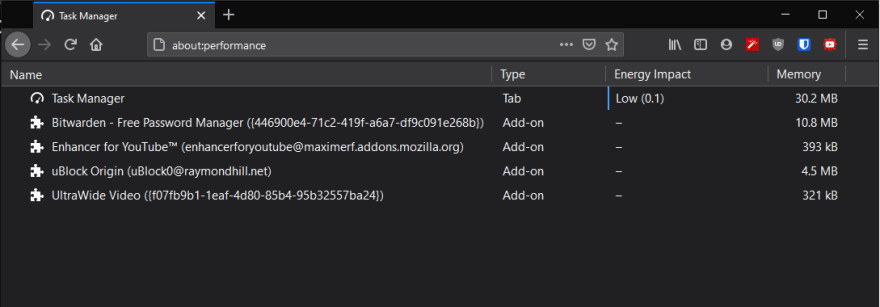


Top comments (0)