 Gorush is a Go-written application which we are planning to use to send push notifications to our mobile clients.
Gorush is a Go-written application which we are planning to use to send push notifications to our mobile clients.
The project’s home – https://github.com/appleboy/gorush
The service will be running in our Kubernetes cluster in a dedicated namespace and must be accessible within the cluster’s VPC only, so we will use an Internal ALB from AWS.
Run Gorush service
Namespace
Clone a repository:
$ git clone https://github.com/appleboy/gorush
$ cd gorush/k8s/
Create a namespace and a confgiMap which will be used to configure access to a local Redis service:
$ kubectl apply -f gorush-namespace.yaml
namespace/gorush created
$ kubectl apply -f gorush-configmap.yaml
configmap/gorush-config created
We also can use this configMap later to add our own config-file for the Gorush service.
Check resources:
$ kubectl -n gorush get cm
NAME DATA AGE
gorush-config 2 20s
Redis
Spin up a Redis service:
$ kubectl apply -f gorush-redis-deployment.yaml
deployment.extensions/redis created
$ kubectl apply -f gorush-redis-service.yaml
service/redis created
Gorush
I’d like to add an additional pod with Debian to run tests after creating the Gorush to make sure it’s working, so let’s update the deployment file gorush-deployment.yaml with a new container named Bastion:
apiVersion: extensions/v1beta1
kind: Deployment
metadata:
name: gorush
namespace: gorush
spec:
replicas: 3
template:
metadata:
labels:
app: gorush
tier: frontend
spec:
containers:
- image: appleboy/gorush
name: gorush
imagePullPolicy: Always
ports:
- containerPort: 8088
livenessProbe:
httpGet:
path: /healthz
port: 8088
initialDelaySeconds: 3
periodSeconds: 3
env:
- name: GORUSH_STAT_ENGINE
valueFrom:
configMapKeyRef:
name: gorush-config
key: stat.engine
- name: GORUSH_STAT_REDIS_ADDR
valueFrom:
configMapKeyRef:
name: gorush-config
key: stat.redis.host
- image: debian
name: bastion
command: ["sleep"]
args: ["6000"]
And now we can start the Gorush itself:
$ kubectl apply -f gorush-deployment.yaml
deployment.extensions/gorush created
Check pods:
$ kubectl -n gorush get po
NAME READY STATUS RESTARTS AGE
gorush-59bd9dd4fc-dzm47 2/2 Running 0 8s
gorush-59bd9dd4fc-fkrhw 2/2 Running 0 8s
gorush-59bd9dd4fc-klsbz 2/2 Running 0 8s
redis-7d5844c58d-7j5jp 1/1 Running 0 3m1s
AWS Internal Application Load Balancer
The next things to create are a Service with the NodePort and an Ingress service which will trigger an alb-ingress-controller to create a new load balancer on an AWS account.
Update the gorush-service.yaml and uncomment the NodePort and comment out the LoadBalancer lines:
...
#type: LoadBalancer
type: NodePort
...
So now it looks like:
apiVersion: v1
kind: Service
metadata:
name: gorush
namespace: gorush
labels:
app: gorush
tier: frontend
spec:
selector:
app: gorush
tier: frontend
# if your cluster supports it, uncomment the following to automatically create
# an external load-balanced IP for the frontend service.
#type: LoadBalancer
type: NodePort
ports:
- protocol: TCP
port: 80
targetPort: 8088
Create the service:
$ kubectl apply -f gorush-service.yaml
service/gorush created
And let’s configure the ALB. Update the gorush-aws-alb-ingress.yaml, add the kubernetes.io/ingress.class: alb to trigger the alb-ingress-controller, update scheme to the internal value, and set values for the subnets and a security-group.
Also, notice that servicePort was changed here from the original 8088 to the 80, as we are using an ALB and a dedicated NodePort Service:
apiVersion: extensions/v1beta1
kind: Ingress
metadata:
name: gorush
namespace: gorush
annotations:
# Kubernetes Ingress Controller for AWS ALB
# https://github.com/coreos/alb-ingress-controller
#alb.ingress.kubernetes.io/scheme: internet-facing
kubernetes.io/ingress.class: alb
alb.ingress.kubernetes.io/scheme: internal
alb.ingress.kubernetes.io/subnets: subnet-010f9918532f52c6d, subnet-0f6dbde36b6669f48
alb.ingress.kubernetes.io/security-groups: sg-0f1df776a767a2589
spec:
rules:
- http:
paths:
- path: /*
backend:
serviceName: gorush
servicePort: 80
Create an ALB:
$ kubectl apply -f gorush-aws-alb-ingress.yaml
ingress.extensions/gorush created
Check alb-ingress-controller logs:
$ kubectl logs -f -n kube-system $(kubectl get po -n kube-system | egrep -o 'alb-ingress[a-zA-Z0-9-]+')
...
E0206 11:08:52.664554 1 controller.go:217] kubebuilder/controller "msg"="Reconciler error" "error"="no object matching key "gorush/gorush" in local store" "controller"="alb-ingress-controller" "request"={"Namespace":"gorush","Name":"gorush"}
I0206 11:08:53.731420 1 loadbalancer.go:191] gorush/gorush: creating LoadBalancer 3407a88c-gorush-gorush-f66a
I0206 11:08:54.372743 1 loadbalancer.go:208] gorush/gorush: LoadBalancer 3407a88c-gorush-gorush-f66a created, ARN: arn:aws:elasticloadbalancing:us-east-2:534***385:loadbalancer/app/3407a88c-gorush-gorush-f66a/d31b461c65a278f0
I0206 11:08:54.516572 1 targetgroup.go:119] gorush/gorush: creating target group 3407a88c-e50bdf2f1d39b9db54c
...
I0206 11:08:57.215907 1 rules.go:98] gorush/gorush: rule 1 modified with conditions [{ Field: "path-pattern", Values: ["/*"] }]
Check the Ingress service:
$ kubectl -n gorush get ingress
NAME HOSTS ADDRESS PORTS AGE
gorush * internal-3407a88c-gorush-gorush-f66a-***.us-east-2.elb.amazonaws.com 80 3m57s
Testing the API
Let’s connect to our Bastion hos, install dnsutils, dnsping and the curl packages.
To get a Pod we can use the following command:
$ kubectl -n gorush get pod | grep gorush | cut -d" " -f 1 | tail -1
gorush-59bd9dd4fc-klsbz
And to connect to the Bastion:
$ kubectl -n gorush exec -ti $(kubectl -n gorush get pod | grep gorush | cut -d" " -f 1 | tail -1) -c bastion bash
root@gorush-59bd9dd4fc-klsbz:/#
Install necessary utils, and check if our push-service is working:
root@gorush-59bd9dd4fc-klsbz:/# apt update && apt -y install dnsutils curl dnsdiag
root@gorush-59bd9dd4fc-klsbz:/# curl dualstack.internal-3407a88c-gorush-gorush-f66a-***.us-east-2.elb.amazonaws.com
{"text":"Welcome to notification server."}
Looks good so far.
Route53
Let’s check if our Internal ALB is resolved to a Private IP, as it’s type was set to the Internal:
root@gorush-59bd9dd4fc-klsbz:/# dig +short dualstack.internal-3407a88c-gorush-gorush-f66a-***.us-east-2.elb.amazonaws.com
10.0.15.167
10.0.23.138
Good.
We’d like to use an own URL to access the ALB created above, so let’s go to the AWS Route53, and add a new record pointed to the ALB as usual – via an ALIAS:
And make a GET request from the Bastion to make it running inside of the VPS using its own DNS to resolve the domain to the ALB’s Private IPs:
root@gorush-59bd9dd4fc-klsbz:/# dig push.example.com +short
10.0.23.138
10.0.15.167
The service:
root@gorush-59bd9dd4fc-klsbz:/# curl push.example.com
{"text":"Welcome to notification server."}
Done.
Similar posts
- 08/10/2019 Kubernetes: part 2 – a cluster set up on AWS with AWS cloud-provider and AWS LoadBalancer
- 01/30/2020 Kubernetes: could not find the requested resource (get services http:heapster:) and running metrics-server
- 08/30/2018 AWS: Application Load Balancer – HTTP => HTTPS и host-header редиректы
- 08/15/2019 Kubernetes: part 3 – AWS EKS overview and manual EKS cluster set up

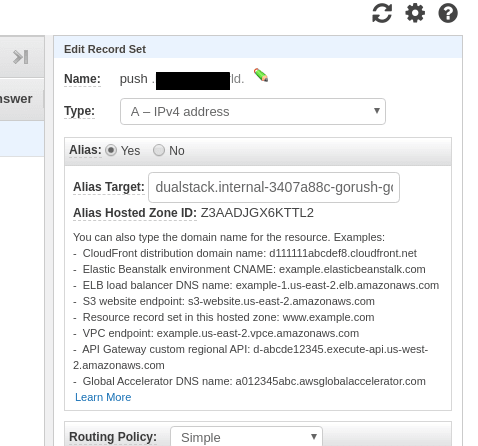

Top comments (0)