I feel happy when I share something that benefits others, and usually share posts that helps community to grow. In this writing I am sharing how to make AWS educate account for free and learn basic to advance level of Amazon Web Services with hands on labs.
First of all visit www.awseducate.com and click on Register button to start the registration process.
On next screen select “Learn Cloud Skills”
You can also select if your organization/institution has affiliation with AWS, and fill out the information as they provided. But for now we will proceed with Learn cloud skill and fill out all the information in the form.
As soon as you click on Create Account button, you will receive an email to verify you email.
Check you email and click on the link provided in the email to verify the account. After few minutes you will get another email for account confirmation and password reset.
Click on the link to reset the password.
As soon you reset your password you will be redirected to your AWS Educate account.
Congratulations! you now have AWS Educate account. Navigate the home page and get the self paced courses done.






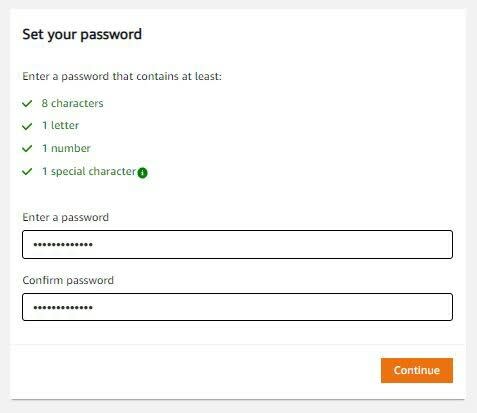


Top comments (0)